-
-
-
- Still have questions? Submit a ticket to our support team. Contact Us Or Call Us
-
-
-
Using shortcuts can speed uo your workflow. You can find the shortcuts settings in File > Options > Shortcuts.
For Mac users, please replace CTRL + key combo by CMD + key combo.
If you change the defaults to your prefered shortcuts, click on the current key combo to select it, then enter the new key combo you like.
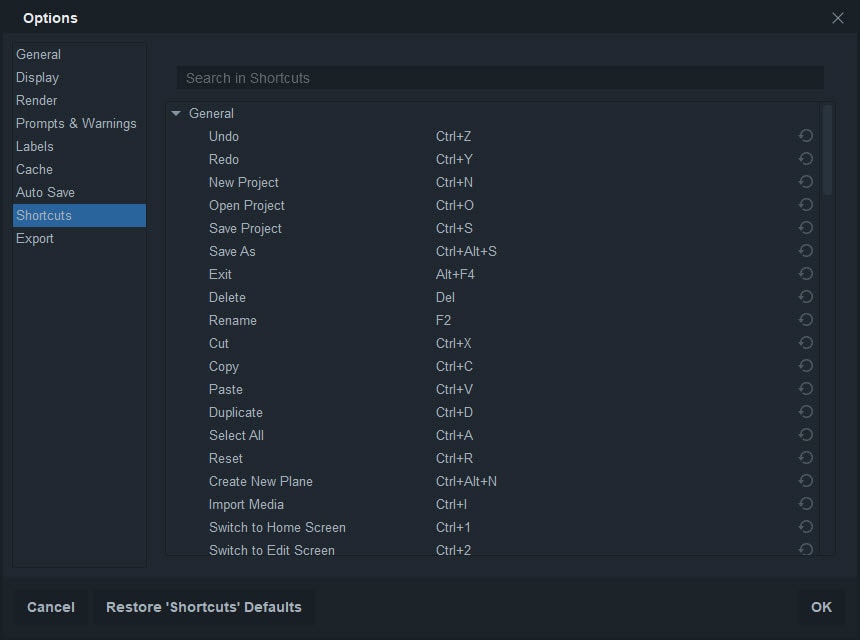
| General | |
|---|---|
| Undo | Ctrl+Z |
| Redo | Ctrl*+*Y |
| New Project | Ctrl+N |
| Open Project | Ctrl+O |
| Save Project | Ctrl+S |
| Save As | Ctrl+Alt+S |
| Exit | Alt+F4 |
| Delete | Del |
| Rename | F2 |
| Cut | Ctrl+X |
| Copy | Ctrl+C |
| Paste | Ctrl+V |
| Duplicate | Ctrl+D |
| Select All | Ctrl+A |
| Reset | Ctrl+R |
| Create New Plane | Ctrl+Shift+N |
| Import Media | Ctrl+O |
| Switch to Home Screen | Ctrl+1 |
| Switch to Edit Screen | Ctrl+2 |
| Switch to Export Screen | Ctrl+3 |
| Common Timeline | |
| Set In Point | I |
| Set Out Point | O |
| Set In and Out Points to Content | P |
| Set In and Out Points to View | (no default) |
| Move Playhead to Start of Timeline | Home |
| Move Playhead to End of Timeline | End |
| Jump to Time | Ctrl+J (highlights current time indicator) |
| Play/Pause | Space |
| Previous Frame | Left Arrow |
| Next Frame | Right Arrow |
| Jump Back by 10 Frames | Shift+Left Arrow |
| Jump Forward by 10 Frames | Shift+Right Arrow |
| Previous Edit Point | Page up |
| Next Edit Point | Page down |
| Increase Timeline Scale | Ctrl++ |
| Decrease Timeline Scale | Ctrl+- |
| Scroll to Playhead | Ctrl+Home |
| Previous Keyframe | , |
| Next Keyframe | . |
| Add/Remove Keyframe | / |
| Slice Selected Objects/Layers | Ctrl+B |
| Move Playhead to In Point | Shift+I |
| Move Playhead to Out Point | Shift+O |
| Remove Attributes | Shift+CTRL+X |
| Paste Attributes | Shift+CTRL+V |
| Remove Effects | Ctrl+Alt+X |
| Fit to Frame | ~ |
| Fit to Frame Width | ! |
| Fit to Frame Height | @ |
| Center in Frame | # |
| Editor Sequence Timeline | |
| Select Tool | V |
| Hand Tool | H |
| Snap On/Off | Shift+S |
| Slice Tool | C |
| Slip Edit Tool | Y |
| Slide Edit Tool | U |
| Ripple Edit Tool | R |
| Roll Edit Tool | E |
| Ripple Delete | Alt+Delete |
| Rate Stretch Tool | S |
| Link Video and Audio Clips | CTRL+\ |
| Unlink Video and Audio Clips | Shift+CTRL+\ |
| Trimmer | |
| Set In Point | I |
| Set Out Point | O |
| Previous Frame | Left Arrow |
| Next Frame | Right Arrow |
| Move Playhead to Start | Home |
| Move Playhead to End | End |
| Move Playhead to In Point | Shift+I |
| Move Playhead to Out Point | Shift+O |
| Play/Pause | Space |
| Toggle Loop Playback | Ctrl+L |
| Shuttle Left | J |
| Shuttle Right | L |
| Shuttle Stop | K |
| Insert Media on the Current Timeline | B |
| Overlay Media on the Current Timeline | N |
| Viewer Panel | |
| Select Tool | V |
| Hand Tool | H |
| Text Tool | T |
| Toggle Full Screen Preview | Ctrl+F |
| Move Position Left by 1 Pixel | Alt+Left Arrow |
| Move Position Right by 1 Pixel | Alt+Right Arrow |
| Move Position Up by 1 Pixel | Alt+Up |
| Move Position Down by 1 Pixel | Alt+Down |
| Move Position Left by 10 Pixels | Alt+Shift+Left |
| Move Position Right by 10 Pixels | Alt+Shift+Right |
| Move Position Up by 10 Pixels | Alt+Shift+Up |
| Move Position Down by 10 Pixels | Alt+Shift+Down |