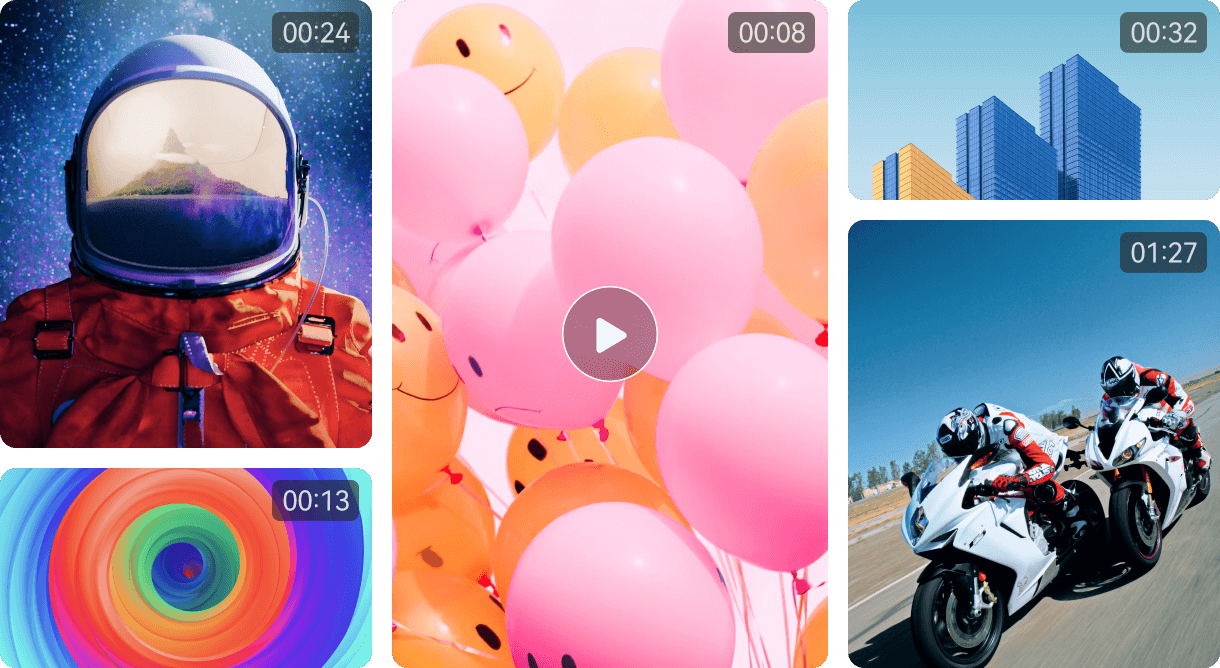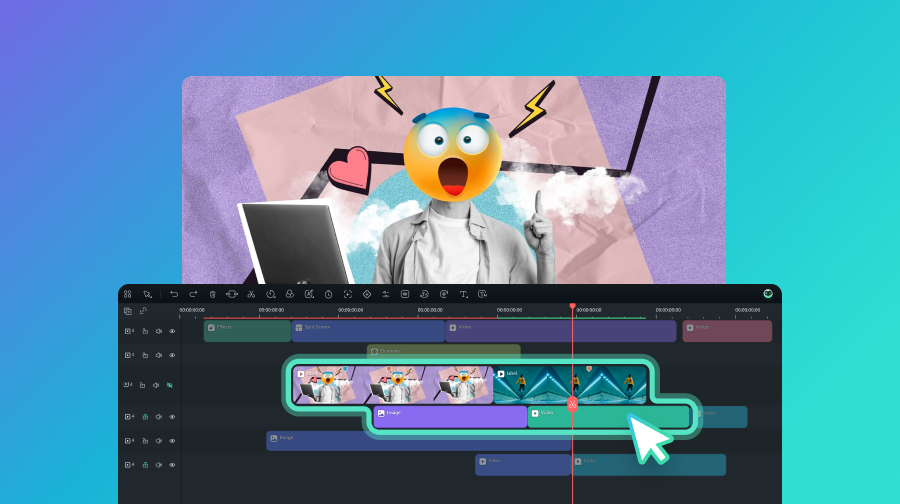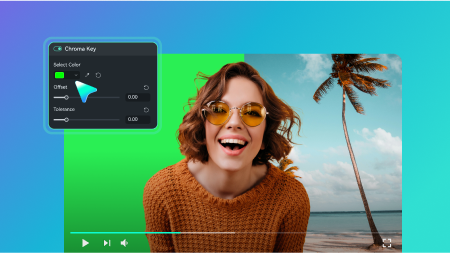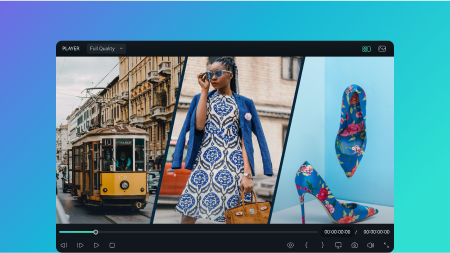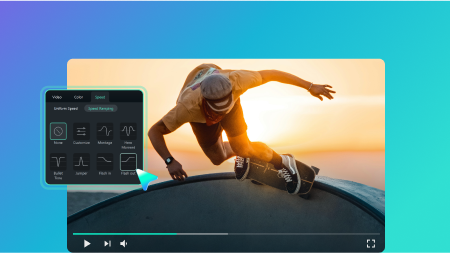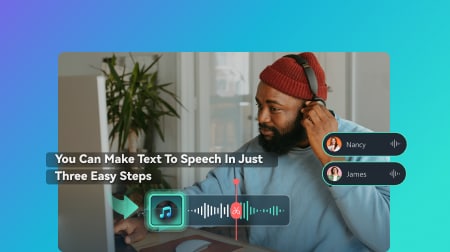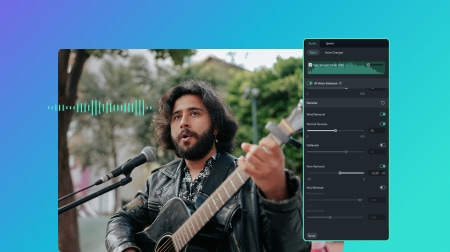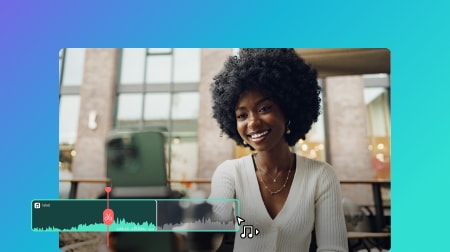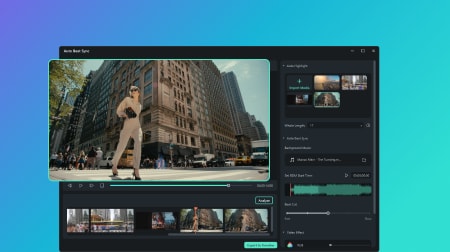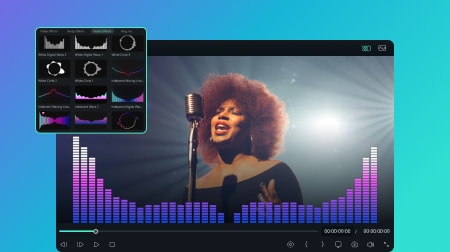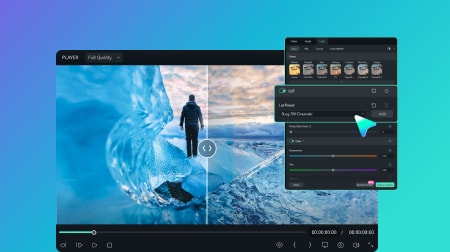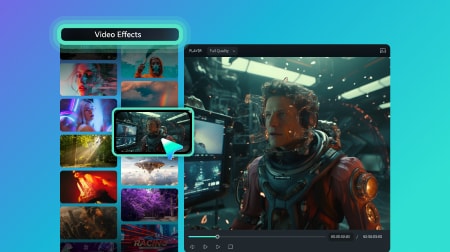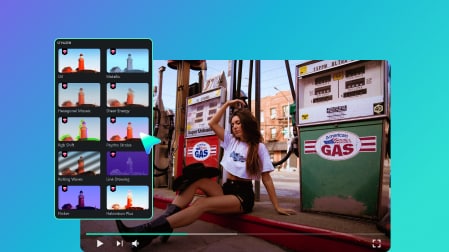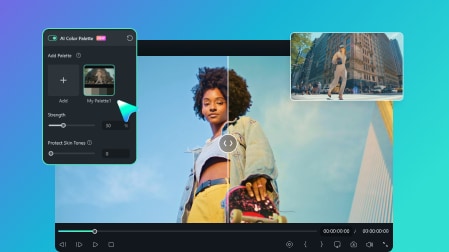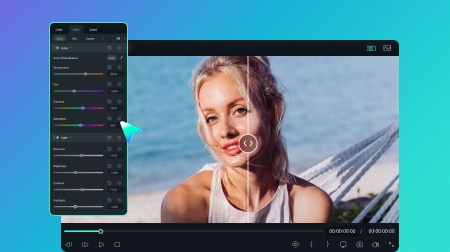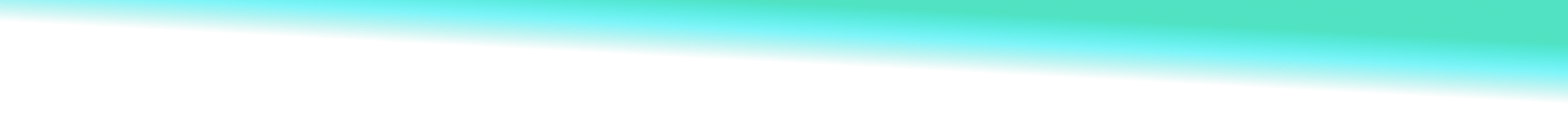
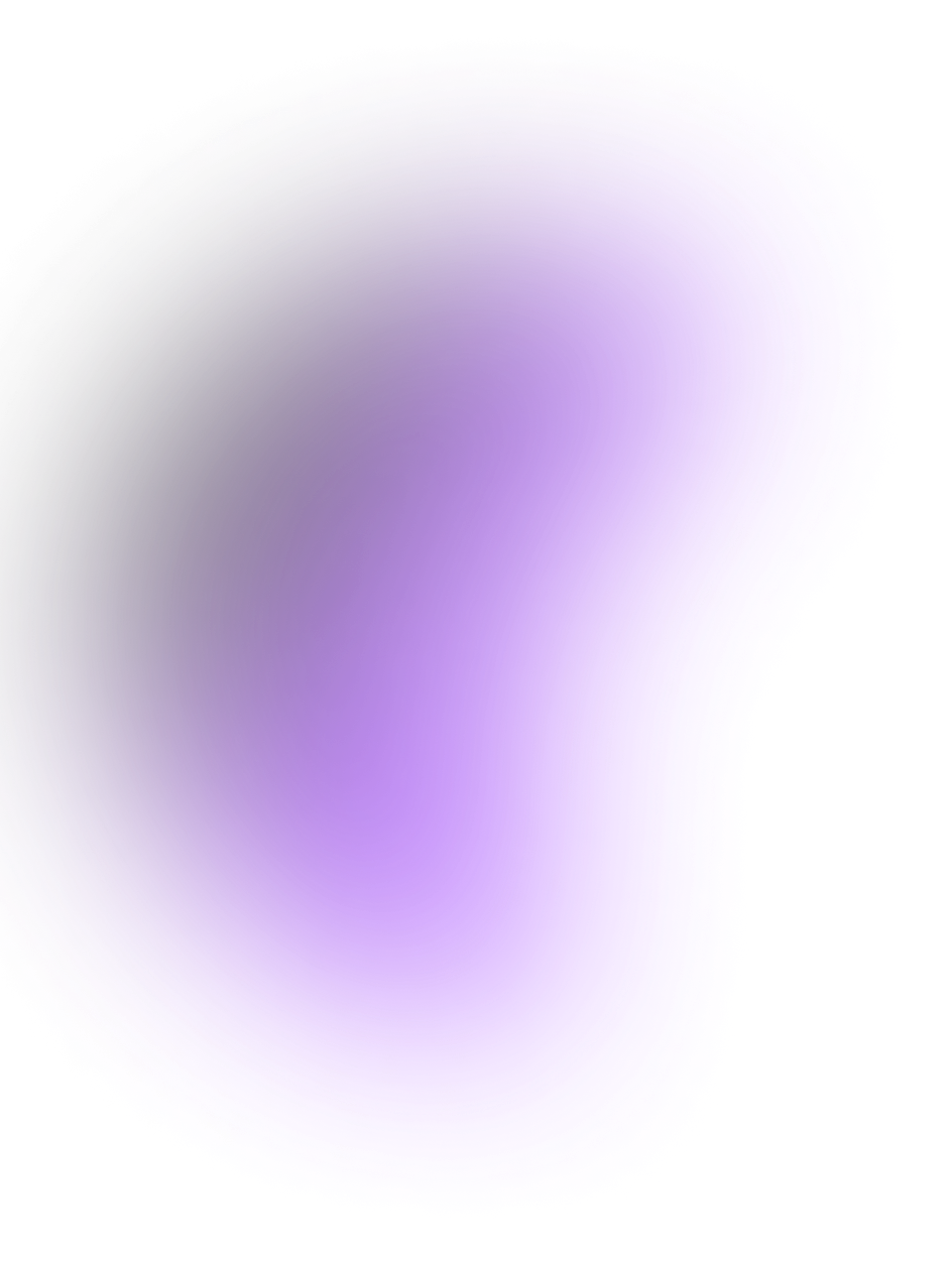
01
03
Fast.
More Time Growing Your Socials, Less Effort Creating Videos
One video, all platforms. Convert a long video into multiple shorts automatically, suitable for social media like YouTube Shorts, TikTok, and Reels.
Smart Scene Cut
Identify key moments from videos featuring people or tagged objects, enabling faster compilation of highlights, trimming of unnecessary parts with powerful AI.
Smart Search
Locate dialogues and characters in videos, and find the wanted material from a large volume of videos in seconds.
One-Click Visual Upgrade
Pack with features like AI Color Palette, Video Denoise, and AI Video Enhancer, kickstart with Filmora to improve your video quality.
Pro.
Advanced Editing at Your Fingertips for Professional Results
Edit multiple camera angles with auto-aligning, real-time preview and switch all camera angles in editing with smooth transitions.
Create smooth animations easily using different keyframe interpolation methods, including spatial and temporal.
Track flat plans or surfaces within videos and add motion graphics, visual effects, ads, and animation naturally without much effort.
Magnetic Timeline
Auto-snap track clips and link secondary track. Save time and simplify workflows, especially for complex projects.
Easy.
Share Your Work Easily With Maximum Reach
Transform horizontal videos into vertical or vice versa without disrupting quality. AI tracks key subjects and dynamically adjusts composition to keep important elements visible in the new frame.
Analyze video content and generate thumbnails with advanced machine-learning algorithms, customize the thumbnail, and improve it with templates you want.
Compress video size without any quality loss, and retain the resolution, bitrate, and frame rate for different platforms.
Social Video Planner
Set the exact video distribution time and enable automatic and period sharing on various video platforms for maximum exposure.
Use AI to Boost Your ProductivityNEW
Want to get your work perfectly done in clicks? Filmora brings all the powerful AI tools to the table.
- AI Text-To-Video
- AI Speech-to-Text
- AI Portrait Cutout
- AI Object Remover
- AI Music Generator
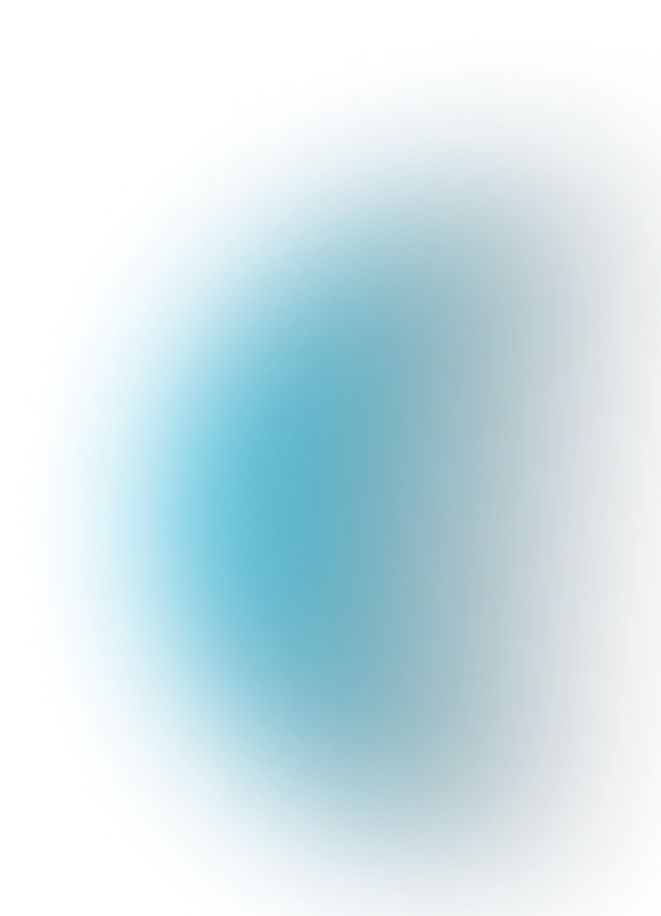
Enrich Your Video Content With Creative Assets
Create dazzling videos for any platform with 2.3M+ creative assets, from video effects to stunning templates.
10K+ Ready-to-use Video Templates
Add one of the many video templates on the timeline, replace the stock video with your video, and edit if needed.

Easy to Edit a Video Using Filmora
-
Upload Media
Launch Filmora and start a new project. Import your media files into Filmora or use built-in ones to start editing. -
Edit Your Videos
Cut, crop and trim your videos. Drag and drop elements, texts, audio and more into the timeline to create your videos. -
Review and Export
Review your videos and finalize changes, then export the finished files or share them on social media.
All the Video Editing Features You Need

People Love Our Video Editor
-

Blake Ridder
Director, Filmmaker, Cinematographer" Filmora hasn't just made my filmmaking journey smoother, it's also been financially rewarding. " -

Grace Blanco
Vlogger, Uni Student, Hombody, Coffee Lover" Wondershare Filmora has definitely enhanced my creativity while making my video-making process more efficient. " -

Dencel Ulson
Vlogger, Nursing Student, Freelancer, Dog Lover" I became a content creator but also became a freelancer with the use of Filmora. I gained clients and they loved what I did. " -

Jon Davis
Part-time YouTuber, Family Man, Introvert, Employee" I have been able to build my YouTube channel to over 10,000 subscribers as well as a blog, and even my own courses. " -

Clive Zon
Photographer, Part-time YouTuber, Freelancer" With Filmora, I have achieved my personal goal to promote my business, create art and to express myself through content creation. "
Frequently Asked Questions
Why should I choose Filmora Video Editor?
Millions of creators chose Filmora as their video editor. Not only is Filmora simple
to use, but we also offer over 15 million built-in stock media assets and an
assortment of professional level video effects to elevate your content.
Additionally, Filmora has a comprehensive suite of features aimed at professionals
and enthusiasts alike. Custom templates, AI-powered automation and one click drag
and drop editing offer users effortless video editing solutions and help them create
stunning video content.
Which operating systems are supported by the Filmora video editing software?
Filmora supports Windows, macOS, Android, and iOS operating systems. The video editing tool works and looks the same as desktop software and as a mobile app.
What are the system requirements for Filmora on Windows PC?
Filmora for Windows supports Windows 11 and below and requires:
CPU: Intel i5 or better, 2GHz+. (Intel 6th Gen or newer recommended)
RAM: 4GB RAM (8GB required for HD and 4K videos)
GPU: Intel HD Graphics 5000 or later; NVIDIA GeForce GTX 700 or later; AMD Radeon R5 or later. Please keep your graphics driver updated.
Disk:10GB free hard-disk space (SSD recommended)
CPU: Intel i5 or better, 2GHz+. (Intel 6th Gen or newer recommended)
RAM: 4GB RAM (8GB required for HD and 4K videos)
GPU: Intel HD Graphics 5000 or later; NVIDIA GeForce GTX 700 or later; AMD Radeon R5 or later. Please keep your graphics driver updated.
Disk:10GB free hard-disk space (SSD recommended)
What import and export video file formats are supported by Filmora?
Supported import formats: MP4, MOV, TS, WebM, MPEG-2, 3GP, MTS, FLV, MKV, WMV, and AVI.
Supported export formats: MP4, MPEG2, WebM, 3GP, TS, FLV, MKV, WMV, AVI, and MOV.
Supported export formats: MP4, MPEG2, WebM, 3GP, TS, FLV, MKV, WMV, AVI, and MOV.
Get Started With
Filmora Today
Start bringing your ideas to life with our easy-to-use video editor.