Easy, Pro
Simple Editing, Impressive Output
Dive into Filmora for Mac, a video editor that offers powerful video and audio editing tools with ease of use. Edit videos on Mac effortlessly and professionally, whether you're a beginner or an expert. Our Mac video editor is sure to impress you.
Smarter, Faster
Simplify Your Video Editing on Mac With AI
Less time editing, more time for creating. Make video editing more straightforward than ever before with Filmora's powerful AI features.
AI Content Generation: Create Smarter
-
AI Speech to Text (STT)
Generate subtitles automatically from audio or video and add the text animation you want in a click. -
AI Audio to Video
Transform your audio into engaging visuals, analyze audio, create dynamic videos, and captivate new audiences. -
AI Music Generator
Compose perfectly matching music according to the description you provide and the music style you choose with ease. -
AI Image-to-Video
Convert images into stunning videos with dynamic animations and flawless transitions.
AI Efficiency Tools: Work Faster
-
AI Smart Cutout
Isolate specific objects or people from your footage to easily swap backgrounds or apply effects. -
AI Video Enhancer
Improve video quality automatically with enhanced resolution, color, clarity, and more. -
AI Smart BGM
Auto-match background music and the length of your video for smooth soundtracks. -
Auto Reframe
Resize and adjust your footage to fit different aspect ratios while keeping key content centered.
Countless, Limitless
Kickstart Your Editing With Ready-to-Use Assets
Create dazzling videos on Mac, using stunning templates and creative resources Filmora for Mac prepares, royalty-free, trouble-free.
Ready-to-Use Video Templates
Optimized, United
Designed for Mac, Powered by Apple.
Enjoy full and superior certified quality, from inside, M1 to M4 chip compatibility, to outside, Dolby Vision and ProRes certified. Inspire potential with every Mac feature and technology.
FAQs About the Video Editing Software for Mac

Get Started With
Filmora Today
Bring AI-powered efficiency and simplicity to your everyday editing.

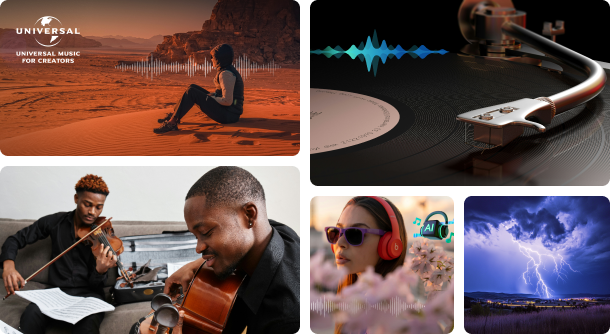

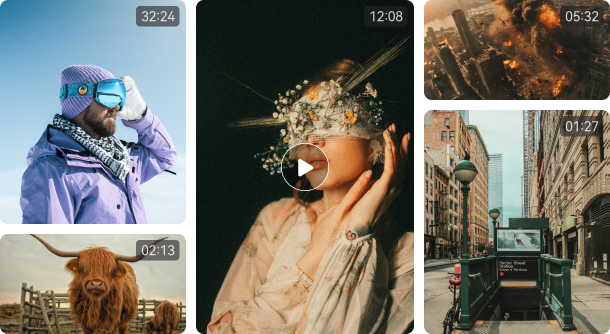













Proven. Trusted.
Recognition You Can Count On.
Trusted by millions of creators and acclaimed by top tech reviewers, Wondershare Filmora for Mac delivers unmatched reliability and innovation.