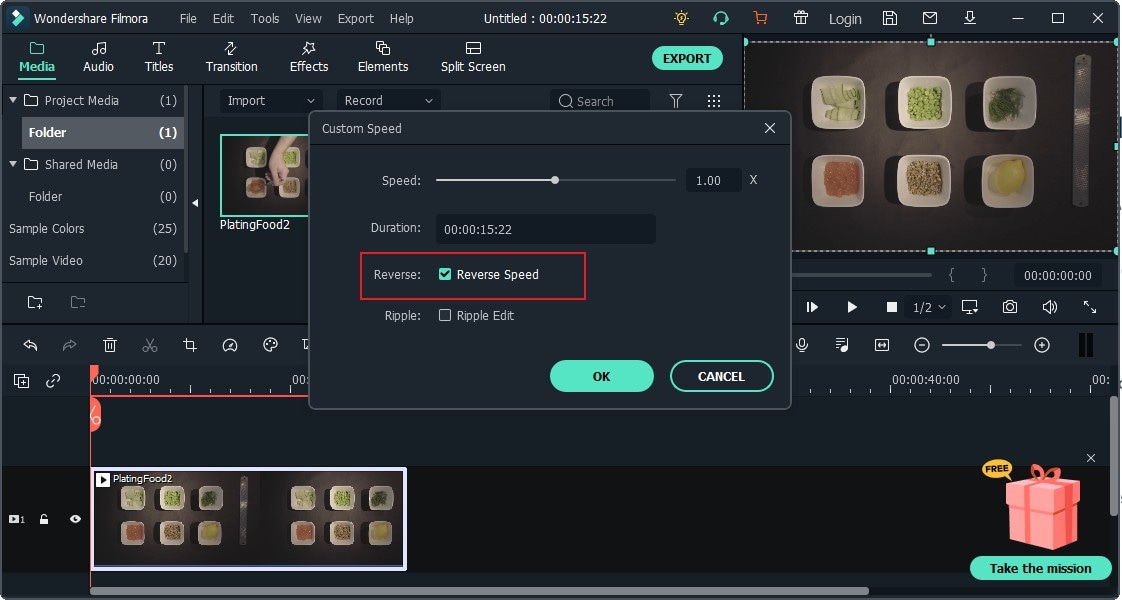Filmora User Guide for Windows
A guide to using Filmora Video Editor.
Filmora User Guide
- 5 Ways to Stabilize Your Camera
- Make Your Videos Look Great with Filters
- Import videos form internet
- How To Import Videos & Photos From Camer
- Change Video Speed & Create Freeze Frame
- Fixing Video Clips in Filmora9
- Adding Camera Shake Effects in Filmora9
- Adding Motion to Videos in Filmora9
- Creating Split Screens in Filmora9
- Rendering Previews with Filmora9
- Ep. 13 Exploring the Auto Ripple Feature
- Adding Effects to Videos in Filmora9
- Applying Transitions to the footage
- How to Add Text & Titles
- Color Correction and Color Grading
- Editing Audio with Filmora9
- Using & Customizing Timeline
- Filmora9 Preferences and Performance
- Exporting and Sharing your Video
- Edit and Organize Your Media on t
- Import media in Filmora9
- Creating and Managing Projects in
- Exploring Filmora9 Interface
- Filmora9 – Quick Start
- Adding Effects to Videos in Filmora9
FAQ
Answers to common questions.
- for Windows
- for Mac
Play Videos in reverse-Filmora
To play the video in reverse, please follow the steps below.
- Launch the program and select Create New Project to start a project.
- Press IMPORT button or drag the video manually to Media library.
- Drag and drop the video into video track. You can right click to choose Speed and Duration. Then tick the option of Reverse Speed at Custom Speed panel. Or you can also directly click Speed icon in the toolbar, and click Reverse.