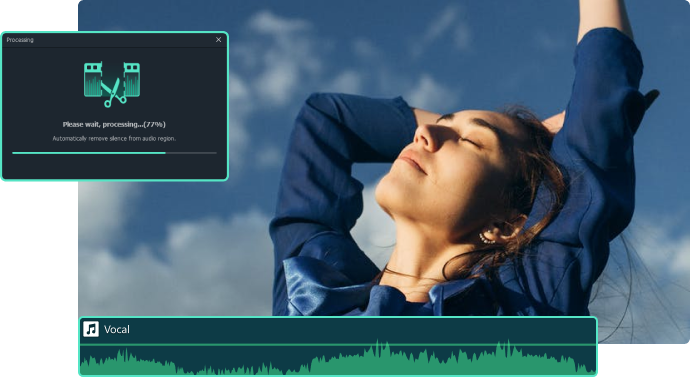#FilmoraHiglight
Silence Detection
Simply detects moments of silence and automatically remove them based on the criteria you designate to craft high-end videos with no annoying pauses
Win 11 /Win 10 / Win 8 / Win7 (64 bit OS) | System Requirements
Go to Mac Version >>

Effortlessly Cut Unwanted Voice Part
Save your time and effort to find the silent parts of your video and cut them one by one
Automatically Detect the Unwanted Voice Part
Periods of silence can interrupt the flow of your video and even get viewers frustrated or confused. Filmora can automatically detect and remove the silence part from the auto region.
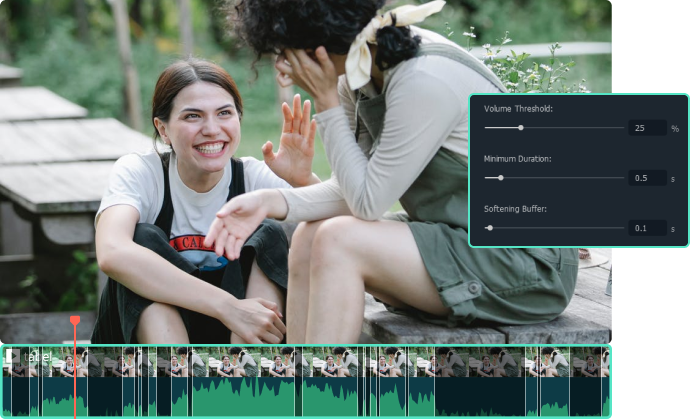
One-click to Cut Unwanted Parts
It’s necessary to remove awkward pauses. But manually finding and editing each of these sections can be a time-consuming task. Not to worry, with Filmora, you can adjust the unwanted silence parts and cut them in one click at the same time to finish the basic editing.