EP. 03 Import Videos and Photos from Instagram and Facebook for Editing
Next Episodes
Filmora allows users to import videos and photos directly from their Instagram, Facebook and Flickr accounts.
Filmora allows users to import videos and photos directly from their Instagram, Facebook and Flickr accounts.
- 1.Go to Media library and click on the arrow icon next to Import at the top.
- 2.In the drop down menu, select from Download Media From Facebook, Instagram or Flickr.
- 3.After you select the platform, you can login to your account to preview all the images and videos. Then you can pick the images or videos you want and import them to Filmora.
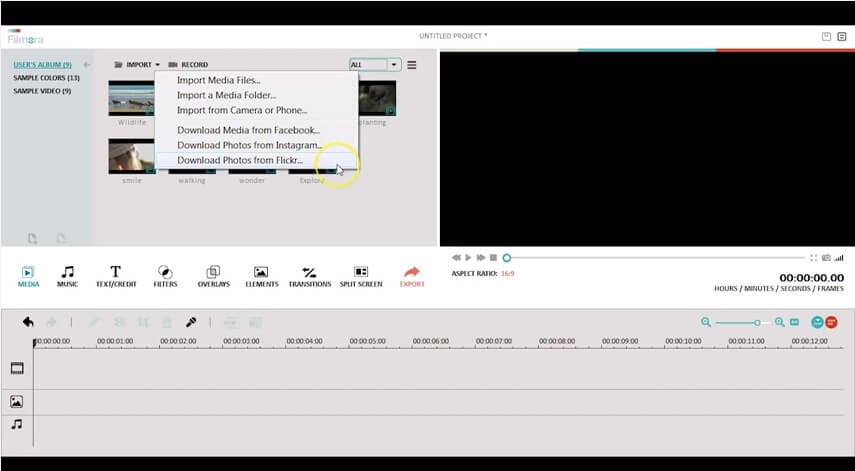
Once the desired photos and videos are in Filmora, you can drag and drop them to the timeline to start editing.
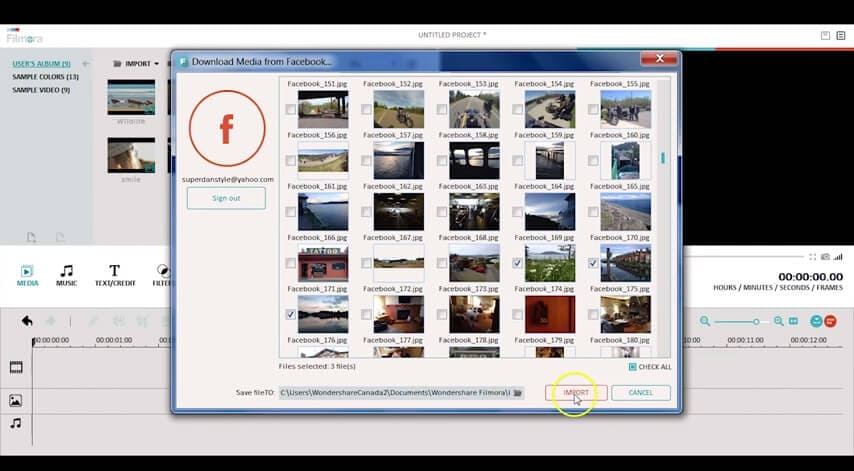
Now you are ready to edit your own project! Check out the next episode to see where to get started.







