#FilmoraHighlight
3D Luts
- 100+ top-quality 3D LUTs cover a broad range of scenarios.
- Import and use 3D LUT color projects.
- Empower your videos with a new mood using different LUTs.
- Take full control by easily adjusting the strength of LUTs.
Win 11 /Win 10 / Win 8 / Win7 (64 bit OS)
macOS 10.15 - macOS 14
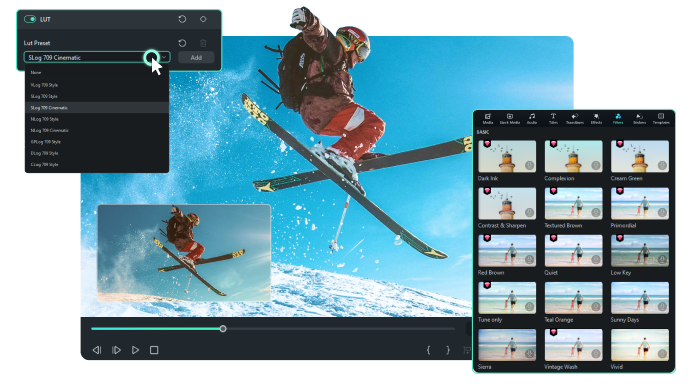
Adding a Cinematic Touch to Your Videos
Transform your videos with stunning color accuracy and cinematic depth using Filmora's powerful 3D LUTs.
100+ Best LUTs Will Cover a Variety of Scenarios
With over 100 LUTs available, you can easily find the perfect one that suits your video style, whether it's a travel video, a vlog about your life, or a commemorative video. By using LUTs, you can create a cinematic vision and unique atmosphere for your video, making it stand out from the rest.
Import and Use 3D LUT Color Projects
Importing your favorite 3D LUT is a great way to make the color of the footage more suitable for your needs, adding a unique style to your videos, enhancing the cinematic feel, and making your content stand out from the crowd.
Give Your Videos a New Mood With Different LUTs
You can transform any video’s overall mood and visual style by using LUTs in Filmora. Adding different style LUTs can help break up the original footage's monotony and create a unique visual experience. By applying a dark, warm, eerie, or icy LUT, you can completely change the tone and feel of your video.
Adjustable LUT Strength
Filmora allows users to adjust the intensity of each LUT. By adjusting the intensity value of a LUT, users can fine-tune the visual effect of their videos, making the colors more vibrant or subdued, depending on their preference to achieve a more refined visual adjustment and create videos that are quite stunning.
How to add a Lut?

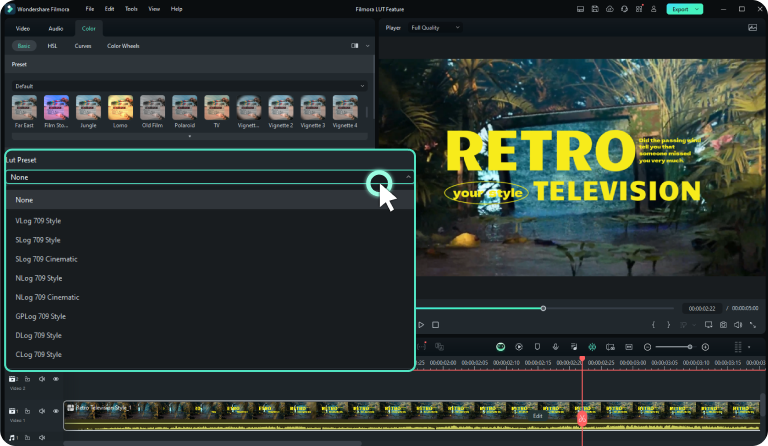
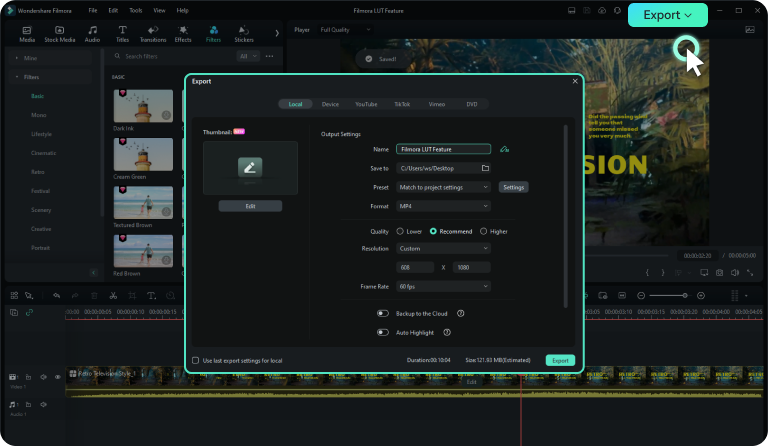
1. Find a 3D LUT
There are two 3D LUT entries in Filmora: 1. Click Effects in the media panel, then click LUT in Filter & LUT in the left category. 2. Select the video in the timeline, then click Color in the property panel on the right side of the screen. Click 3D LUT in the Basic tab.

2. Select or Import a LUT
Select the LUT you want to use, also you can import LUTs in the second LUT entry. Then, adjust the Opacity or Strength of the LUT to meet the best look for your footage.
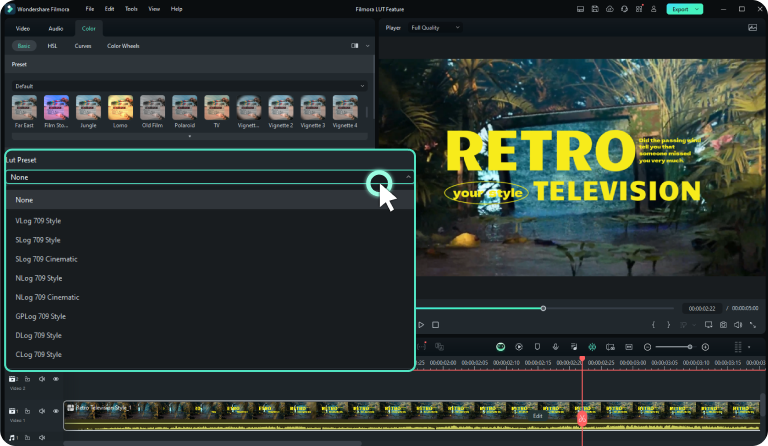
3. Preview and Export the Video
You can view the preview of your final video and adjust or remove the LUT. When you are satisfied with the final result, click on the Export tab to export the video.
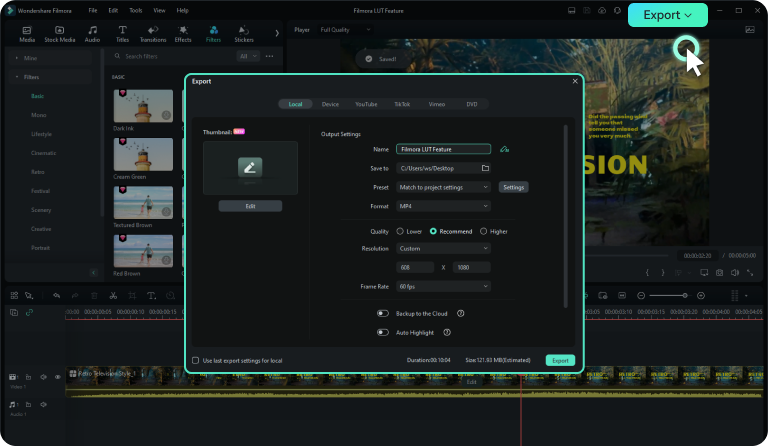
Make Professional Videos With 3D LUTs

Vlogger
Lights, camera, 3D LUTs! As a vlogger, you know that visuals are everything. With Filmora 3D LUTs, you can give your vlogs a professional touch that will set them apart from the rest. Whether you want to go for a dreamy, vintage vibe or a modern, bold look, Filmora 3D LUTs are the secret weapon that every successful vlogger swears by.

Filmmaker
As a filmmaker, you know that every frame of your film has a story to tell. And what better way to bring your story to life than with the help of Filmora's powerful 3D LUTs? With Filmora's vast library of LUTs, you can experiment with different color schemes, tones, and moods to create the perfect setting for your film.

Video Editor
Whether you're editing a recap video, a wedding invitation video, or an event video, Filmora's 3D LUTs provide you with the creative freedom to experiment with different color schemes, tones, and moods, making your videos stand out from the crowd. With just a few clicks, you can transform the atmosphere of your footage, from a warm, nostalgic glow to a cool, moody vibe.

Hobbyist
Add a professional touch to your hobby videos with Filmora's user-friendly 3D LUTs! With Filmora's vast library of LUTs, you can easily fine-tune the colors, tones, and moods of your footage to create a visually stunning video that showcases your creative potential. Whether you're recording a makeup tutorial, a cooking video, or a DIY project, Filmora's 3D LUTs will enhance the visual impact of your content with just a few clicks.