Filmora Video Editor
Speech To Text
Filmora's Speech To Text (STT) function allows you to transcript voice to subtitles in one click. Save plenty of time on transcribing subtitles and boost your editing efficiency by applying speech-to-text.
Save Your Time by Converting Voice to Subtitles in One Click
With Filmora Speech to Text (STT) function, it is easy to speed your subtitles processing and add to your video.
Boosts Editing Efficiency
Filmora will automatically recognize the speech in your video and transcribe it to text when you click on the Speech to Text (STT) function. You can also edit it to your preference.

State-of-the-Art Accuracy
Speech recognition will be highly accurate through the application of industry-leading algorithms. Your voice can be transcribed to text within a few minutes.

Supports SRT files for More Editing
Filmora supports the import of external files including SRT format, and offers timeline functionality to quickly modify subtitles.
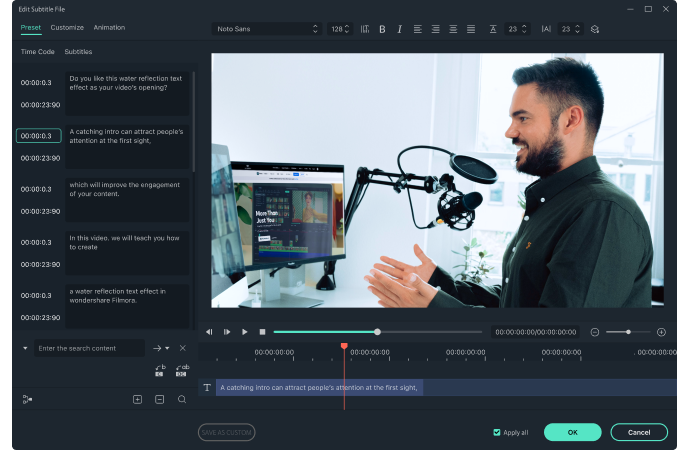
Supports up to 16 Languages
Filmora supports up to 16 types of languages to transcribe. Whether you speak English, Japanese, French, or another language, Filmora can convert them all.
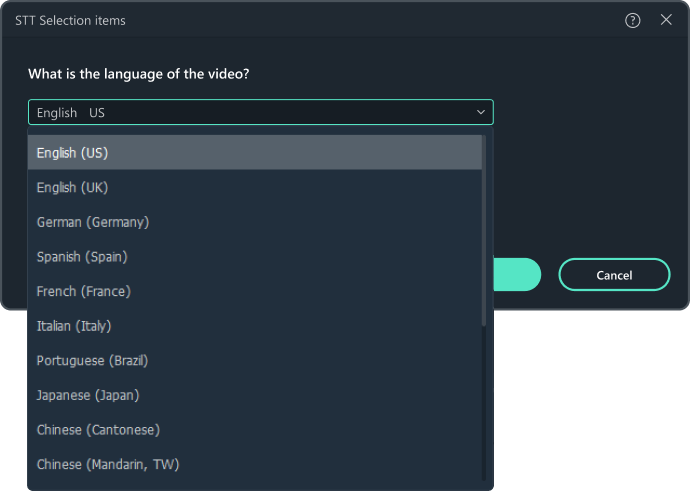
Incredible Fit for Vloggers, Teachers, Podcasters, and Film Editors
It is suitable for all users, especially vloggers, teachers, podcasters, and film editors, who have a lot of speech in their videos. The Speech to Text function helps them in saving time by reducing the editing efforts.
