- for Windows
- for Mac
Navigating Filmora
Double click the software icon to start Filmora. That will open the "get-started" window, where there are 3 ways for you to proceed: the Project Library, Open Project and New Project.
Enter the Program
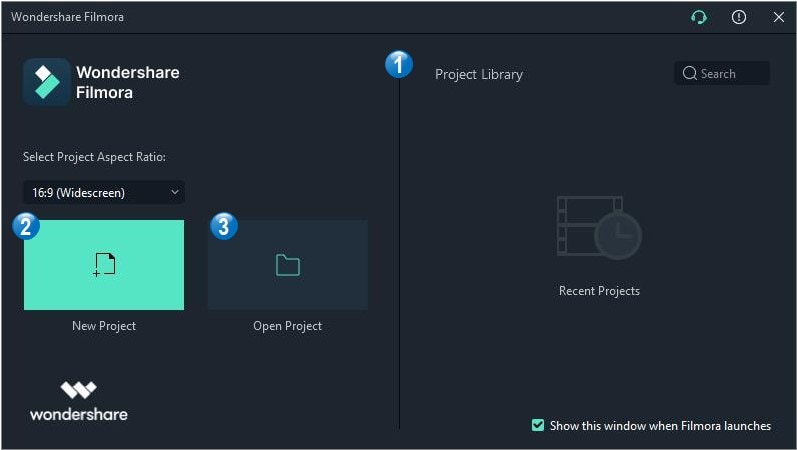
1. Project Library
In the Project Library, you will see your most recent projects ordered by the dates they were last modified. Double click on a project to open it. You can also delete projects by clicking the Trash icons on the right side of the window.
Typing a project name in the search bar is another way you can find a specific project.
2. Open Project
Click on Open Project to choose from the projects (.wfp files) saved on your computer.
3. New Project
Select an aspect ratio from the dropdown and then click on New Project to enter the editing interface and begin a new project.
Editing Interface
No matter which of the options you choose to enter the program, it will open to this editing interface:

- Media Library: This is where you will find all your media including video clips, photos, and music. It also houses transitions, effects, and a variety of other assets that you can use in your projects.
- Preview Window: The Preview Window shows the video in the Timeline. The position of the playhead is shown in the time code in the lower right corner. You can enter a new time code to jump to a specific point in the video. Below the time code you'll find the snapshot button, which can save a full resolution still frame and automatically add it to the Media Library as an image.
- Toolbar: The Toolbar provides easy access to many editing commands. You can zoom in and out on the Timeline and access a variety of tools like "cut" and "speed".
- Timeline: The Timeline is where you assemble the media and effects for your video project.
Action Cam Editing
Filmora also has a number of features tailored to GoPro and action cam footage, and an Instant Cutter for lossless clip trimming. Please visit this Action Camera Video Editing guide to learn more.