Planar Tracker:
Track and Replace Flat Surfaces
in Video Footage
Is there a dull, flat surface in your video that would be perfect for graffiti or a logo? Perhaps you'd rather have your ad on a bus driving around town? Maybe you want to replace your phone screen with a new video or make a picture or painting come alive while everything is in motion? Try Filmora's Planar Tracking (Beta).
Win 11 /Win 10 / Win 8 / Win7 (64 bit OS)
macOS 10.15 - macOS 26
No-Sweat Planar Tracking With Advanced Algorithm
Filmora's planar tracker utilizes a four-point tracking method, also known as corner pin tracking, which tracks four reference patterns in a video clip or film to gather information on position, scale, and rotation. The four trackers analyze the relationships between the reference patterns, such as the corners of a PC screen or a license plate, allowing you to attach another clip, text, or image to them, much like adding a picture to a frame. Choose automatic or advanced tracking mode, whichever fits your needs and skills.
Powerful Tracking Capabilities
Identify planar areas in videos and images with great accuracy, achieve smoother movement tracking, and make your visual effects more impactful.
Auto Planar Tracker: Easy Tracking for Beginners
Edit videos like a professional, no matter your skill or experience. Simply adjust the corner pins in the video, and Filmora will automatically track the planar surface for you.
Advanced Planar Tracking: Super-Precision for Pros
Manually adjust points, configure keyframe dotting, perform recalculation, optimize frame effects, and increase analysis accuracy for more precise planar tracking results.
Diverse Application Scenarios
Create professional video effects as seen in movies, music videos, and advertisements. You can track an object within the reference frame and pin text, image, stickers, or effects from Filmora's Creative Assets to it. The result is a smooth and natural insertion that adds a dynamic quality to your videos. Planar tracking is perfect for special effects compositing, advertisement implantation, and screen restoration.
Unlock New Creative Dimensions With Planar Tracking
Planar tracking can elevate creative projects and delight viewers across various industries. It's used in visual arts, marketing, remote collaboration, education, and all other fields that benefit from strong visual impressions.
- Mask Tracking
- Ads Integration
- Visual Effects
- Animation Production
How To Use the Planar Tracker
Filmora's Planar Tracker is an easy-to-use tool for all skill levels and applications. Best of all, you can adjust it to your video editing flow and switch between auto and advanced modes in specific scenarios. In most cases, you can simply select the automatic mode to complete tracking with one click and leave advanced tracking for shaky videos. Note that Planar Tracking is currently available only in Filmora for Desktop.
Step 1: Import Video Footage into Filmora
Click on Import or drag your video clip to Filmora. Add it to the timeline and make necessary edits before you start planar tracking.
Step 2: Enable Planar Tracking
Select your video clip in the timeline and navigate to the Video tab in the Properties panel. Go to AI Tools and toggle the slide button to enable Planar Tracking. Select the Auto mode.
Step 3: Track a Planar Surface
The tracker will appear in the preview window. One by one, grab the four points of the tracking box and move them to the plane you want to track. Click on the Start button and wait for the tracking process to complete.
Step 4: Select the Binding Object
Choose the bound object in the Properties panel. The bound object can be a video, image, text, mosaic, or anything else from Filmora's Stock Media or media imported from the computer.
Step 5: Adjust the Parameters
Corner pinning properties will be added to the bound clip, automatically stretching to fill the planar tracker. You can also adjust the Scale, Position, Rotate, and Flip values in the Transform properties to fit your needs.
Step 6: Complete and Export
Preview the results. If you are satisfied, click the Export button to export your video.
Frequently Asked Questions
What is planar tracking?
Planar tracking is an advanced video editing technique that lets you track the movement of flat surfaces in videos or films with great precision. Its primary purpose is to keep text, graphics, visual effects, and other digital elements attached to the moving surface, even during complex movements such as rotation, scaling, perspective, and distortion.
Can you track multiple surfaces using Filmora's Planar Tracker?
No, currently, this feature allows users to track only one planar surface at a time.
Is it free to use the Planar Tracker?
All Filmora subscribers can use the Planar Tracker features for free without purchasing AI credits.
What's the difference between planar tracking and motion tracking in Filmora?
Planar tracking is a video editing tool that tracks the four points in the corners of the planar surface within a video, allowing you to insert and secure text or other visual elements while it moves, whereas motion tracking tracks one or multiple moving objects in a video and lets you insert elements to follow that exact movement.
What's the difference between the Planar Tracker and Camera 3D Tracker?
The main difference between planar tracking and camera 3D tracking is the dimensions they help create. While planar tracking facilitates content overlaying and compositing on planar surfaces in 2D, a camera 3D tracker is primarily used to help create a better understanding of a 3D environment by integrating content that can be viewed from different angles.
What type of footage does planar tracking work best with?
You can use Planar tracking in videos with a planar surface, such as a screen, wall, sign, plat, etc.
What should you consider when selecting a reference frame for effective planar tracking?
Ideally, effective planar tracking requires a reference frame with a complete plane within it, one that is not blocked by people or objects. Good lighting and contrast, excellent detail and focus, and little or no camera shake contribute to successful planar tracking.
How to adjust the accuracy of tracking results?
Filmora's Advanced Planar Tracker includes an Accuracy option that can be adjusted. Higher analysis accuracy yields more precise results, but it also reduces the analysis speed.
What Our Customers Say About Us
Discover More Powerful Video Editing Features
A video editor for all creators.