
Remove Audio From Video
With a Few Clicks
- Edit audio separately by detaching it from video
- Remove background noise with audio denoise function
- Over 50 audio effects and royalty free music
Windows 11 and below (64bit) or
macOS 10.15 - macOS 14.
macOS 10.15 - macOS 14.
Audio Remover: Wondershare Filmora
- Remove audio from all kinds of video formats including AVI, WMV, WTV, MOV, MKV, FLV, etc;
- Completely remove the audio from video to keep video-only stream or mute the audio of a source video;
- Other functions such as add music/subtitle/effect to video; trim/rotate video files and more;
- Save your video in different formats and upload to YouTube and Facebook;
How to Remove Audio from Video
Using Wondershare Filmora
With Filmora, detaching the audio from video turns a simple task: only in a click of mouse. Then, you can delete it directly or save it for future use.
Explore More Creative Ways to
Easily Edit Your Music or Audio in Filmora
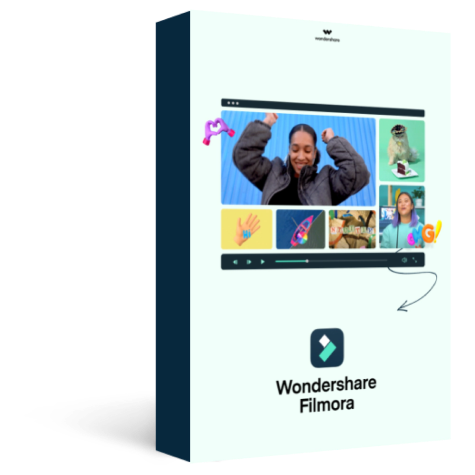
Start Imagining
Jump into creative editing with
Wondershare Filmora
Windows 11 and below
macOS 10.15 - macOS 14



