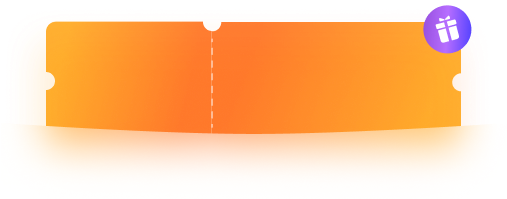Make Video Editing More Productive
Officially Certified by Apple:

Basic
Free 7-Day Creative Assets Trial, renews US$19.99/mo. Cancel anytime. Software Not Included.
Free 7-Day Creative Assets Trial, renews US$19.99/mo. Cancel anytime. Software Not Included.
Advanced
Free 7-Day Creative Assets Trial, renews US$19.99/mo. Cancel anytime. Software Not Included.
Everything included in Basic.
Free 7-Day Creative Assets Trial, renews US$19.99/mo. Cancel anytime. Software Not Included.
Perpetual
Free 7-Day Creative Assets Trial, renews US$19.99/mo. Cancel anytime. Software Not Included.
Free 7-Day Creative Assets Trial, renews US$19.99/mo. Cancel anytime. Software Not Included.
Compare All Plans
|
Update
|
||||||||||||||||||||||||||||||||||||||||||||||||||||||||||||||||||||||||||||||||||||||||||||||||||||||||||||||||||||||||||||||||||||||||||
|
||||||||||||||||||||||||||||||||||||||||||||||||||||||||||||||||||||||||||||||||||||||||||||||||||||||||||||||||||||||||||||||||||||||||||
|
Export without Watermark
|
||||||||||||||||||||||||||||||||||||||||||||||||||||||||||||||||||||||||||||||||||||||||||||||||||||||||||||||||||||||||||||||||||||||||||
|
||||||||||||||||||||||||||||||||||||||||||||||||||||||||||||||||||||||||||||||||||||||||||||||||||||||||||||||||||||||||||||||||||||||||||
|
||||||||||||||||||||||||||||||||||||||||||||||||||||||||||||||||||||||||||||||||||||||||||||||||||||||||||||||||||||||||||||||||||||||||||
|
Cloud Storage
|
||||||||||||||||||||||||||||||||||||||||||||||||||||||||||||||||||||||||||||||||||||||||||||||||||||||||||||||||||||||||||||||||||||||||||
|
||||||||||||||||||||||||||||||||||||||||||||||||||||||||||||||||||||||||||||||||||||||||||||||||||||||||||||||||||||||||||||||||||||||||||
|
Creative Assets
|
|
|
||||||||||||||||||||||||||||||||||||||||||||||||||||||||||||||||||||||||||||||||||||||||||||||||||||||||||||||||||||||||||||||||||||||||
|
||||||||||||||||||||||||||||||||||||||||||||||||||||||||||||||||||||||||||||||||||||||||||||||||||||||||||||||||||||||||||||||||||||||||||
|
Video Editing
|
||||||||||||||||||||||||||||||||||||||||||||||||||||||||||||||||||||||||||||||||||||||||||||||||||||||||||||||||||||||||||||||||||||||||||
|
||||||||||||||||||||||||||||||||||||||||||||||||||||||||||||||||||||||||||||||||||||||||||||||||||||||||||||||||||||||||||||||||||||||||||
|
Color Editing
|
||||||||||||||||||||||||||||||||||||||||||||||||||||||||||||||||||||||||||||||||||||||||||||||||||||||||||||||||||||||||||||||||||||||||||
|
||||||||||||||||||||||||||||||||||||||||||||||||||||||||||||||||||||||||||||||||||||||||||||||||||||||||||||||||||||||||||||||||||||||||||
|
Update
|
|||||||||||||||||||||||||||||||||||||||||||||||||||||||||||||||||||||||||||||||||||||||||||||||||||||||||||||||||||||||||||||||||||||||||||||||||||||||||||||||||||||||||||||||||||||||||||||||||||||||||||||||||||||||||||
|
|||||||||||||||||||||||||||||||||||||||||||||||||||||||||||||||||||||||||||||||||||||||||||||||||||||||||||||||||||||||||||||||||||||||||||||||||||||||||||||||||||||||||||||||||||||||||||||||||||||||||||||||||||||||||||
|
Export without Watermark
|
|||||||||||||||||||||||||||||||||||||||||||||||||||||||||||||||||||||||||||||||||||||||||||||||||||||||||||||||||||||||||||||||||||||||||||||||||||||||||||||||||||||||||||||||||||||||||||||||||||||||||||||||||||||||||||
|
|||||||||||||||||||||||||||||||||||||||||||||||||||||||||||||||||||||||||||||||||||||||||||||||||||||||||||||||||||||||||||||||||||||||||||||||||||||||||||||||||||||||||||||||||||||||||||||||||||||||||||||||||||||||||||
|
|||||||||||||||||||||||||||||||||||||||||||||||||||||||||||||||||||||||||||||||||||||||||||||||||||||||||||||||||||||||||||||||||||||||||||||||||||||||||||||||||||||||||||||||||||||||||||||||||||||||||||||||||||||||||||
|
Cloud Storage
|
|||||||||||||||||||||||||||||||||||||||||||||||||||||||||||||||||||||||||||||||||||||||||||||||||||||||||||||||||||||||||||||||||||||||||||||||||||||||||||||||||||||||||||||||||||||||||||||||||||||||||||||||||||||||||||
|
|||||||||||||||||||||||||||||||||||||||||||||||||||||||||||||||||||||||||||||||||||||||||||||||||||||||||||||||||||||||||||||||||||||||||||||||||||||||||||||||||||||||||||||||||||||||||||||||||||||||||||||||||||||||||||
|
Creative Assets
|
|
|
|||||||||||||||||||||||||||||||||||||||||||||||||||||||||||||||||||||||||||||||||||||||||||||||||||||||||||||||||||||||||||||||||||||||||||||||||||||||||||||||||||||||||||||||||||||||||||||||||||||||||||||||||||||||||
|
|||||||||||||||||||||||||||||||||||||||||||||||||||||||||||||||||||||||||||||||||||||||||||||||||||||||||||||||||||||||||||||||||||||||||||||||||||||||||||||||||||||||||||||||||||||||||||||||||||||||||||||||||||||||||||
|
Video Editing
|
|||||||||||||||||||||||||||||||||||||||||||||||||||||||||||||||||||||||||||||||||||||||||||||||||||||||||||||||||||||||||||||||||||||||||||||||||||||||||||||||||||||||||||||||||||||||||||||||||||||||||||||||||||||||||||
|
|||||||||||||||||||||||||||||||||||||||||||||||||||||||||||||||||||||||||||||||||||||||||||||||||||||||||||||||||||||||||||||||||||||||||||||||||||||||||||||||||||||||||||||||||||||||||||||||||||||||||||||||||||||||||||
|
Color Editing
|
|||||||||||||||||||||||||||||||||||||||||||||||||||||||||||||||||||||||||||||||||||||||||||||||||||||||||||||||||||||||||||||||||||||||||||||||||||||||||||||||||||||||||||||||||||||||||||||||||||||||||||||||||||||||||||
|
|||||||||||||||||||||||||||||||||||||||||||||||||||||||||||||||||||||||||||||||||||||||||||||||||||||||||||||||||||||||||||||||||||||||||||||||||||||||||||||||||||||||||||||||||||||||||||||||||||||||||||||||||||||||||||
We Support a Variety of Payment Methods
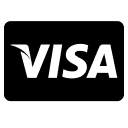
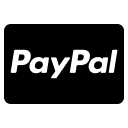
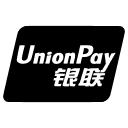
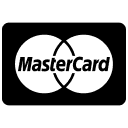
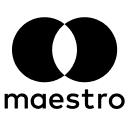
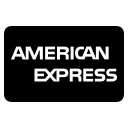
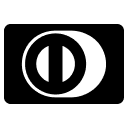
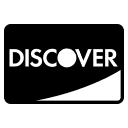
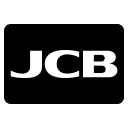
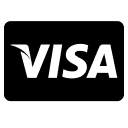
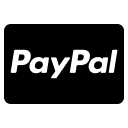
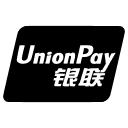
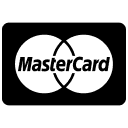
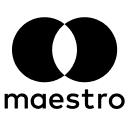
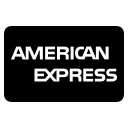
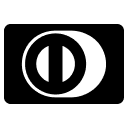
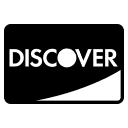
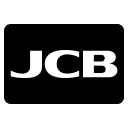
Unlock Our Newest AI Tools for Smarter Video Creation
Smart Short Clips
AI Video Enhancer

Multi-Camera Editing

Planar Tracking
Security
We value your privacy and protect your financial/personal info with advanced encryption and advanced fraud protection.
Service Support
Knowledgeable representatives are available to assist you through instant live chat and email response within 24 hours.
Money-back guarantee
All of our products come with a 30-day money-back guarantee. Money-back should be subject to our Refund Policy.
Frequently Asked Questions
-
What is the Perpetual License?
A perpetual Filmora license allows you to use a specific version of Filmora continually with payment of a single fee. Therefore, the plan does not include future versions of Filmora. You may need to pay an additional lower-cost fee to resubscribe for support and upgrades.
-
What is the difference between update and upgrade?
An upgrade is a less frequent, more drastic change to Filmora you are currently using, like Filmora 14 to Filmora 15. On the other hand, a Filmora update can be more frequent, fix little bugs or make minor tweaks, and is often used to repair the product. Perpetual plans include all updates to the current major version but don’t include upgrades to future major versions, whereas subscription plans include all updates and upgrades during the subscription period.
-
Is one license good for both Mac and PC (Windows)?
Yes, one license is good for both Mac and PC (Windows) when you purchase either the Basic or Advanced plan. These plans offer multi-platform support, allowing you to use the software on Windows PC, Mac. However, if you choose the Perpetual Plan, the license is device-specific. This means if you purchase a Windows license, it will only work on Windows devices. Similarly, a Mac license will only work on Mac devices.
-
How can I activate my Filmora?
If you run Filmora for the first time, you will be prompted to activate it. Log in with your Wondershare ID account to activate the new version of Filmora online.
-
What is the limitation of the free edition of Filmora?
You can access all of Filmora's basic editing features for free, and easily export your videos. However, watermarks will be added to the exported files. Filmora Cloud Storage and the full library of Filmora Creative Assets are exclusively available through upgrading your plan.
-
How do I update my current Filmora to Wondershare Filmora 15?
You can update Filmora by clicking the Free Download button on Filmora official website.
-
What is a subscription plan?
With a subscription license, instead of making a one-time purchase, you pay a monthly or yearly fee to use Filmora. It is an ongoing subscription during the period. The cost of maintenance, upgrades (like Filmora 15 release), and renewals is included in the subscription -no extra fees added.
-
What are the differences between the Basic, Advanced Plan and the business plan?
It is important to note that the Basic, Advanced Plan license is a single-user license that used by one individual. It is not allowed, lawfully, to be redistributed or used by multiple people. The Basic, Advanced Plan license can be used across Windows PC and Mac. There is only one login per PC or Mac.
Therefore, if multiple people need to use Filmora at the same time, consider purchasing multiple software packages, like our business plan, depending on how many users you wish to grant access to Filmora. In this way, you can save money overall.
-
What languages can be generated with Speech-to-Text (STT) or Text-to-Speech (TTS) feature?
Speech-to-Text (STT) support 27 languages: Arabic, Bengali, Chinese(Mandarin/Cantonese), Croatian, Danish, Dutch, English(US/UK/India), French, German, Hebrew, Hindi, Indonesian, Italian, Japanese, Korean, Marathi, Norwegian Bokmål, Polish, Portuguese, Romanian, Russian, Spanish(for 14 countries & regions), Swedish, Tamil, Telugu, Turkish, Urdu(India/Pakistan)
Text-to-Speech (TTS) support 28 languages: Arabic, Bengali, Chinese(Mandarin/Cantonese), Croatian, Danish, Dutch, English(US/UK), French, German, Hebrew, Hindi, Indonesian, Italian, Japanese, Korean, Malay, Marathi, Norwegian, Polish, Portuguese(Brazil/Portugal), Romanian, Russian, Spanish(US/Spain), Swedish, Tamil, Telugu, Turkish, Ukrainian
-
What is the High-Speed Mode for AI Credits?
To better meet the growing AI demands of our users, we have upgraded our GPU processing services. For users with the unlimited credit plan, you can still use AI features without restrictions, and each month you will receive 8,000 high-speed mode credits. In high-speed mode, your AI tasks will be prioritized and processed at the fastest speed. After using up the 8,000 credits, tasks will switch to normal mode, where they will be processed sequentially based on the number of AI feature requests.
-
What is the Normal Mode for AI Credits?
In the unlimited Normal Mode, your tasks are placed in a queue. The waiting time in Normal Mode is dynamic and tasks are processed in the order of AI requests, waiting for available GPU resources to handle your tasks as quickly as possible. Generally, if you use Normal Mode infrequently, your waiting time will be shorter compared to subscribers who use it more frequently.