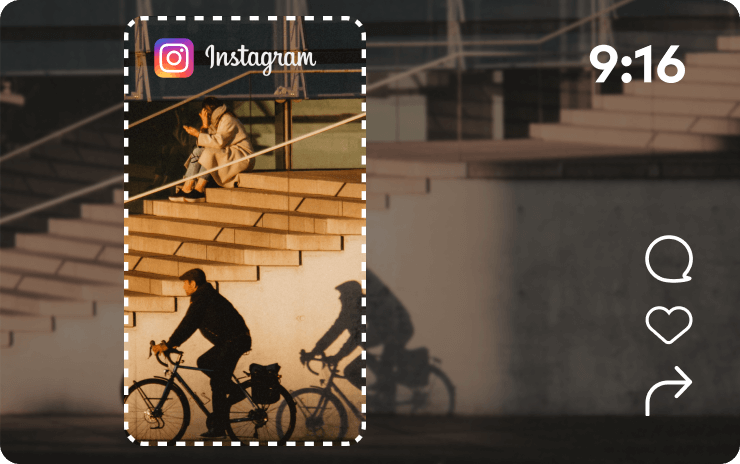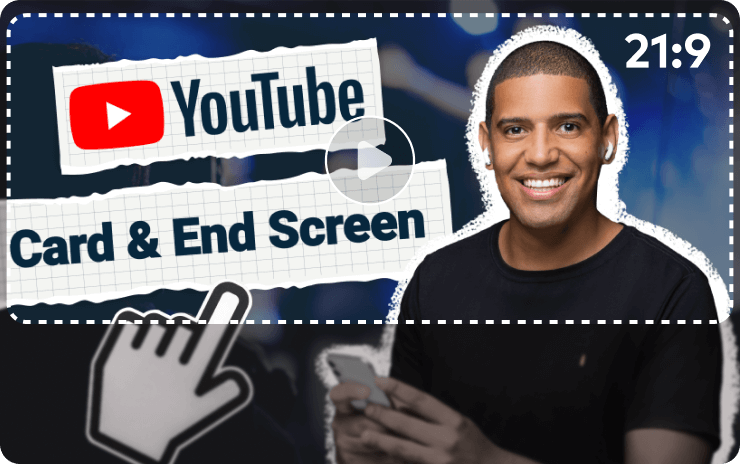Filmora Video Editor
Resize Your Video
Resize your videos for YouTube, Instagram, Twitter, and more - with a single click!

Resize for social
Resize videos for Instagram, Snapchat, Tiktok, Twitter, Facebook, YouTube, and more
How to resize a video

Add Files
You can upload your video files by simply dragging and dropping

Resize
Click‘Setting’then choose the size that you need. Crop your video to make sure it fits perfectly inside the frame’s dimensions
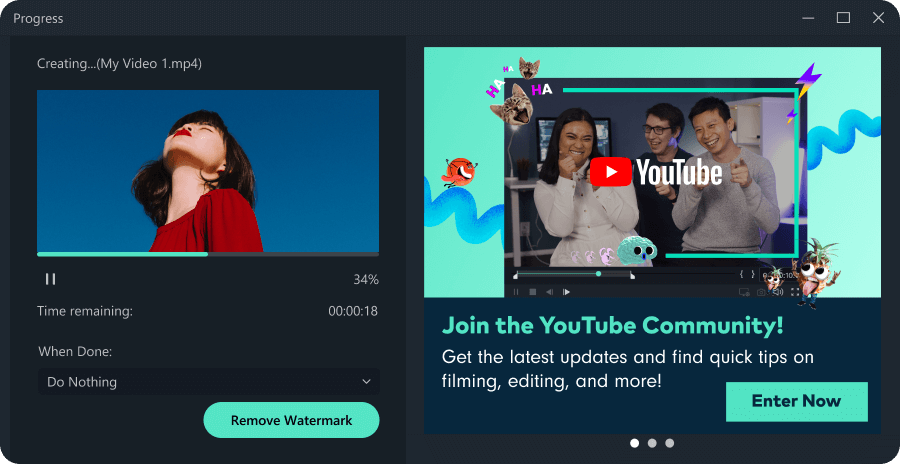
Export
And that’s it! You can download your new resized, cropped video content. Nice!
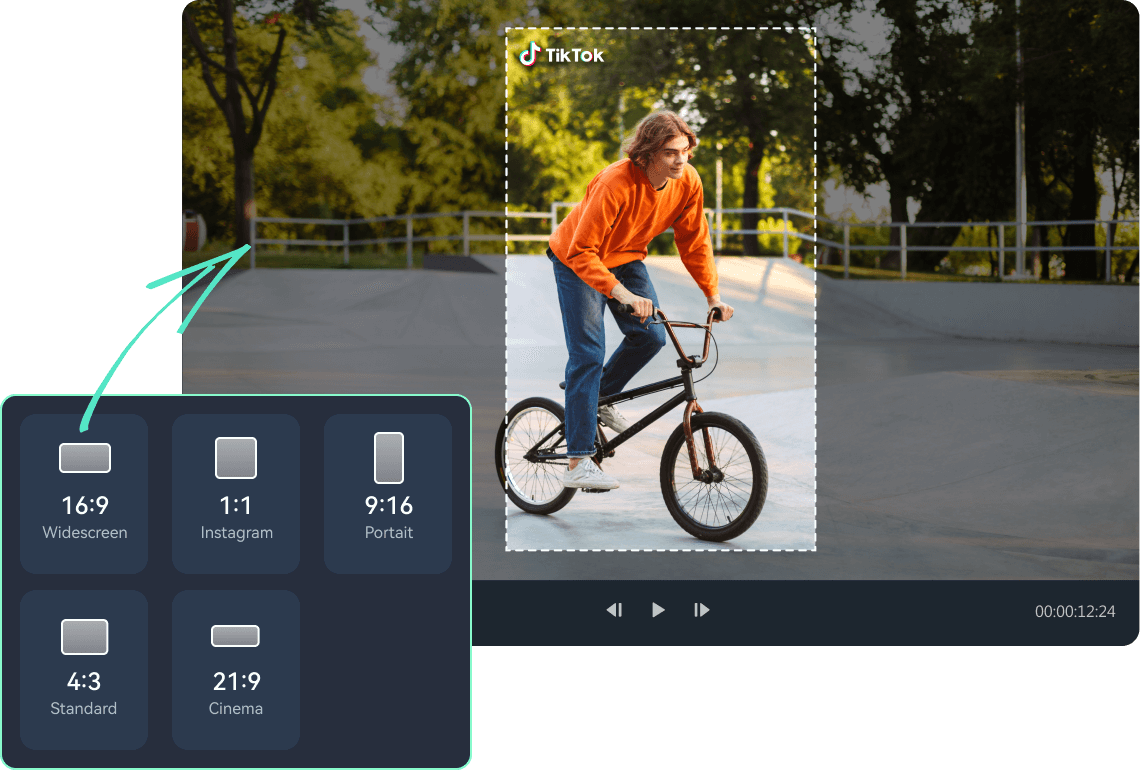
Auto Reframe
- Intelligently identifies the actions in video and reframes the clips for different aspect ratios.
- Handy for posting videos to different social media channels like Instagram, YouTube, or Facebook.
Crop, Pan & Zoom
- Use the Crop tool to make your video any size you want and delete the unnecessary parts.
- Click 'pan and zoom', then drag the video to center it so your subjects stay in the frame.
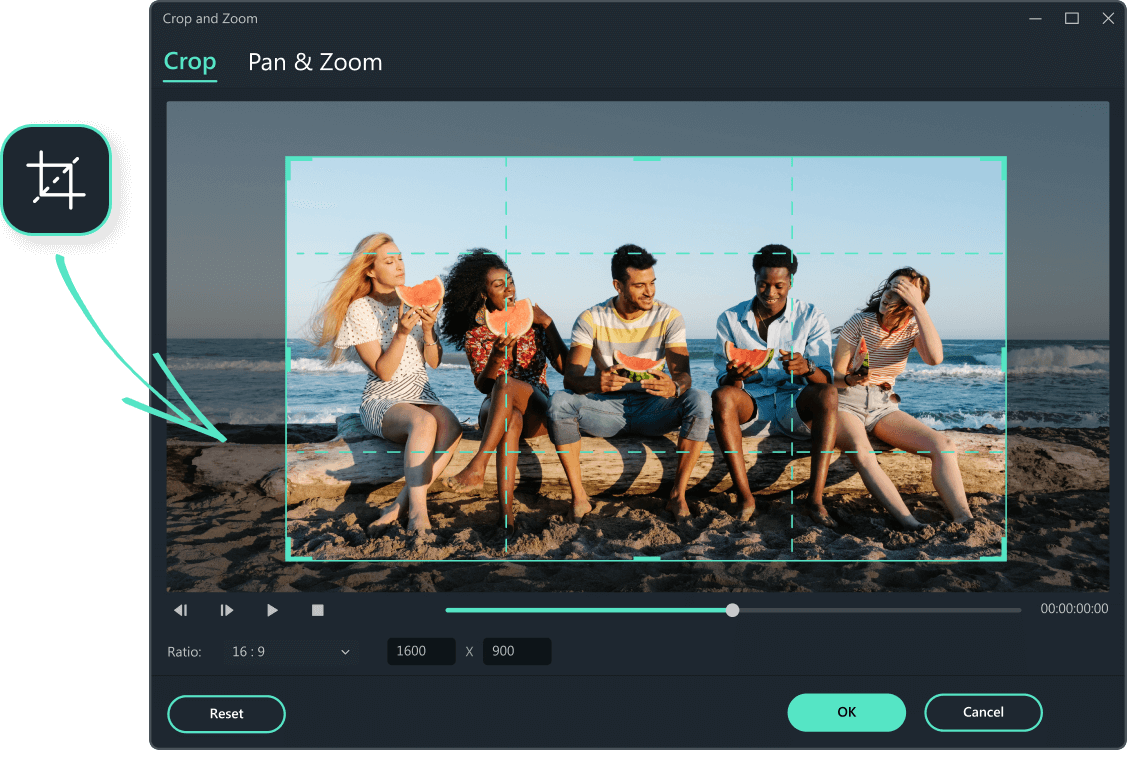

Trim Your Video
- Use the Trim tool to cut unwanted parts in a click.
- Then you can merge video clips left into a new video.
More than A Video Resizing Tool

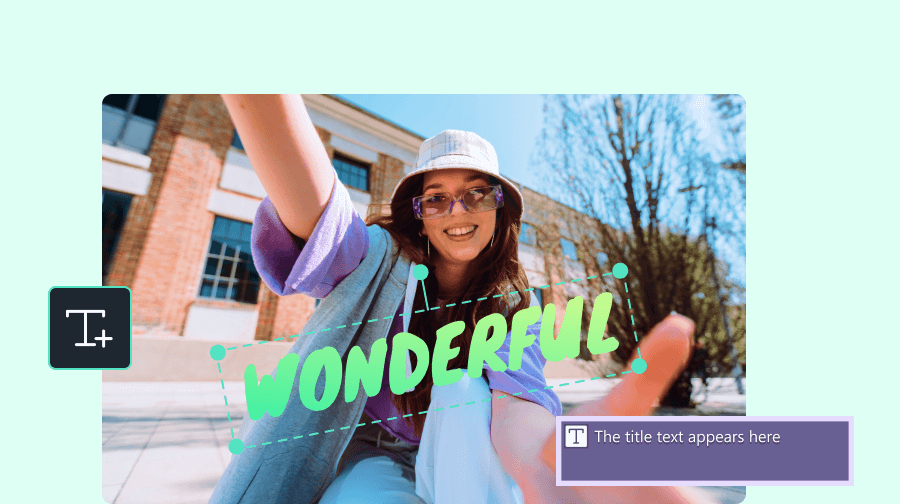

Trusted by our community
of over 85 million users
Empowering creators of all ages from 150 countries and regions

A simple story between you and Filmora?-Filmora has all the resources I need to edit my videos like a professional, it is very intuitive and has many tutorials to learn how to use it, I love it!

W ith Wondershare Filmora, it made video editing so much easier and I can't stop recommending this to everyone as this is the perfect editing software for beginners to intermediate editors.

F ilmora made everything so easy and fun for me that i started to put in more time into my creation. Since I started to use Wondershare Filmora I’ve been growing a lot as a content creator.
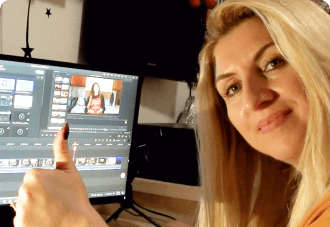
I ’m computer sciences teacher from Greece. I've been using Wondershare Filmora for editing my Youtube videos for over 3 years. In my experience, Filmora is great editing software and it is easy to use. I would recommend it to everyone who is editing videos!