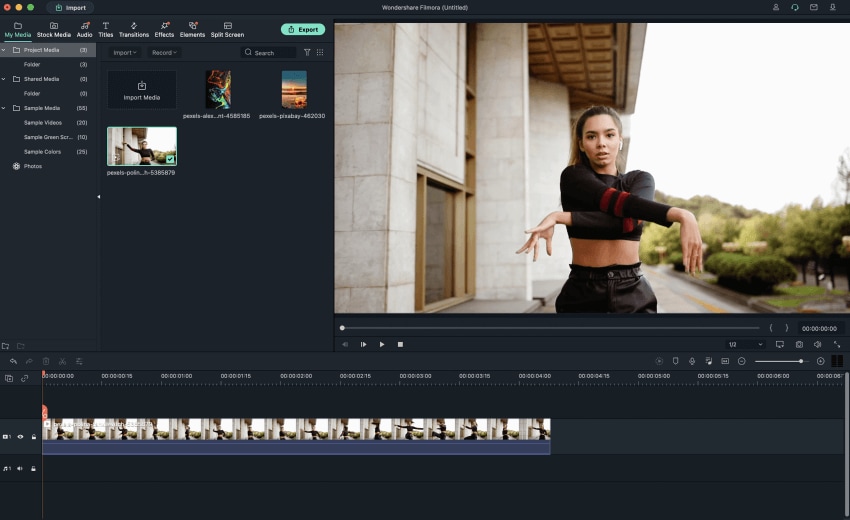Remove and Change Video Background
Without Green Screen
Try It Free
Try It Free
Available Windows 11 and below (64bit)
and macOS 10.15 - macOS 26.
and macOS 10.15 - macOS 26.
Remove Video Background with Human Segmentation Effect
The Human Segmentation effect in Filmora AI Portrait allows you to isolate people from the background of a video without a green screen. All it takes is a few clicks.
Once the background has been removed, you will see the main foreground of your video in real-time. You can then add an image or a different background to go with your original video. You can also take the video with the background removed and add it as an overlay on top of another video.
How to Remove and Change
Video Background in Filmora [No Green Screen]
In Filmora, you can remove and change the video background in several ways, with the help of a green screen or not. The human segmentation effect allows you to do that without a green screen. It works best when the scene contains real and single individuals in front of the camera. Follow the steps below to find how to remove the video background with it.
Explore More Creative Usage of
Human Segmentation Effect in Filmora
Now, you have known how to remove the background in the video and change it with a new one, and it’s time to unleash your creativity.