We Know These Moments Too Well in Audio Editing...
Music Too Short?
Your perfect track ends before your video does, breaking the creative momentum.
Time Wasted Searching
Hours spent looking for the perfect continuation track that matches your style.
Awkward Transitions
Jarring cuts and mismatched audio ruins your professional video quality.
Your All-in-One AI Audio Extension Tool
The AI Audio Extender in Filmora makes audio extension effortless.
Instantly match your music or background sound to your video length, keeping every beat and tone consistent.
Instant Audio Extension on Timeline
Never interrupt your creative flow again. Filmora's AI Audio Extender intelligently analyzes your track's rhythm, tone, and mood to seamlessly generate a certain length of matching audio directly on your timeline. No looping, no breaks, just smooth, natural-sounding extensions that keep your soundtrack consistent and professional. This AI-powered audio extension tool ensures perfect transitions and continuous flow without leaving the editor. Extend songs, background music, or ambient sound effortlessly and keep your story perfectly in sync.
Timeline Extension Demo
Original Track
(0:15)
(0:15)
Extended Track
(0:15) +0:30
(0:15) +0:30
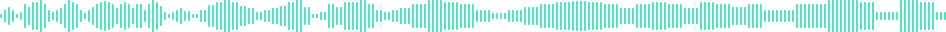
Control Duration, Both Video and Audio
Take full control of your story's rhythm with Filmora's AI Extend. Effortlessly extend your video forward and backward by up to 5 seconds, while background music and ambient audio stretch seamlessly. This smart AI tool fills every gap naturally, ensuring precise pacing and smooth, cinematic storytelling, perfect for refining vlogs, short films, or professional edits.
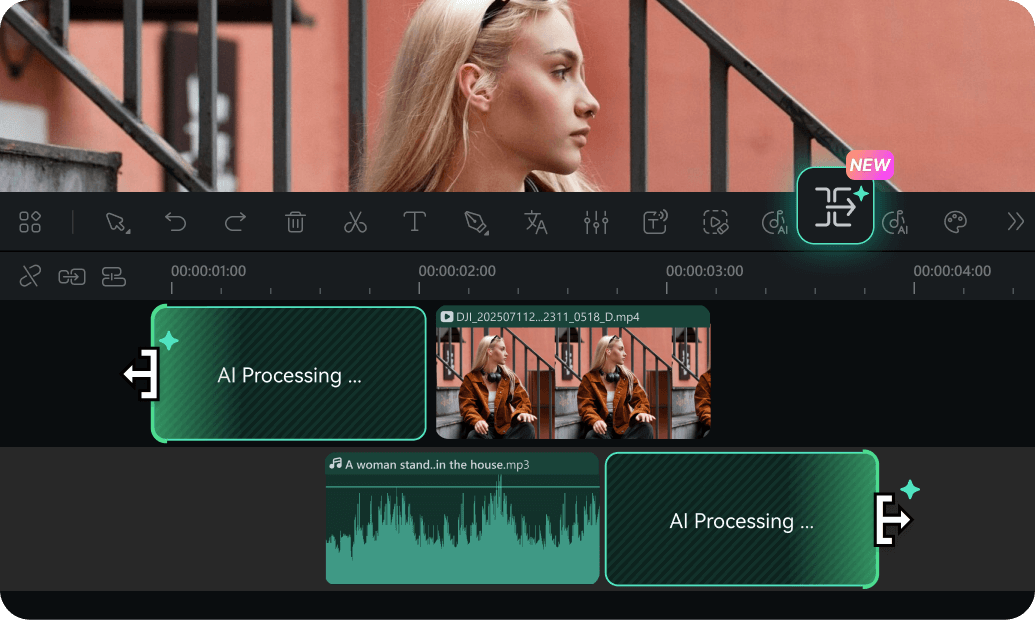
Extend Any Audio,
Any Origin
Use your own audio, creations from Filmora's AI Music Generator or AI Sound Effects, or tracks from Filmora Stock Media. No matter the source, Filmora's AI Audio Extender lets you expand audio length effortlessly, generating extended tracks in minutes while keeping your sound seamless and natural.
Creative Freedom After Extension
Your extended audio clips stay fully flexible and editable–trim, cut, add effects, adjust volume, or layer tracks directly on the timeline, keeping your creative flow uninterrupted. With Filmora's AI Audio Extender, every clip integrates seamlessly into your project.
All-in-One AI
Creation Process
With Filmora's AI ecosystem, your video projects flow effortlessly, create content, stretch clips, link scenes, and polish with editing tools, all in one smart, easy-to-use platform.
How To Extend Audio Duration with AI
Stretch your audio in seconds with Filmora's AI. It's easy and fast. Also, no expertise is required.
-
Step 1: Add Your Audio to the Timeline
Import your audio track into Filmora. If you created it with Filmora's AI tools (AI Music Generator, AI Sound Effects, or AI Voice), it will automatically appear on the timeline. -
Step 2: Hover & Drag to Extend
Hover over the edge of your audio clip, then drag right to extend forward or left to extend backward. Decide how long you'd like the extension to be.
Discover How AI Music Extender Can Benefit You
Easily extend audio songs with Filmora AI Music Extender, regardless of your level of expertise.
FAQs on Expanding Music With AI
How does the AI Music Extender work?
AI Music Extender uses machine learning algorithms to analyze the structure, melody, and harmony of music tracks and then generates new musical content that aligns with the original style.
What are the benefits of using AI to extend music?
Using AI to extend music in Filmora allows you to quickly lengthen audio tracks without manual looping, maintain a consistent tone and style, and explore creative variations. It saves time, preserves the original music's essence, and keeps your workflow smooth.
What is the best AI song extender?
Filmora's AI Music Extender is an excellent choice for creators. It integrates seamlessly with the timeline, supports prompts to guide audio continuation, and produces high-quality extended tracks in minutes.
Is AI Music Extender user-friendly?
Yes. Filmora's AI Music Extender is designed for all skill levels. Simply add your audio, enter a prompt, and generate extended tracks with just a few clicks. No advanced editing skills are required.
Does AI extend music while maintaining the quality of the original music?
Yes. Filmora's AI preserves the core essence and quality of the original audio while smoothly generating extended segments that fit naturally into your project.
Are there any limitations to AI music extensions?
While AI can extend tracks creatively, extremely complex or highly layered audio may require some manual adjustments. Also, the quality of the extension depends on the clarity of your prompt and the style of the original track.
What Creators Say About AI Audio Extender
Discover More Powerful Editing Features in Filmora
A video editor for all creators.

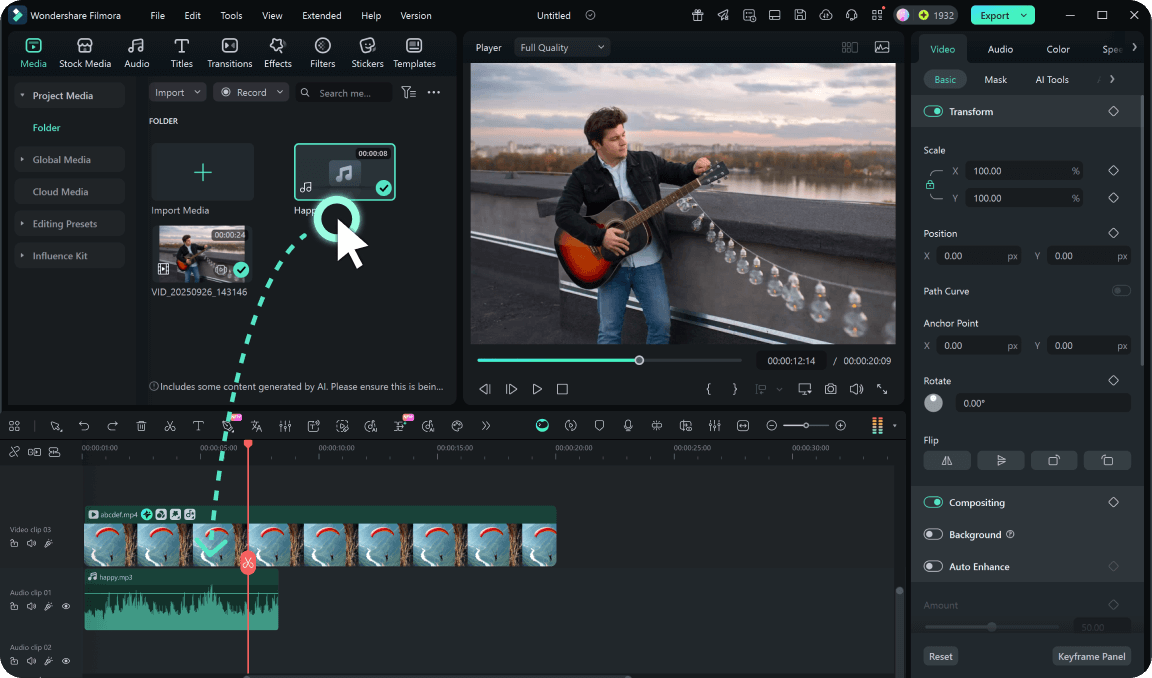
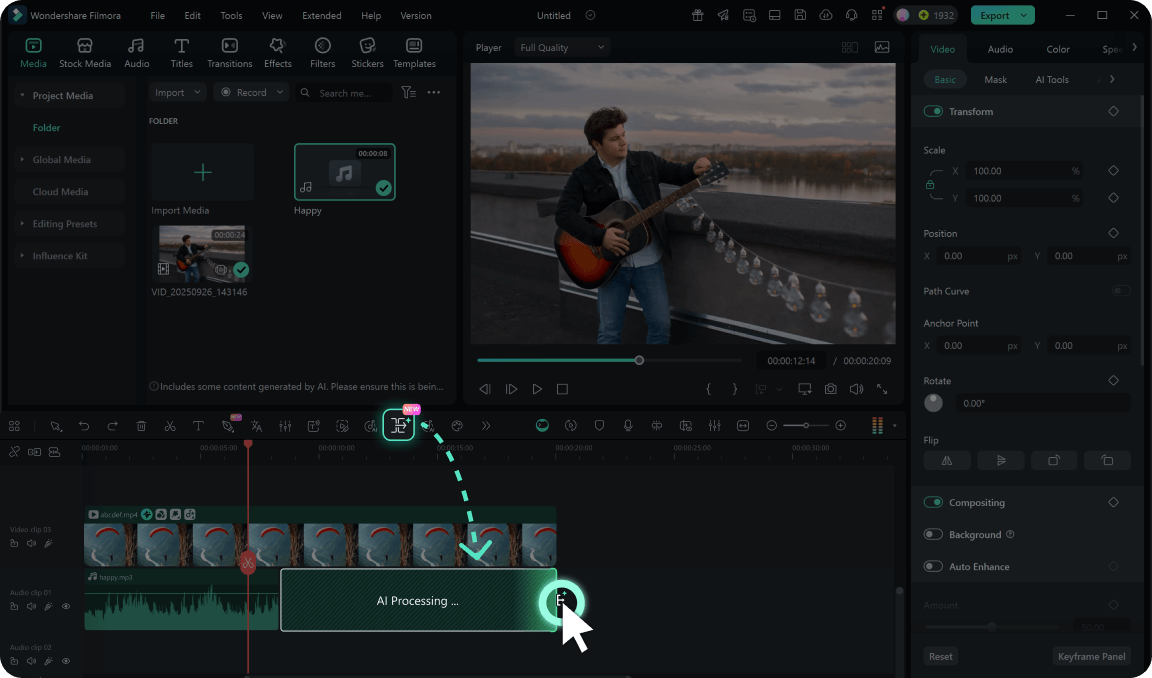
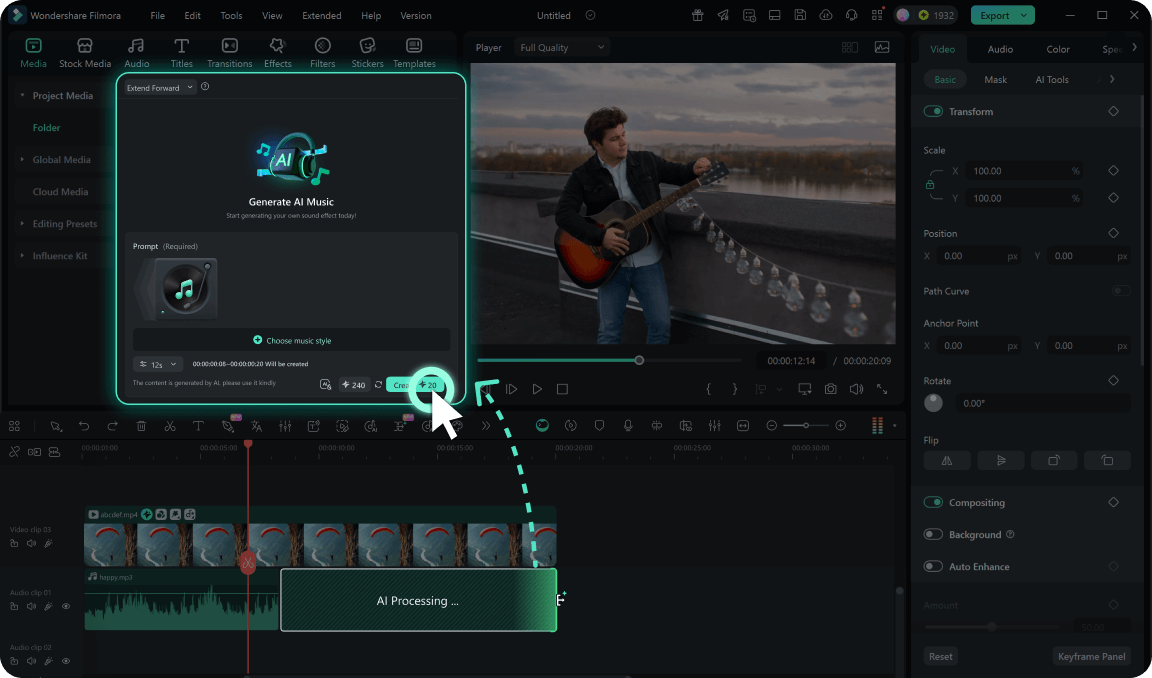
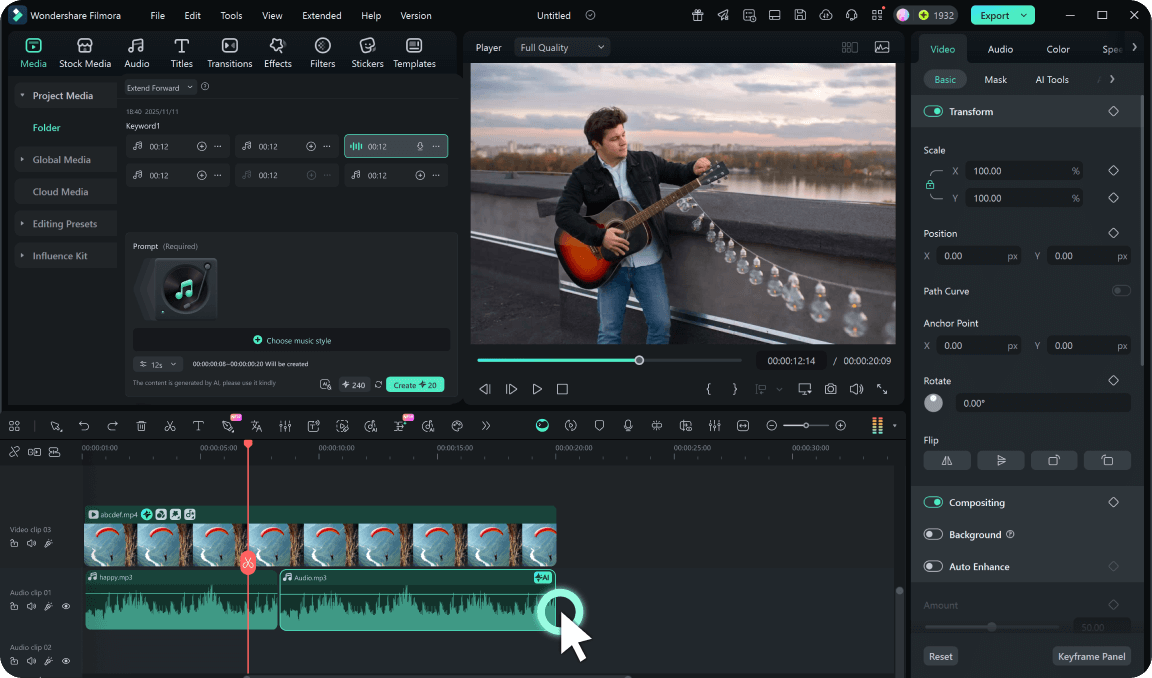



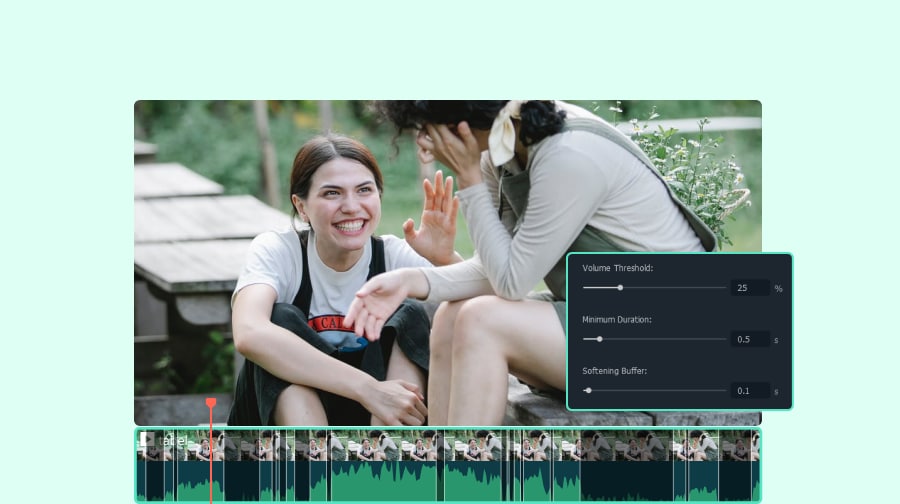

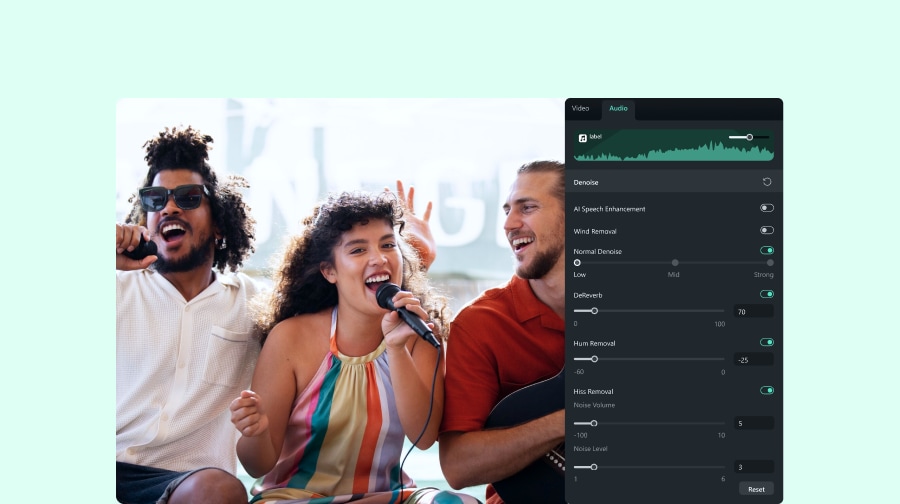
Jason Chen
Carlos R.
Priya Kapoor
Ursula L.