-
-
-
- Still have questions? Submit a ticket to our support team. Contact Us Or Call Us
-
-
-
- Sign In
-

Filmora scrn has two modes - Quick Capture and Video Editor. Quick Capture is for screen recording, and Video Editor is for editing your videos.
In Quick Capture mode you can record from your screen, microphone, and webcam.
In Video Editor mode you can edit your videos. You can add annotations, customize your cursor, and cut, crop, resize, or rotate your clips.
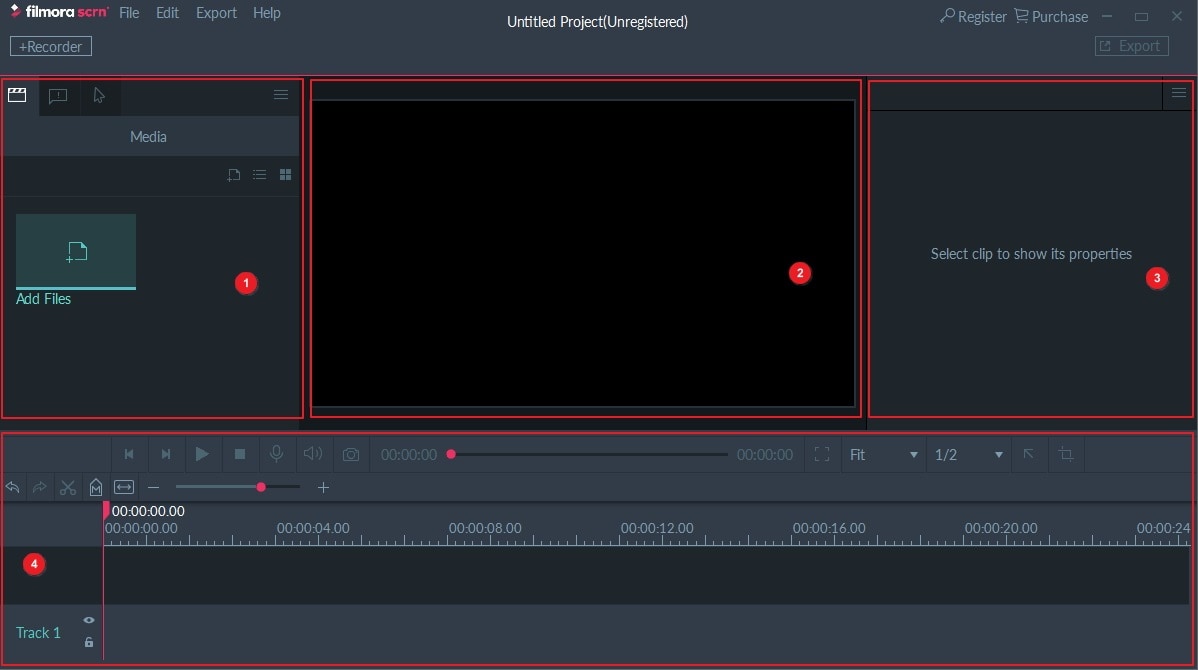
1. Media Library: This is where all of your media - including video clips, photos, and music - is. There are also present annotations and cursor options here.
2. Preview Window: You can watch your video here.
3. Properties Window: Here you can adjust the parameters of your video (i.e. control rotation).
4. Timeline: This is where you arrange all your media (video clips, photos, etc.) and add annotations.