-
-
-
- Still have questions? Submit a ticket to our support team. Contact Us Or Call Us
-
-
-
- Sign In
-

Click the button below to download the free trial of Filmora scrn:
Double click the .exe file to begin your installation.

Agree to the licensing agreement and click 'Next' through the remainder of the installation process.
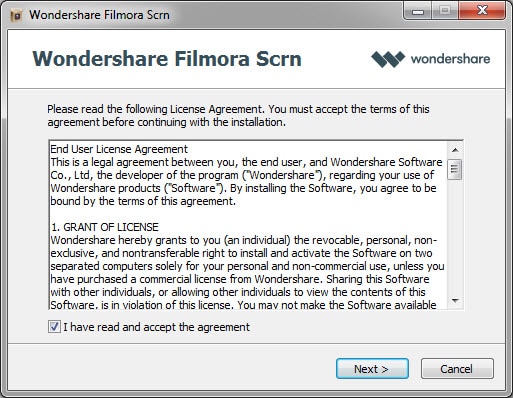
Open Filmora scrn and select either Get Started or Video Editor.
Get Started
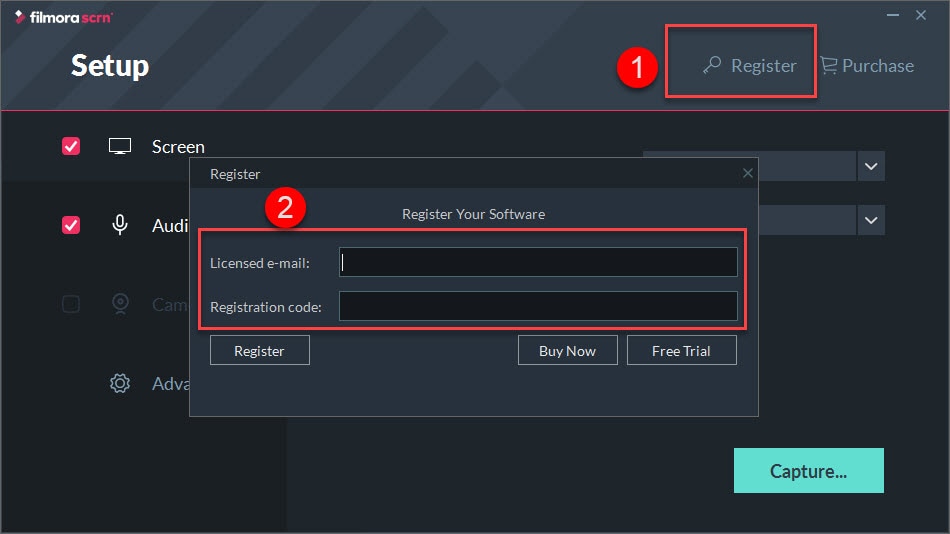
Video Editor
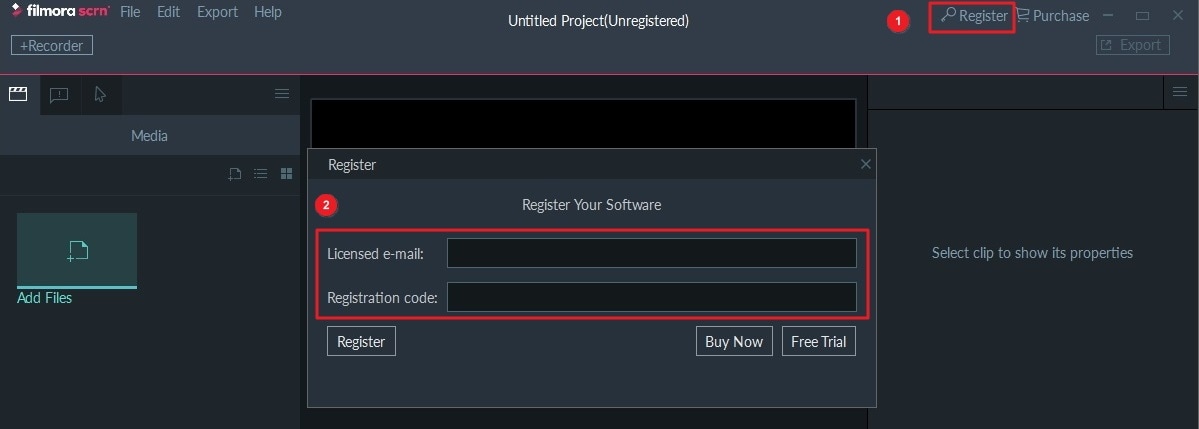
Click the Register button in the top right corner of the program and then paste your Registration code into the window that pops up, along with your licensed email. Click the Register button in the pop up window to finish the process.
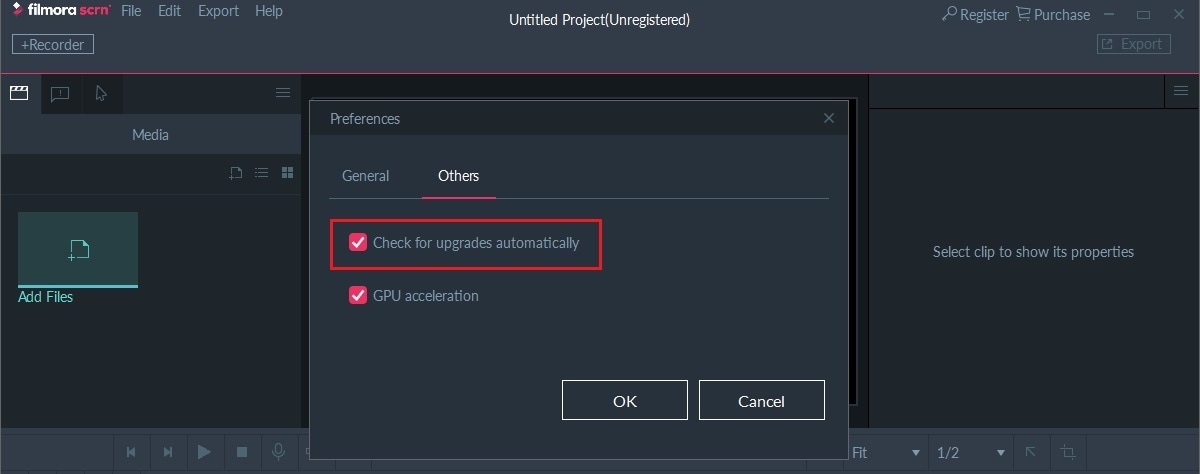
If you don't want automatic updates then make sure this box is unchecked and click OK. You can also check for updates manually by clicking on Check for update under Help.
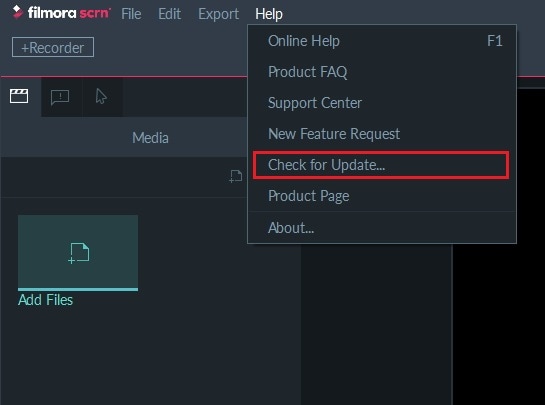
Right click on Filmora scrn's icon and select Open File Location. Then, double click on the file called unis000.exe.