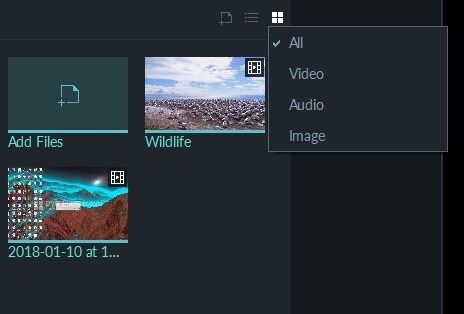-
-
-
- Still have questions? Submit a ticket to our support team. Contact Us Or Call Us
-
-
-
- Sign In
-

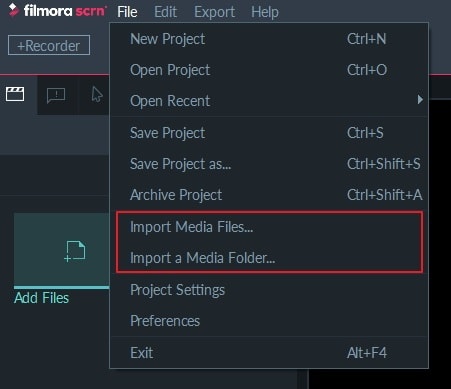
![]()
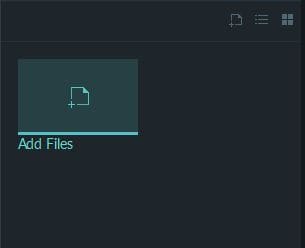
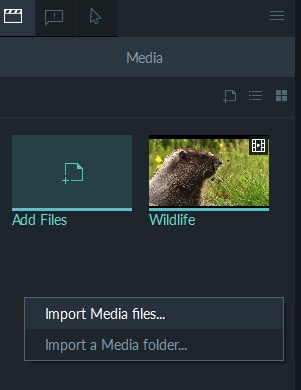
You can sort your media by name, duration, date created, or type in either ascending or descending order.
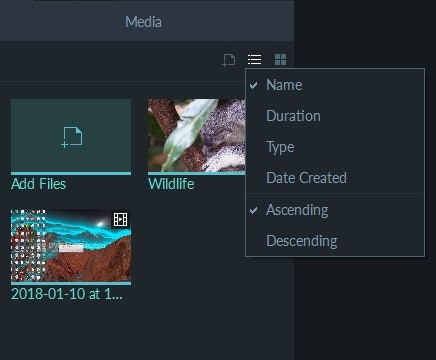
You can filter your video, audio or image files easily with the Filter feature in Media Library panel.