FAQ
- Download, Install,Upgrade and Activation
- Import and Upload
- Basic Edit
- Filmstocks Effects Issues
- Export Issues
- Creative Edit
- Others
What should I do if my effect download failed?
Some users saw an application error when they tried to download the effects in Filmstock.
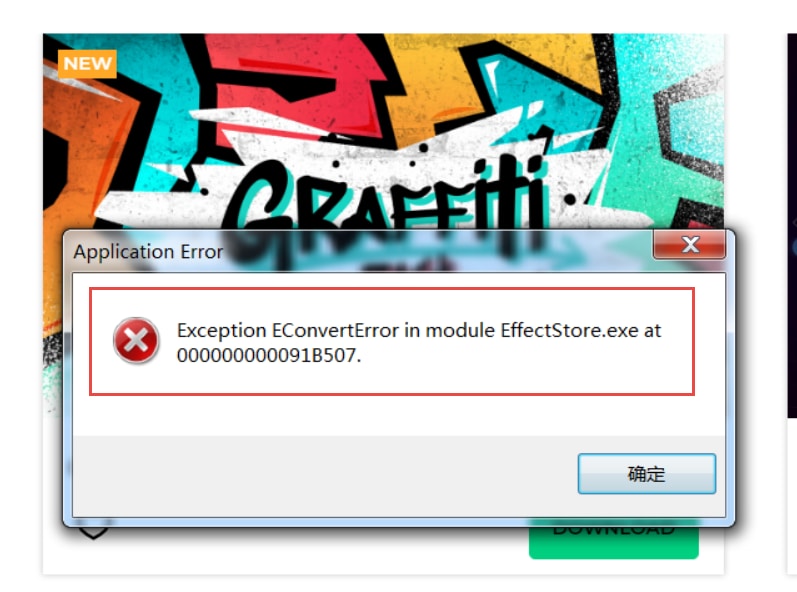
Actually our Filmstock requires Filmora version 9.1.0 or above to download the effects.
For this application error, first please check if you have our Filmora8 installed on your computer. If yes, please totally remove Filmora8 from your computer, then click here to download our latest version directly. to download the latest version of Filmora9, and finally access your Filmstock to download the effects again.
How can I install the single effects purchased from our old effects store in Filmstocks?
If you purchased some effects individually from our old Filmora Effect Store, you can also download and install them via Filmstock on Filmora 9.1 or above.
Please follow the steps below:
1. Launch filmora, select New Project.
2. Click the head icon at the upper right corner, sign in with your licensed email.
3. Click the head icon again, choose My Effects. It will pop up a browser.
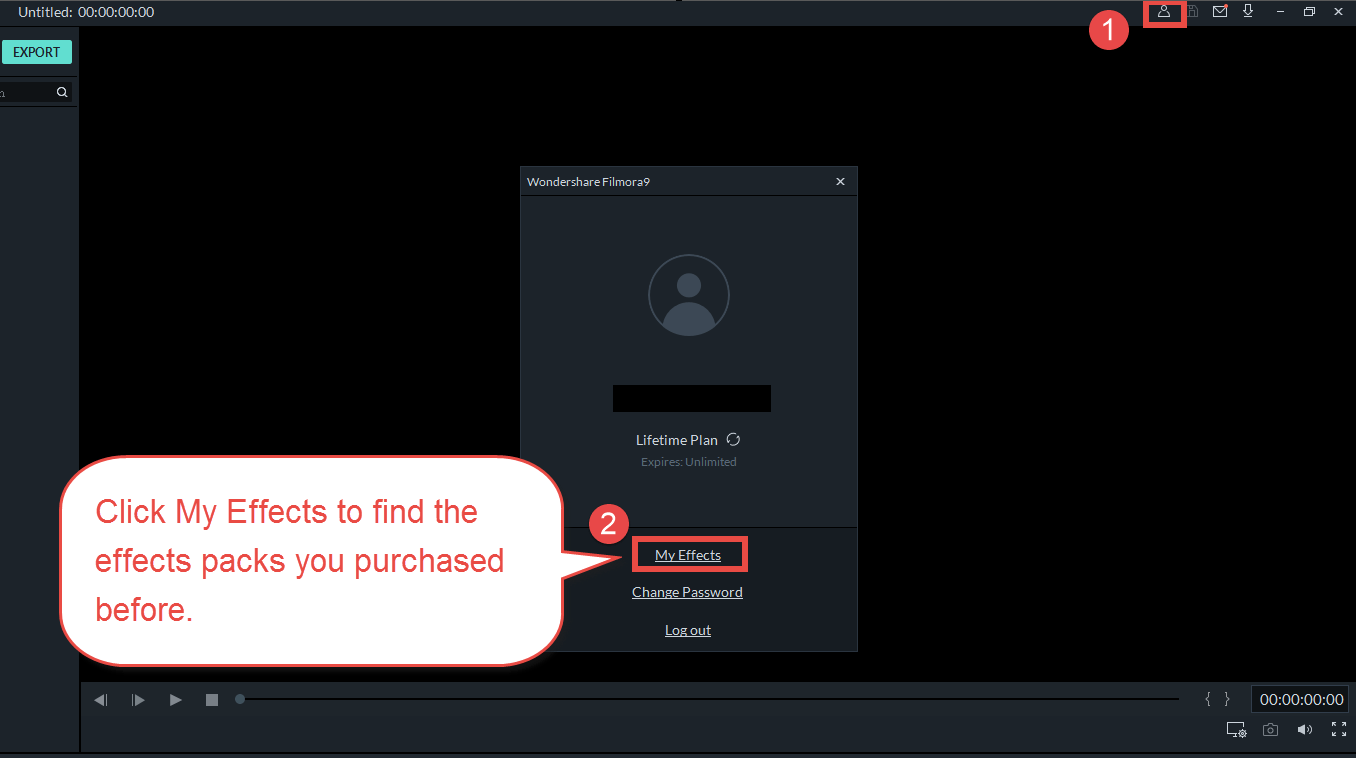
4. Press Individual Purchases. All the effects packs you purchased before will show up here. Please click DOWNLOAD.
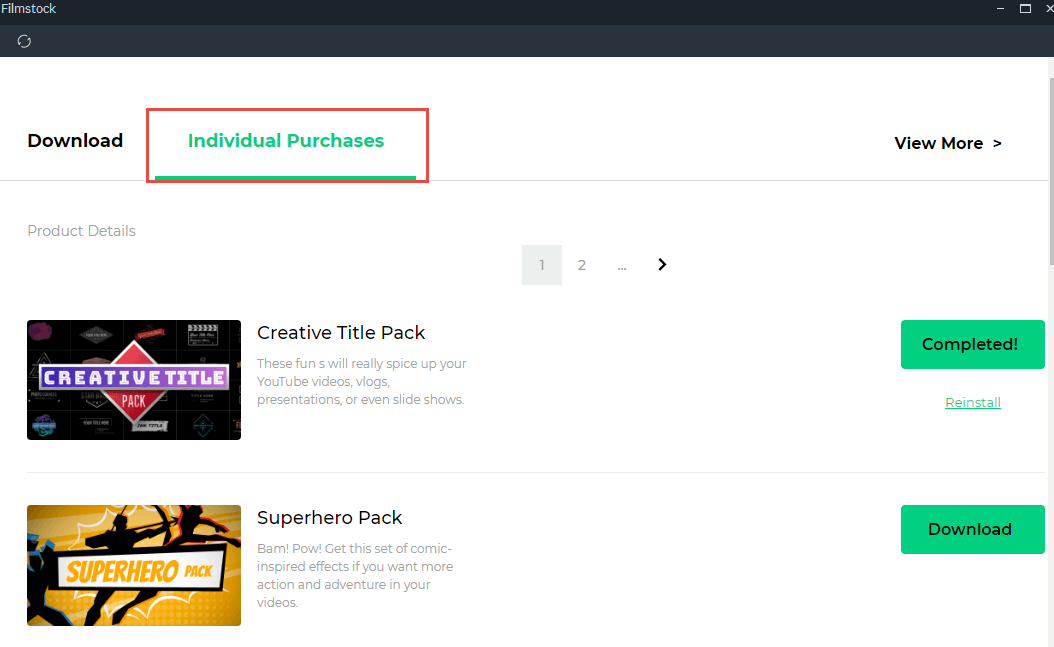
5. After installation, please go back to Filmora, you'll be able to see all the effects you purchased sorted into sections they belong to, such as Overlays, Transitions, Filters etc. Each new effect will be marked with a red dot.
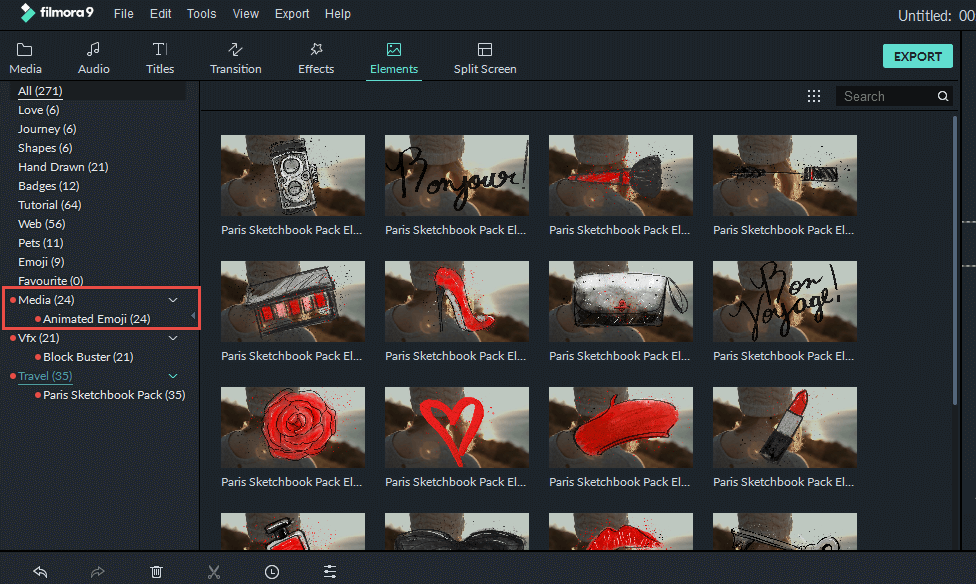
How can I download Filmora effects after purchasing Filmstocks subscription?
Before downloading Filmora effects with Filmstock, please make sure you are on the Filmora version 9.1 or above, cause Filmstock video effects are only compatible with Filmora 9.1 or above. If not, you can click here to download our latest version directly.
Then you can follow the steps below to download Filmora effects:
1. Launch Filmora9, click the avatar icon in the top right corner, and log in with your licensed email
2. Click the download icon in the top right corner to access Filmstock
3. Select the corresponding file format “Filmora Template"
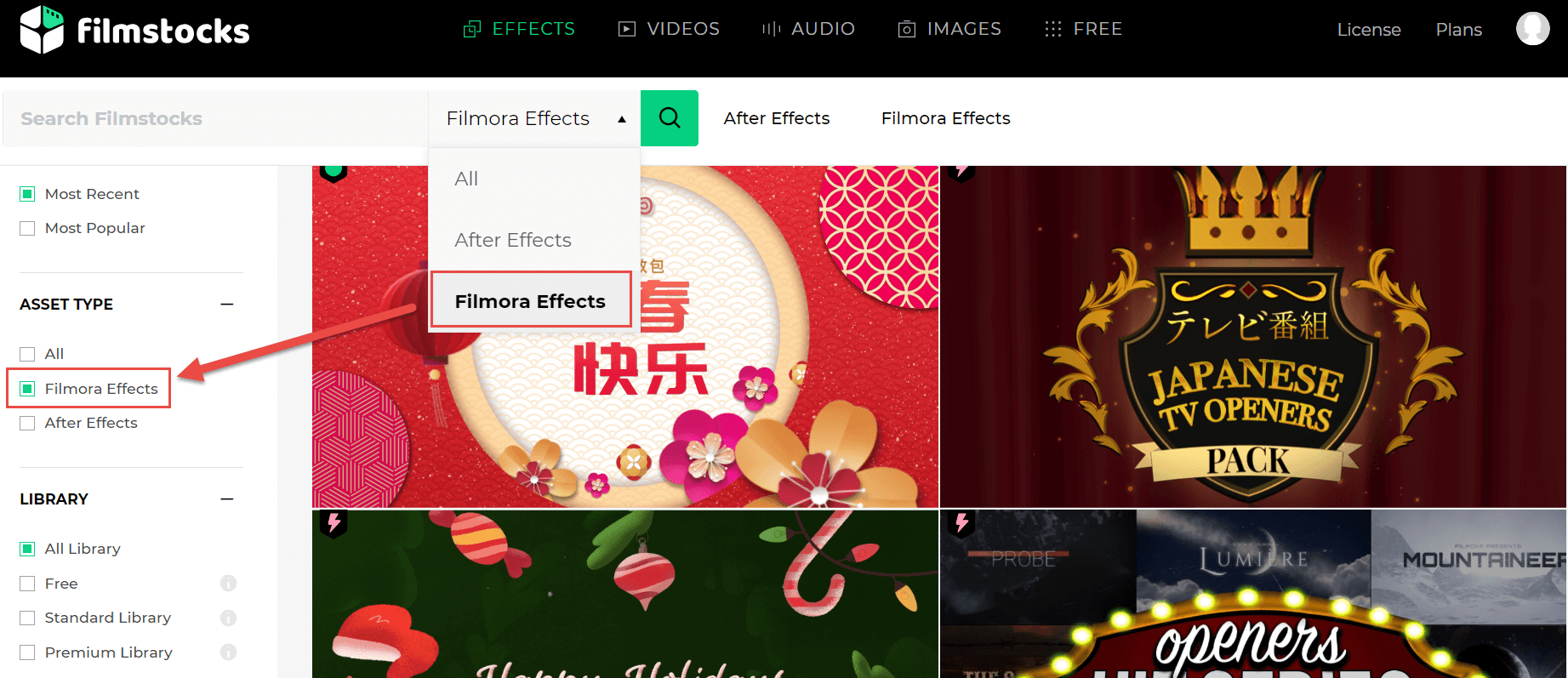
4. Select and click the effect you want, and then click "Download Now"
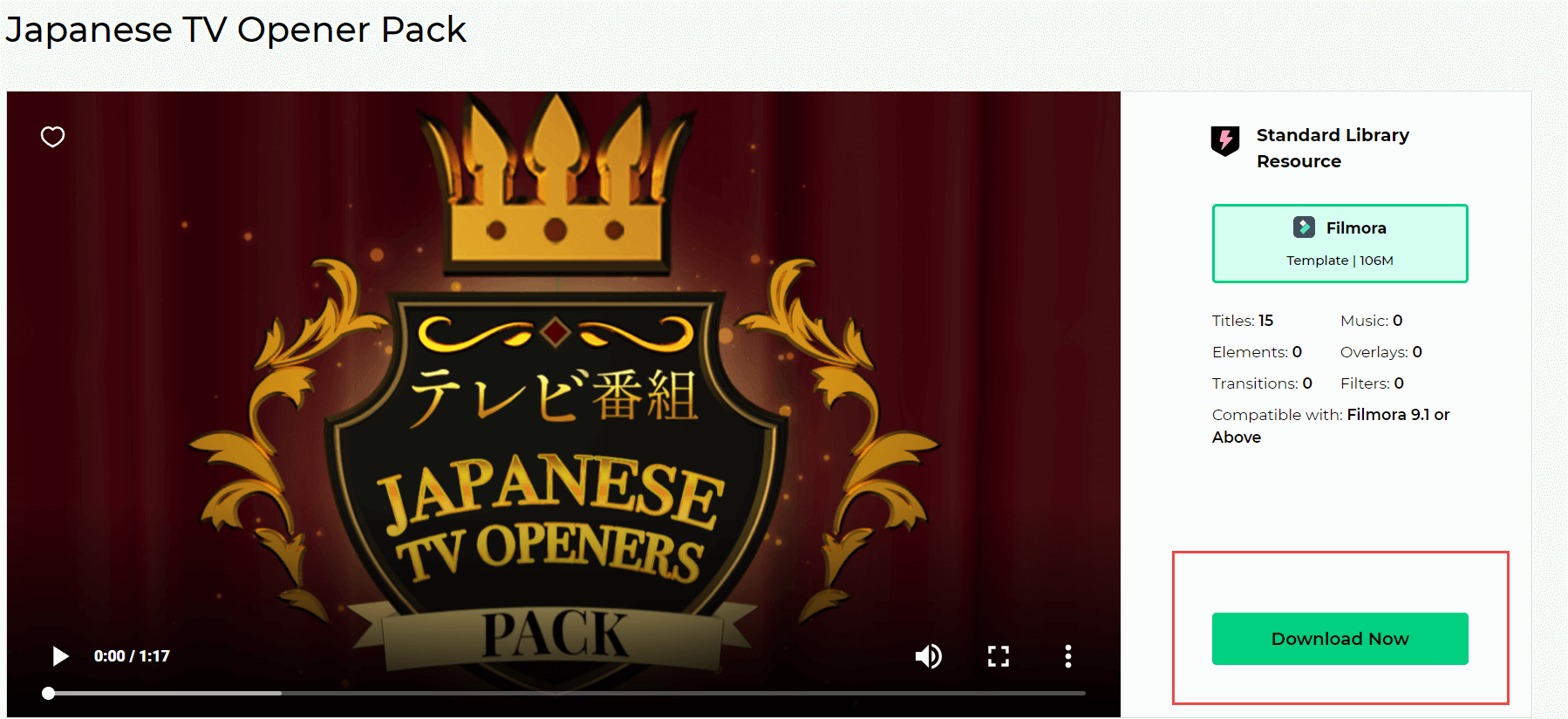
5. You will see a pop-up window asking if you want to open Wondershare Filmora9 Resources. Then click to open it, and it will start downloading your chosen effects
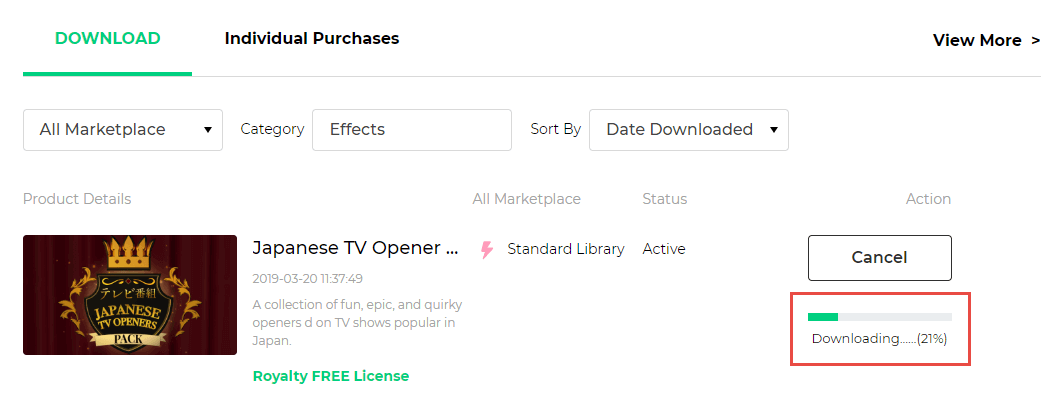
6.After installation, please go back to Filmora9, and you'll be able to see all the effects you purchased sorted into sections they belong to, such as Overlays, Transitions, Filters etc. Each new effect will be marked with a red dot.
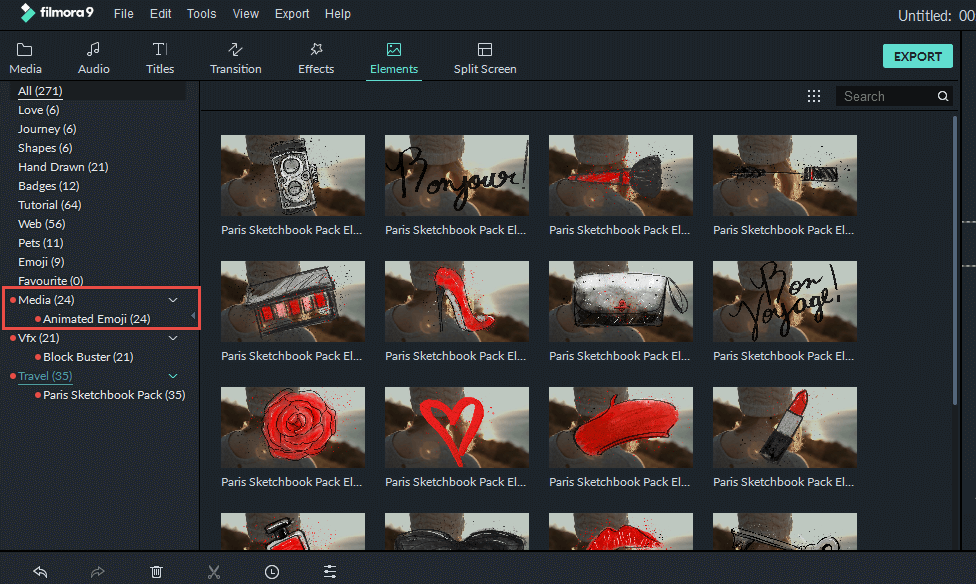
It’s our new effects store available for Filmora version 9.1.0 or above. The previous Filmora Effects Store is now Filmstock, which is a one-stop shop for stock media including video effects, stock footage and photos, and royalty-free music and sound effects. You can download and use the effect resources and media assets from Filmstock to polish your video.