-
-
-
- Still have questions? Submit a ticket to our support team. Contact Us Or Call Us
-
-
-
If you don't have a Wondershare ID, you can create one using one of these methods:
First, you must download and open Filmora9 on you PC or Mac.
Open Filmora9 and choose New Project on the start menu. A registration window will pop up. Click on Create Account.

Enter your email address and create your password. Make sure you've agreed to the license agreement before you hit Register.
You then be logged in with the account you just created.
You can also choose to log in with a social media account like Facebook, Google, or Twitter. Here's an example using Twitter:
Click the Twitter icon, enter you Twitter ID and password, and choose “Authorize this app”.
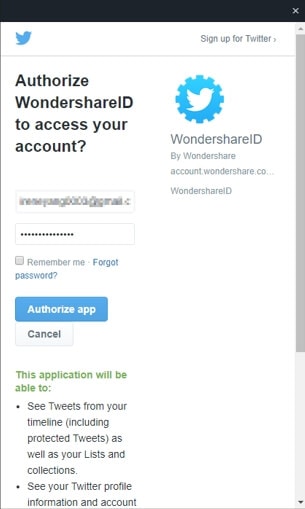
Then, connect your Twitter account to your Wondershare ID using an email address (this email address will become your Wondershare ID, so make sure to remember it) and click Next Step.
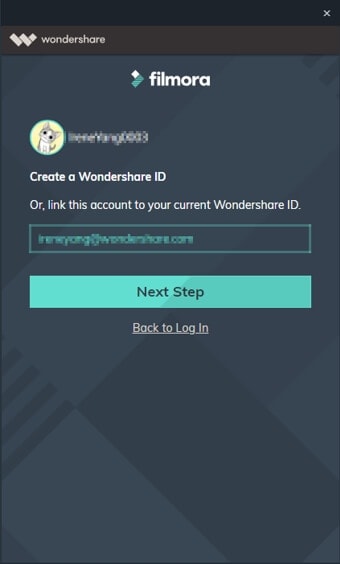
Follow the online guide to complete the form, and then click Connect and Create Account.
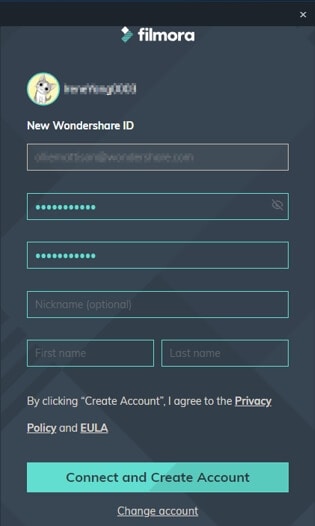
You will then be logged in. Next time you can either log in with your Twitter account or with the email address you provided.
Go to https://filmora.wondershare.net/ and then click the Sign In button to open the login panel.
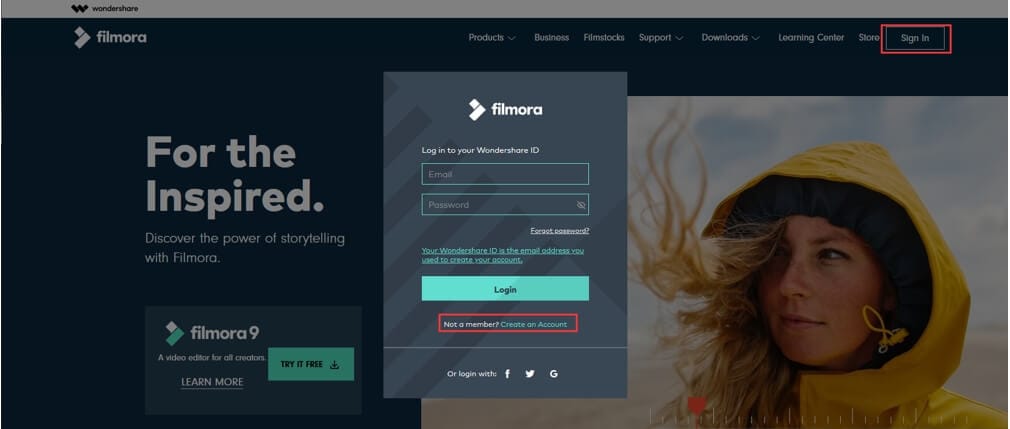
Click Create an Account and then fill in the table to complete your registration.
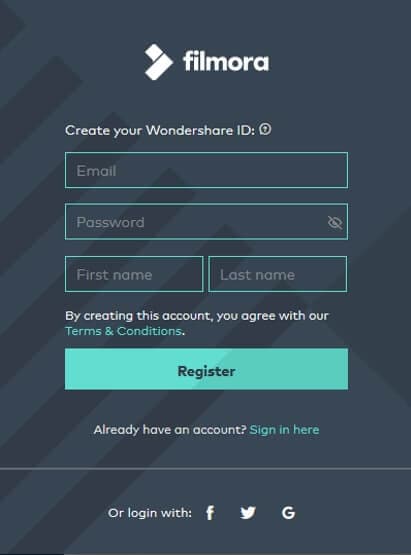
Visit https://filmstock.wondershare.com/register?fs_channel=ws_cpc
Enter your email address and password to register. Your email address will be your Wondershare ID.
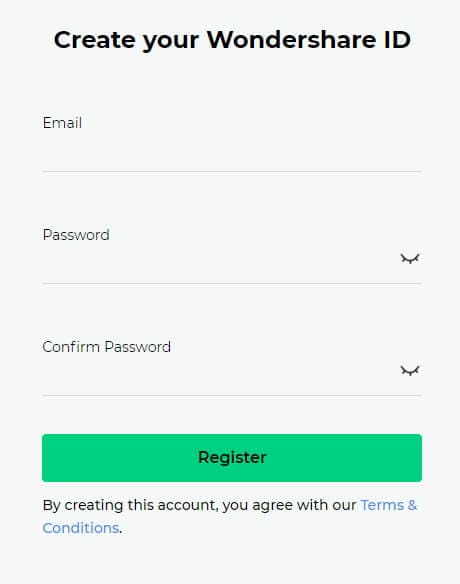
If you didn’t register a Wondershare ID account, you’ll be asked to do that before you export a video.