Ep. 05 Exporting and Sharing your Video
By Liza Brown Aug 28,2019
Exporting and Sharing your Video
Now you have finished your video projects and are ready to export or share it. Filmora allows you to export your projects to different format as well as directly share them on social media. Here is how:
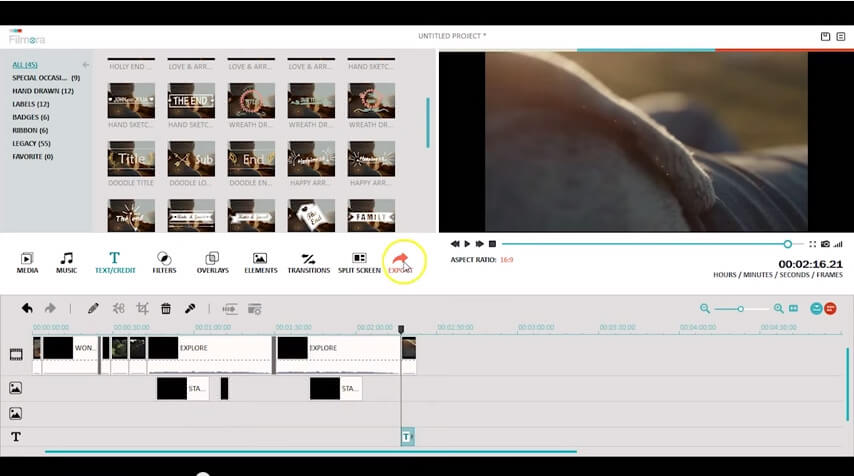
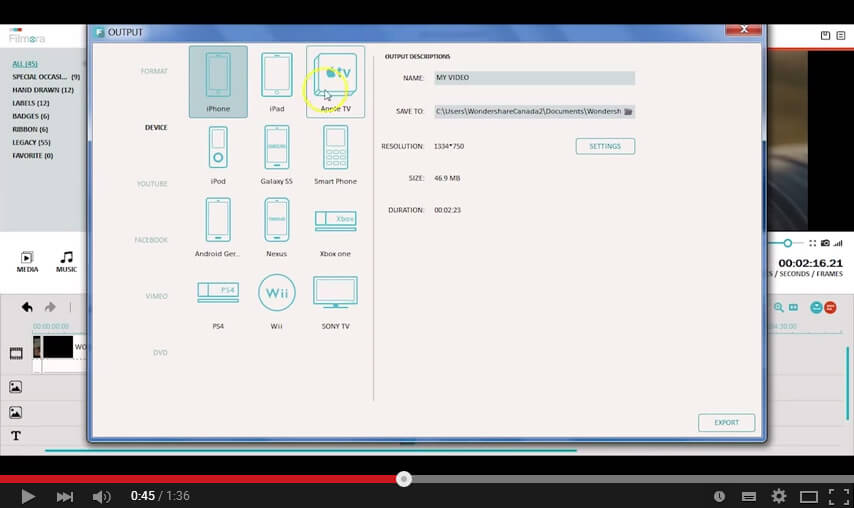
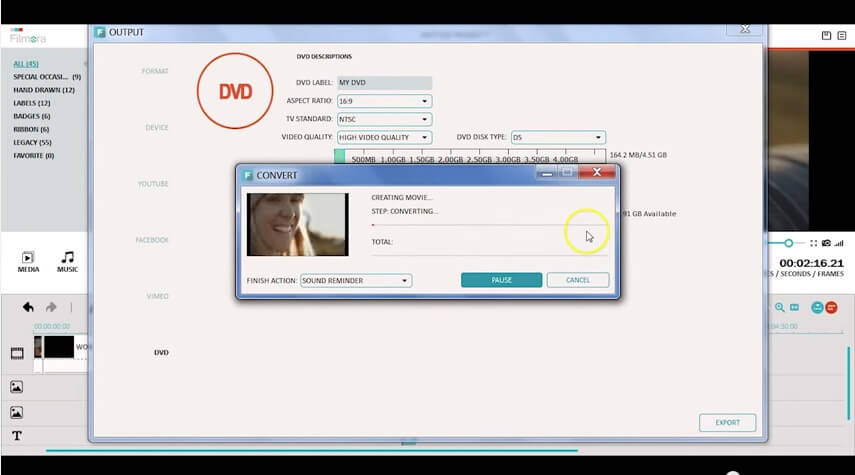
To help you share with friends and family immediately, Filmora allows you to share your video online via YouTube, Facebook and Vimeo. All you need to do is to sign in to your accounts.
Moreover, you can also export you video to a DVD. You can see on the right that you can name your DVD, select aspect ratio and TV standard.
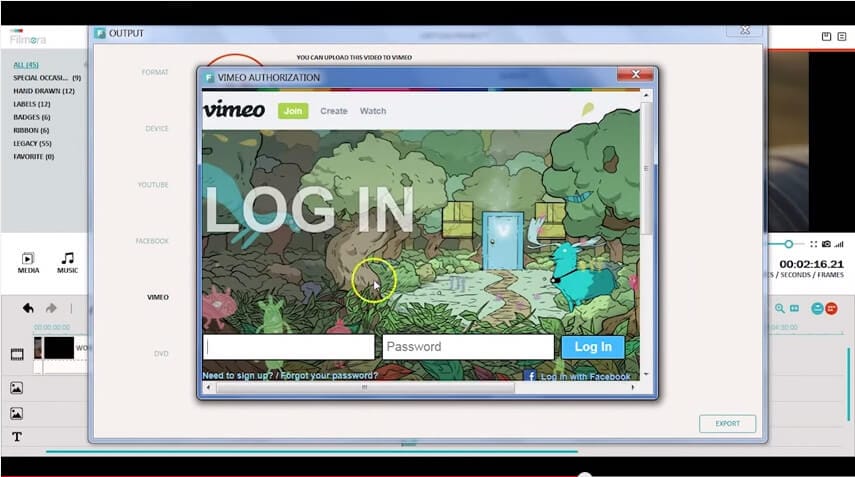
Thanks for watching the last episode of Filmora 101. Please stay tuned for more tips and tricks!
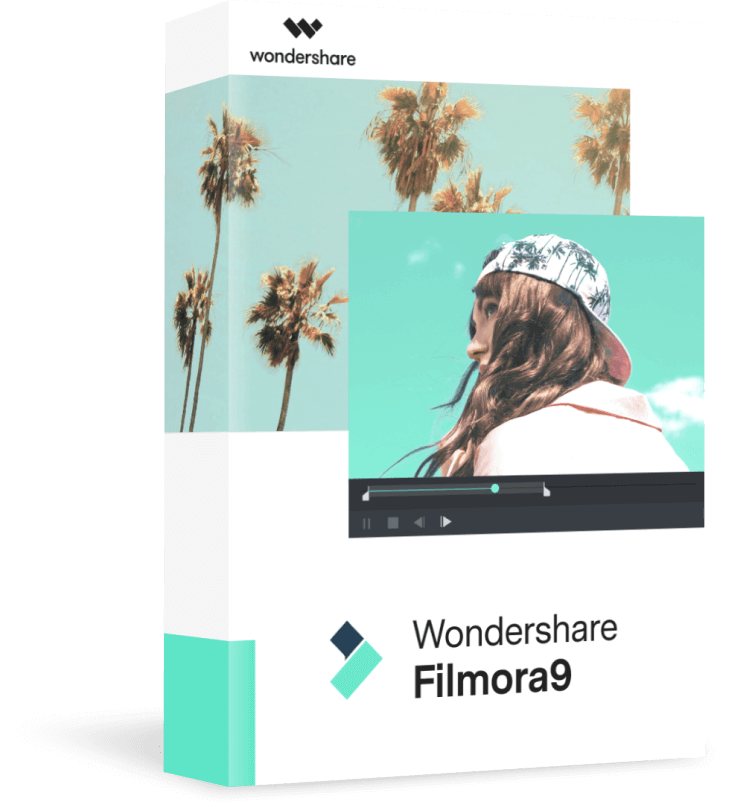
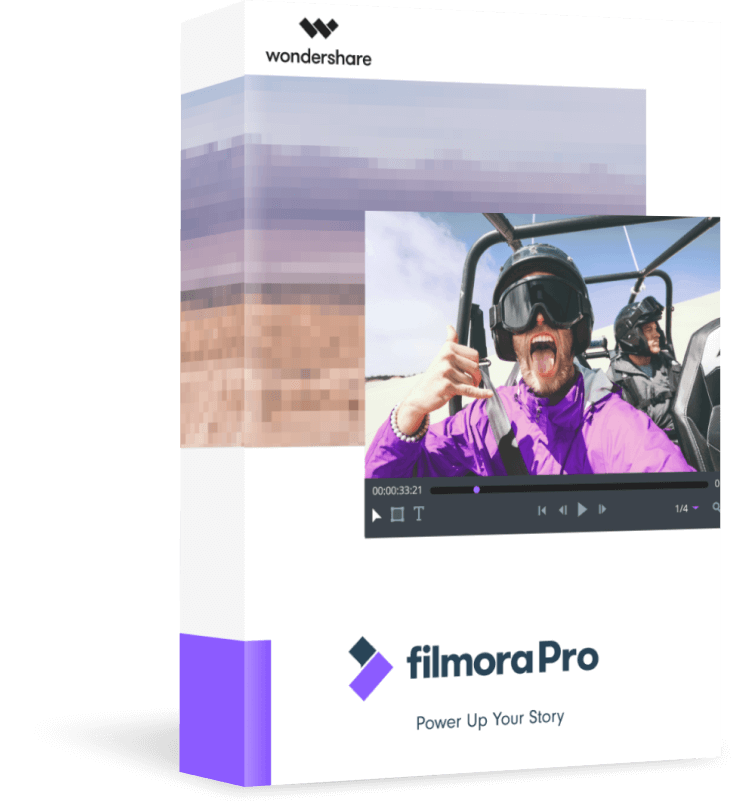
FilmoraPro
Bring up your video to a professional level with straightforward tools.
Try It Free Try It Free




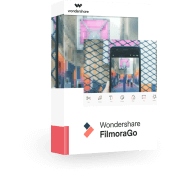
Liza Brown
Editor
0 Comment(s)