-
-
-
- Still have questions? Submit a ticket to our support team. Contact Us Or Call Us
-
-
-
- Sign In
-

What should I do if I fail to install the program?
What is the difference between the trial version and full version?
What can I do to remove the watermark added by filmora screen?
Please follow below instructions to remove the watermark.
Select Register and enter the registration info, press Register to activate the program to full version.
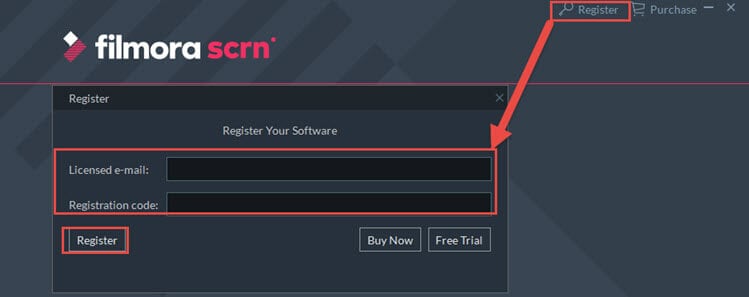
Select Open project or Open recent under File, it will pop up a window, please locate the .wsfproj from your computer and press Open to import the project.
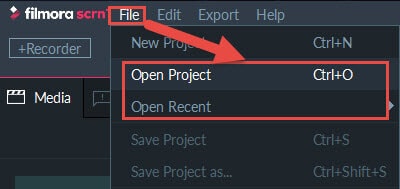
Lastly press Export button, select a video format to export the project. The watermark will be removed after conversion.
Tips: If you have not saved your work as a project (.wsfproj) or if you have exported the project to a video in trial version, there is not a way to remove the watermark. So ensure to retain your projects so you can reproduce them once you purchase Filmora screen.
Can I install filmora screen on PC with 32 bit OS?