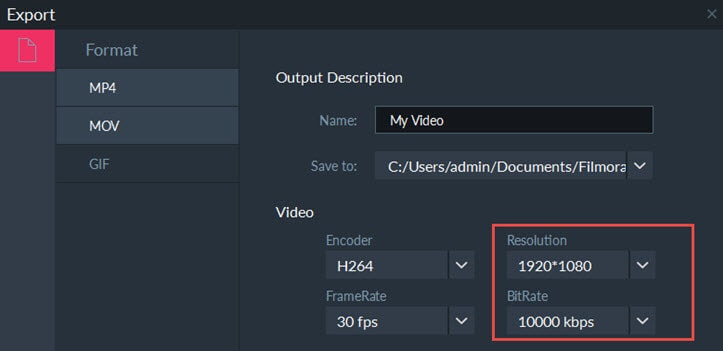Filmora Scrn FAQ
- Installation & Activation
- Capturing
- Editing
- Exporting
Why there will be a quality loss after conversion?
Generally if the video dimensions are different while recording, editing and exporting, it can cause the quality loss after conversion. Also it will be affected by the output bitrate as well. To solve this problem it is better to record, edit, and produce all at the same dimensions. Please follow below instructions to set your recording, editing, and production dimensions to the same value.
Here is the screenshot to change the dimension while capturing.

If you are not sure the dimension of the recorded file, you can go to Editor, find the file, right click and select Details to find it.
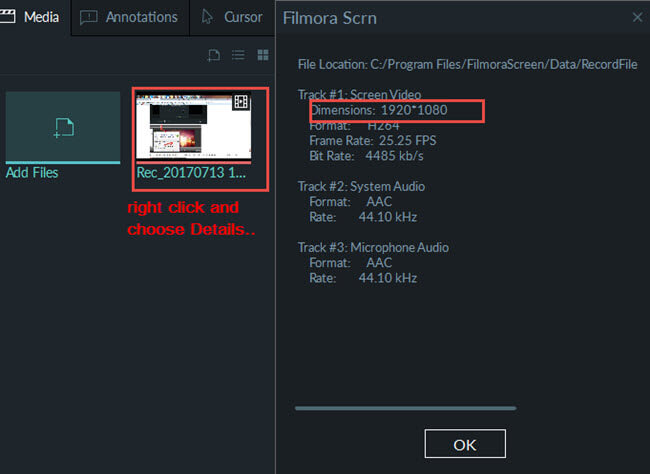
Before you export the project, you can follow below screenshot to change the output resolution. Meanwhile you can select a higher Bitrate than the imported media to export the project.