FilmoraScrn is not available now. If you are looking for a screen recording and video editing toolkit, please try - Wondershare DemoCreator.


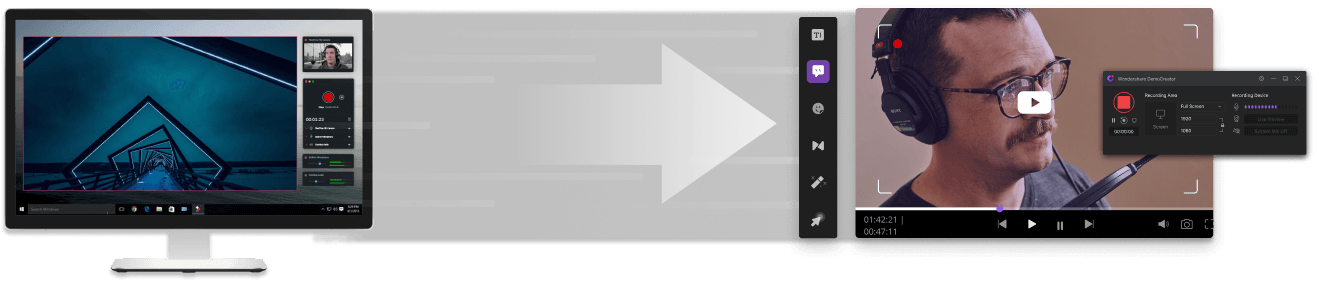
- Intuitive Recording Experience
- Powerful Video Editor with 100+ Resources
- Green Screen and Transition Effects.
- Learn more>>

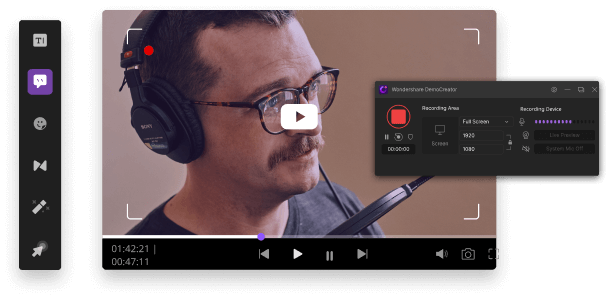
Capture gameplay, webinars, streaming media, Skype calls, demo, tutorials, usability tests and
more.
Record a selected area, a window or the entire screen.
Record from your video and audio simultaneously.
Recording your Fantastic Gameplay
FilmoraScrn supports you to record any gameplay or game commentation on the computer with its output of 120fps.


Making the Tutorial Video for Business Occasions
If you are in need of making the business demonstration publicly, FilmoraScrn definitely satisfies you with its easy-to-use feature.
Delivering Online Education with Screen
Recording
Recording
For teachers who work online, FilmoraScrn is the best tool for you to record your instructions on the screen and face-to-face communication on the webcam.

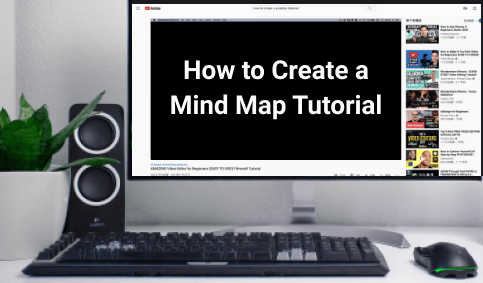
Recording Your Screen to Make Video Sharing
with the World
with the World
Are you also eager to post your product reviews, hot issue reactions, and video courses on Youtube or any other socia medias? Have a try with FilmoraScrn.
Flexible Caputure Settings Make Your Recording Easy!
Multiple functions to satisfy your need
Add Markers to important points during recording
Make your life easier by allowing you to record multiple webcam videos side-by-side using
popular chat services, like Skype, GoToMeeting and many others.
Full editing suite with unlimited tracks for music, video and photos.
Full screen, customized size and a target window: three modes at disposal. 15-120 fps export is supported. (Up to 60 fps for Mac)
Powerful Features
Cut, split, control video speed and add fade in and fade out with a simple drag.
Add text and other elements to enhance the learning experience for your viewers.
Easily add pictures or videos in a video.
Detach audio and record voice narration during editing and reduce the noise.
Create stunning tutorials with various cursor, texts, overlays and blur effects.
Customizable video quality options for smaller size.
Import & Export in almost any format
Import almost any video formats, share your movie any way you want
| Supported Input Formats | Supported Output Formats | |
|---|---|---|
| Video | AVI, DV, DIF, NUT, H261, H264, NSV, FLV, MKV, MP4, M4V, PSP, 3GP, MOV, MPG, MPEG, VOB, DAT, EVO, TS, TP, TRP, M2TS, WMV, ASF, DVR-MS | MP4 (H.264/HEVC), MOV |
| Audio | AAC, AC3, APE, AIF, AIFF, FLAC, APE, CUE, AU, AMR, OGG, WAV, DPE, MKA, M4V, M4A, MPA, MP2, MP3, RA, WMA | MP3 |
| Photo | JPG, JPEG, BMP, PNG, JPE, GIF, DIB, JFIF, TIF, TIFF | GIF |
Functional Comparison
|
|
|
Green Screen EffectsNo green screen effects.

|
Green Screen EffectsSupport the green screen effects to highlight important areas.

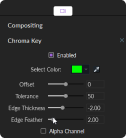
|
Transition EffectsNo transition effects.
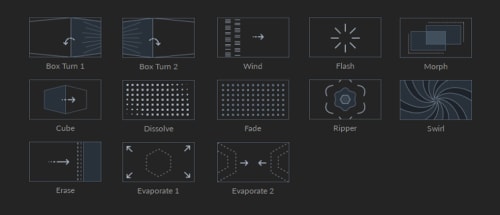
|
Transition EffectsRich transition effects available to make your video more outstanding.
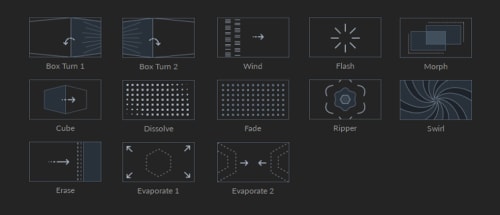
|
Old UXGenerally simple-to-use but some effects are out-fashioned.
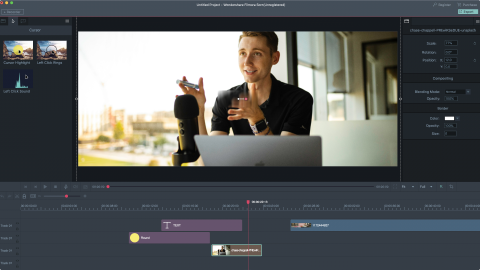
|
Brand New UXDemoCreator has a more friendly and intuitive interface design. You can easily find the functions you want, creat your demo video conveniently.
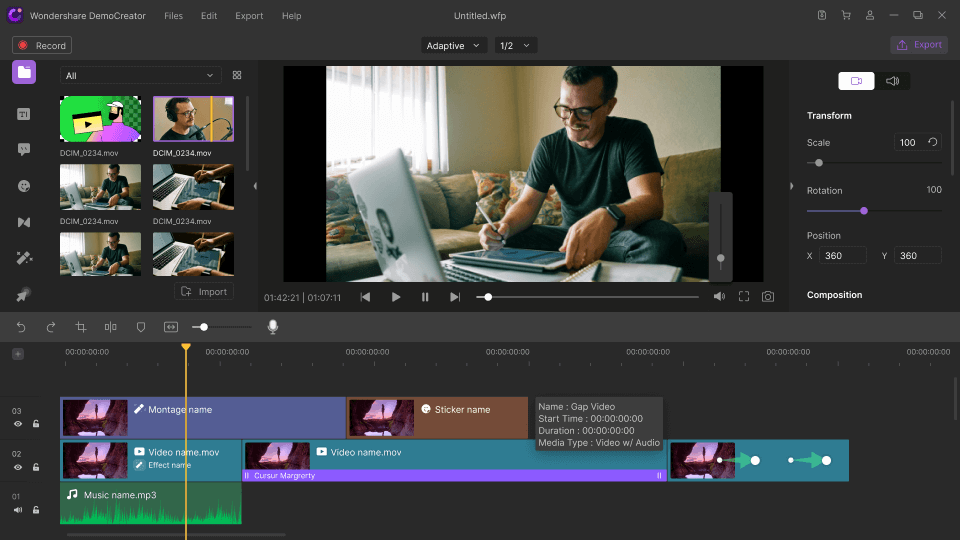
|
Annotations EffectsLimited number of annotations, no stickers.

|
Annotations and StickersMore useful and powerful annotation and sticker effects for creating stunning tuorial or training videos.
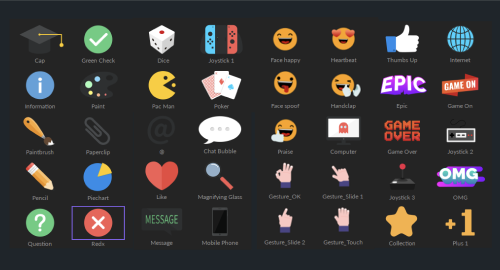
|
Captions EffectsCaptions are out of date
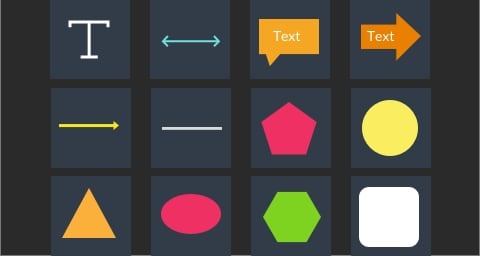
|
CaptionsMore creative captions, enrich your videos
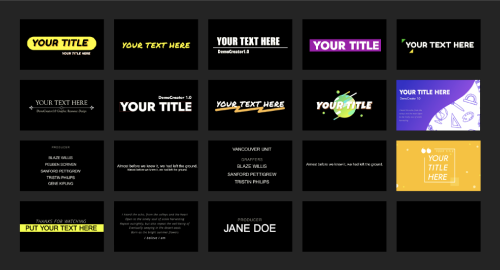
|


