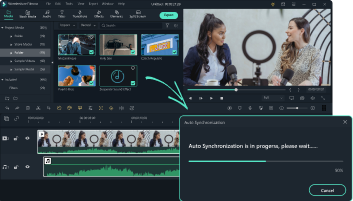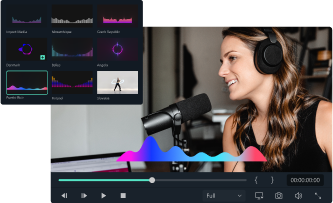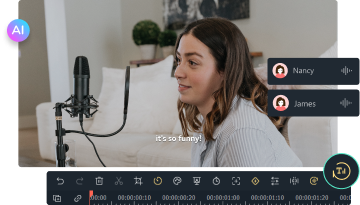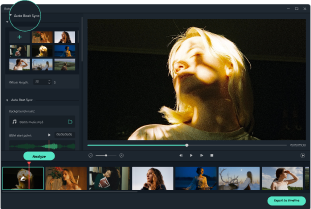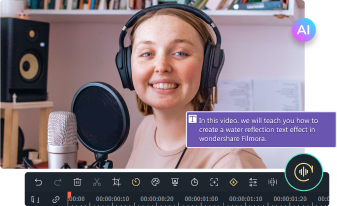Wondershare Filmora
Add Audio to Video
Add songs, audio files, sound effects and more to
your videos easily with Filmora video editor.
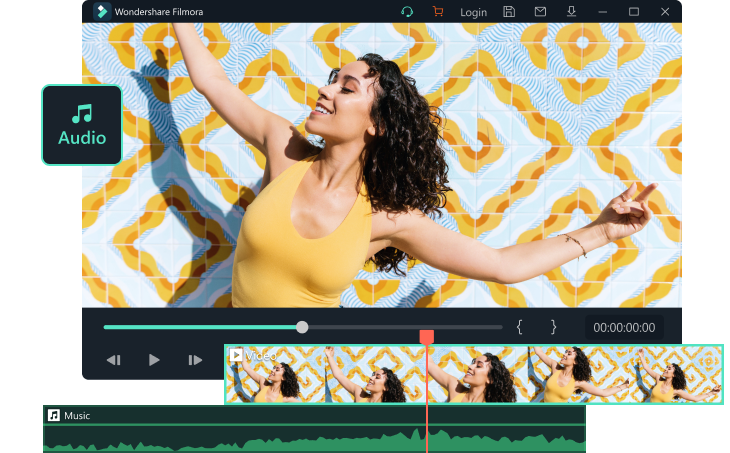

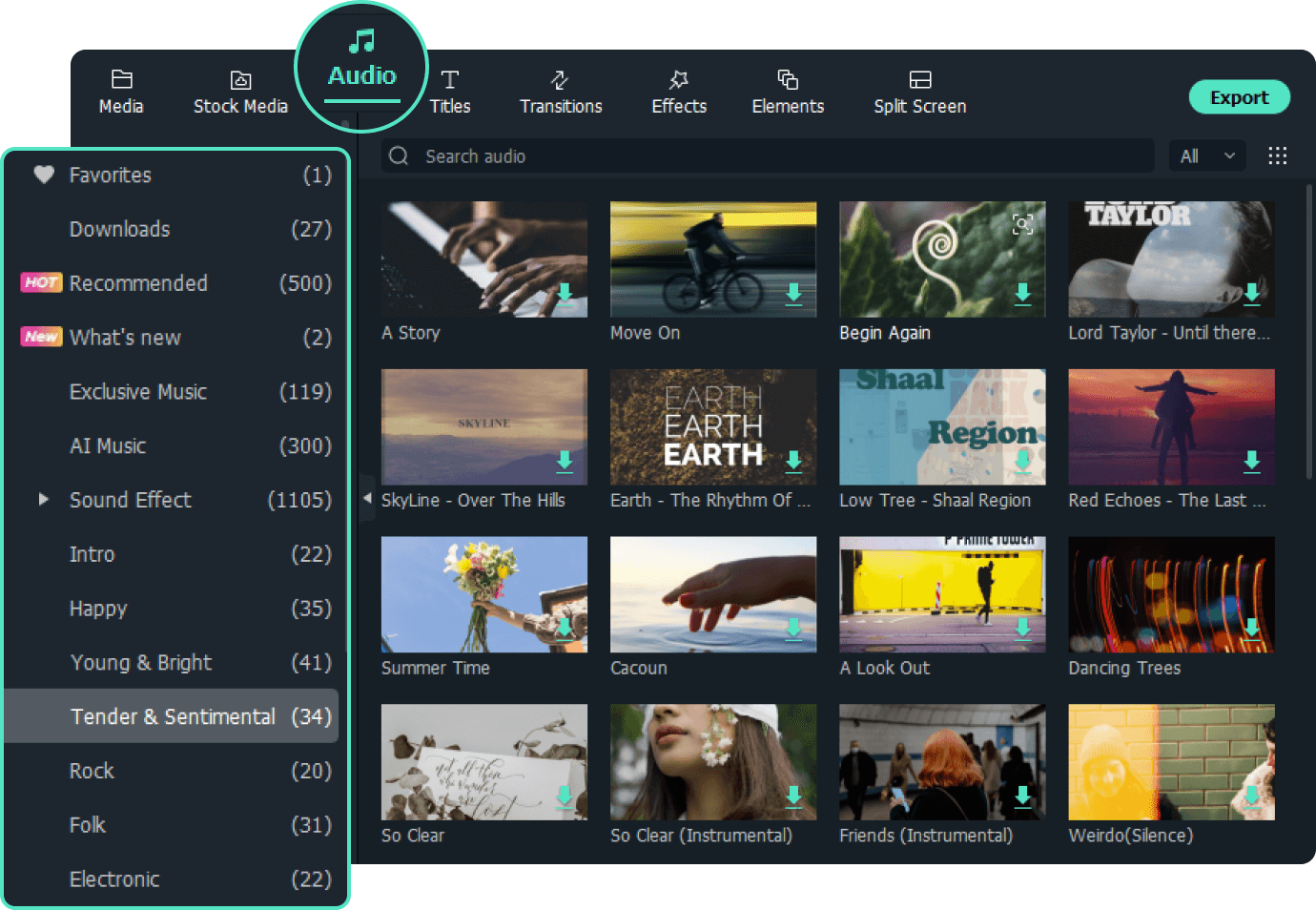
Choose from a diverse library of music
Use the built-in royalty-free music and sound effects in Filmora. There are over dozens different style music such as young & bright, tender, rock, folk, electronic and various popular sound effects.
Or simply generate your personal music with AI
Filmora’s AI Music Generator will follow the mood you’ve selected, and
start making the most compatible background music for any type of video that you’ve created.
AI-generated music is entirely royalty-free, allowing you to use a variety of songs without the burden
of licensing fees.

Import your own audio files
Simply click "Import" button to browse for audio files in your computer.
When you find the target music or audio file you need, you can select it and import it to the Media
Library. After that, you can drag and drop the audio into the Audio track in the Timeline for further
editing.
Record voiceover for your videos
The voiceover function in Filmora allows you to record your own voice or
add voiceover to video easily. You can custom the pitch, speed, and volume of the recorded voiceover,
apply fade in and fade out effects as well.
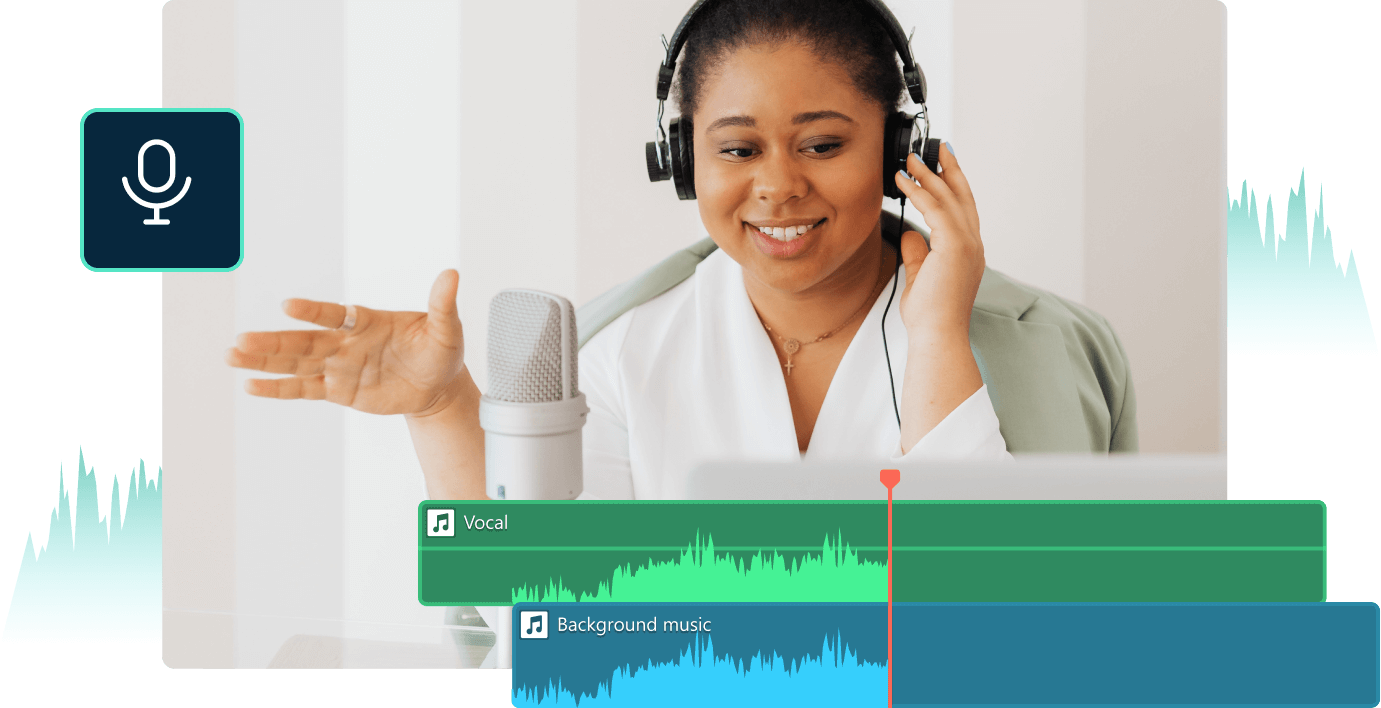
Or simply convert text to voiceover with one click
With Filmora Text to Speech (TTS) function, it is easy to add voice to your
video. Filmora will automatically transcript your text files into speech when you click the button.
Replace background music
If you want to replace the audio of the video with the background music,
please right click the video and select Mute. Drag the new audio from the media library to the timeline.
And export the video with new audio track.

How to add audio to video

1. Choose a Video
Select a video to import. You can also drag and drop your file into the editor.
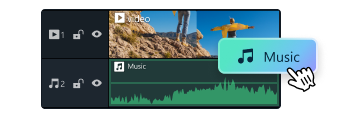
2. Import Your Audio Files
Select an audio file from our music library or upload your own favorite audio track. You can also add sound effects in Filmora.
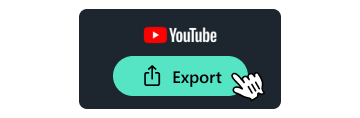
3. Export and Share
Preview and export your video, or publish it directly to your YouTube or Social Media accounts.
Trusted by our community of over 85 million users
Empowering creators of all ages from 150 countries and regions

Filmora has all the resources I need to edit my
videos like a professional, it is very intuitive and has many tutorials to learn how to use it, I love
it!
 @Ay que fácil cocina
@Ay que fácil cocina

With Wondershare Filmora, it made video editing so
much easier and I can't stop recommending this to everyone as this is the perfect editing software for
beginners to intermediate editors.
 @Christopher Tong
@Christopher Tong

Filmora made everything so easy and fun for me that
i started to put in more time into my creation. Since I started to use Wondershare Filmora I’ve been
growing a lot as a content creator.
 @TJstark
@TJstark