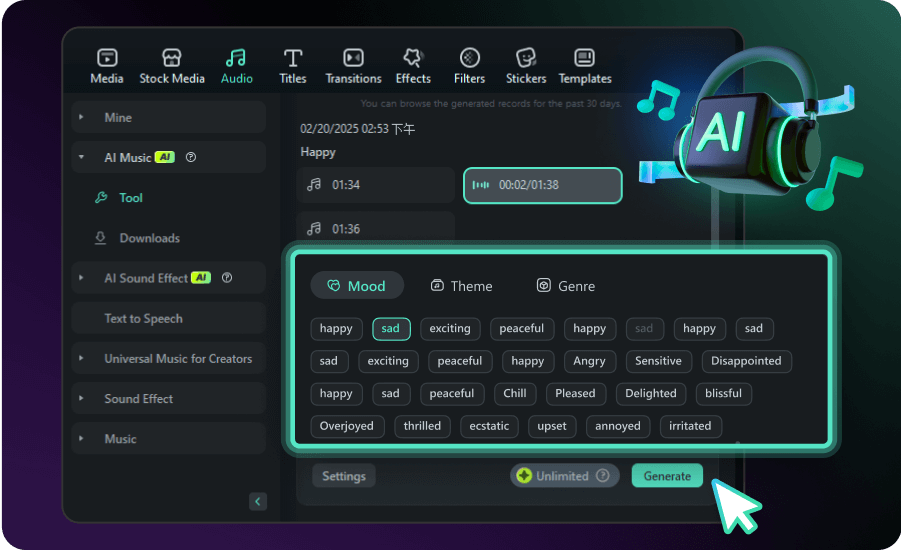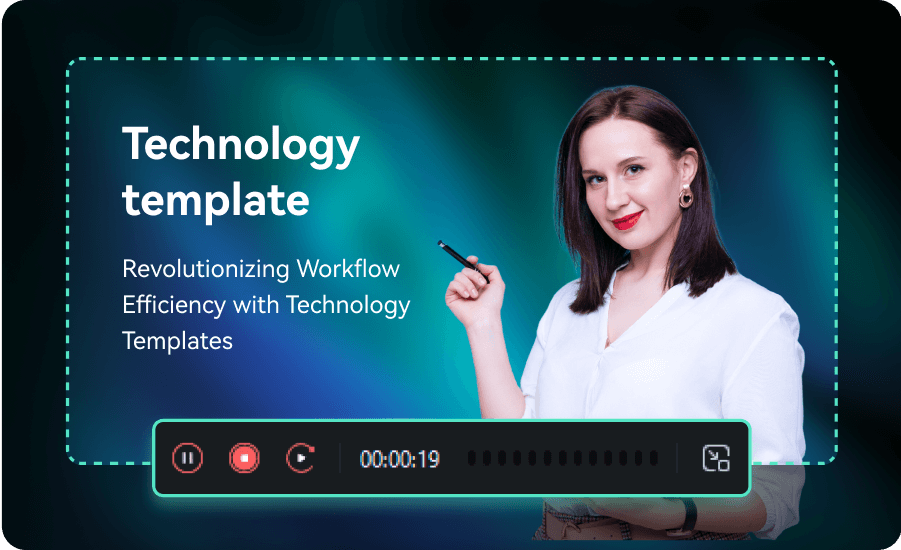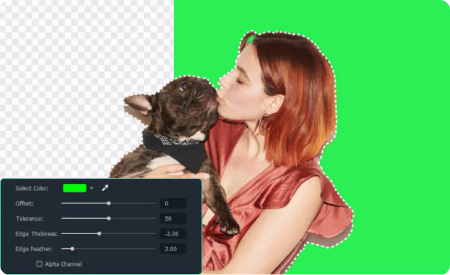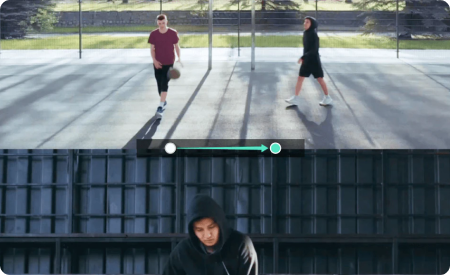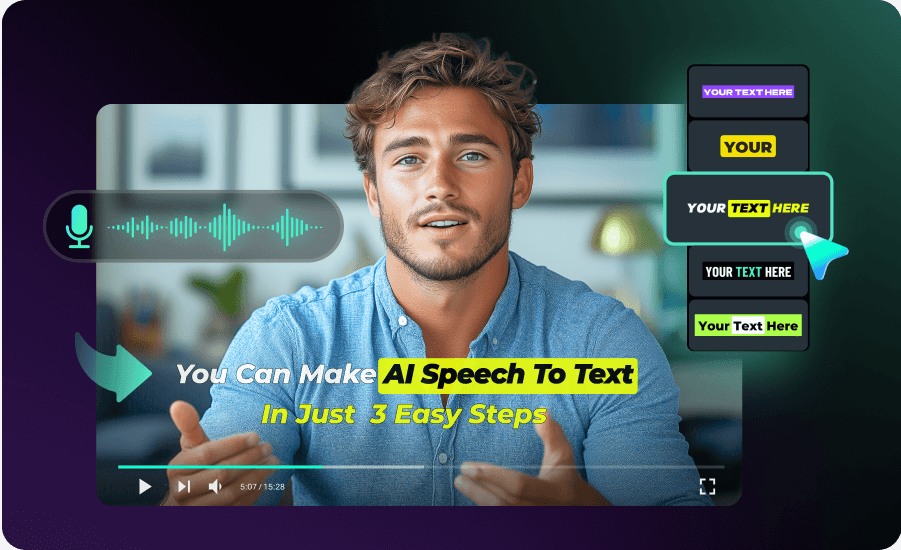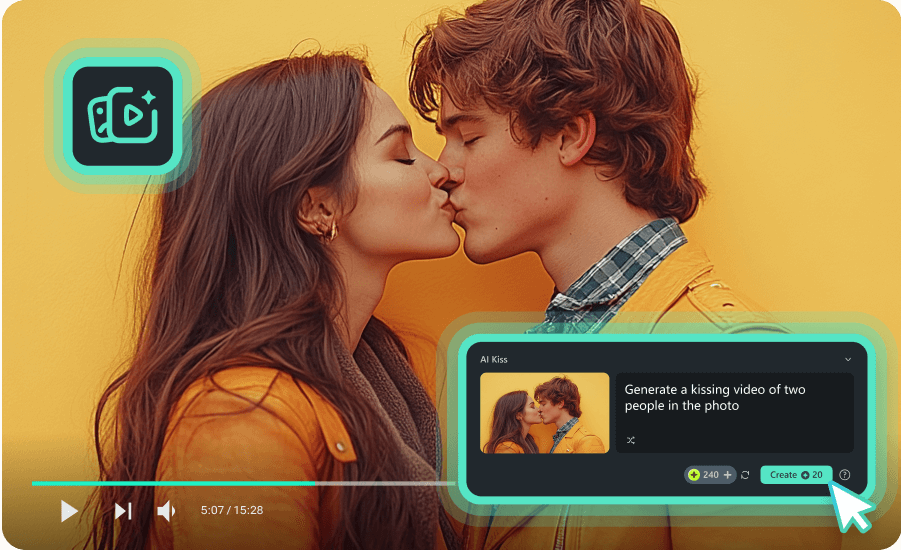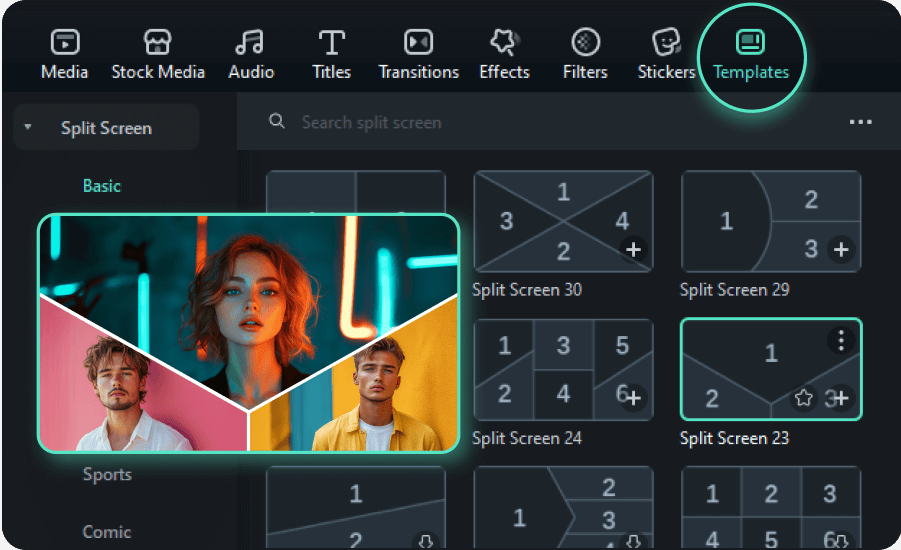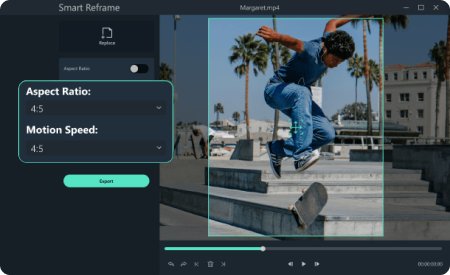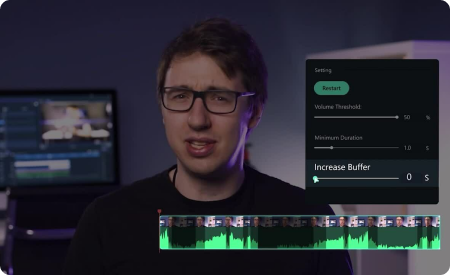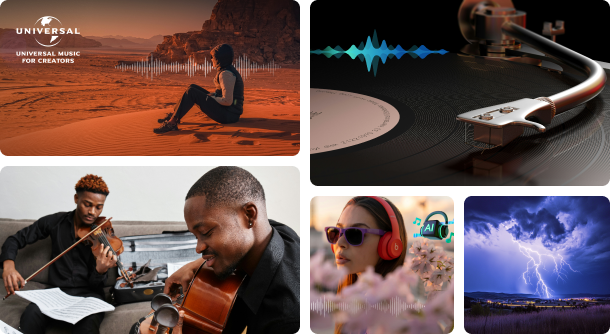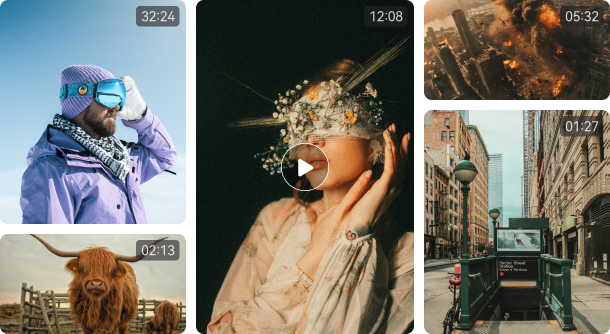The Best Video Editor for Mac
Transform your video into a piece of art with simple drag & drop interface and powerful editing tools!

Our Popular Go-To Tools for Video Creators
Streamline your creativity with enhanced editing tools.
Optimized, United Designed for Mac, Powered by Apple.
Enjoy full and superior certified quality, from inside,
M1 to M4
chip compatibility, to outside, Dolby Vision and ProRes certified.
Inspire
potential with every Mac
feature and technology.

Live Photo support

M1 to M4 Chip Compatibility

Seamless Multi-Device Transition

DCI-P3 Support

Apple ProRes Support

Dolby Vision
Create at the Speed of Simple
Filmora simplifies advanced features to save your time and effort.
Vast Library of Creative Assets
Check out countless royalty-free visuals and templates in the video editing software for Mac.
Ready-to-use Video Templates
Trusted by our community of over 85 million users
Filmora has all the resources I need to edit my videos like a professional, it is very intuitive and has many tutorials to learn how to use it, I love it!
With Wondershare Filmora, it made video editing so much easier and I can't stop recommending this to everyone as this is the perfect editing software for beginners to intermediate editors.
Filmora made everything so easy and fun for me that i started to put in more time into my creation. Since I started to use Wondershare Filmora I’ve been growing a lot as a content creator.
I’m computer sciences teacher from Greece. I've been using Wondershare Filmora for editing my Youtube videos for over 3 years. In my experience, Filmora is great editing software and it is easy to use. I would recommend it to everyone who is editing videos!