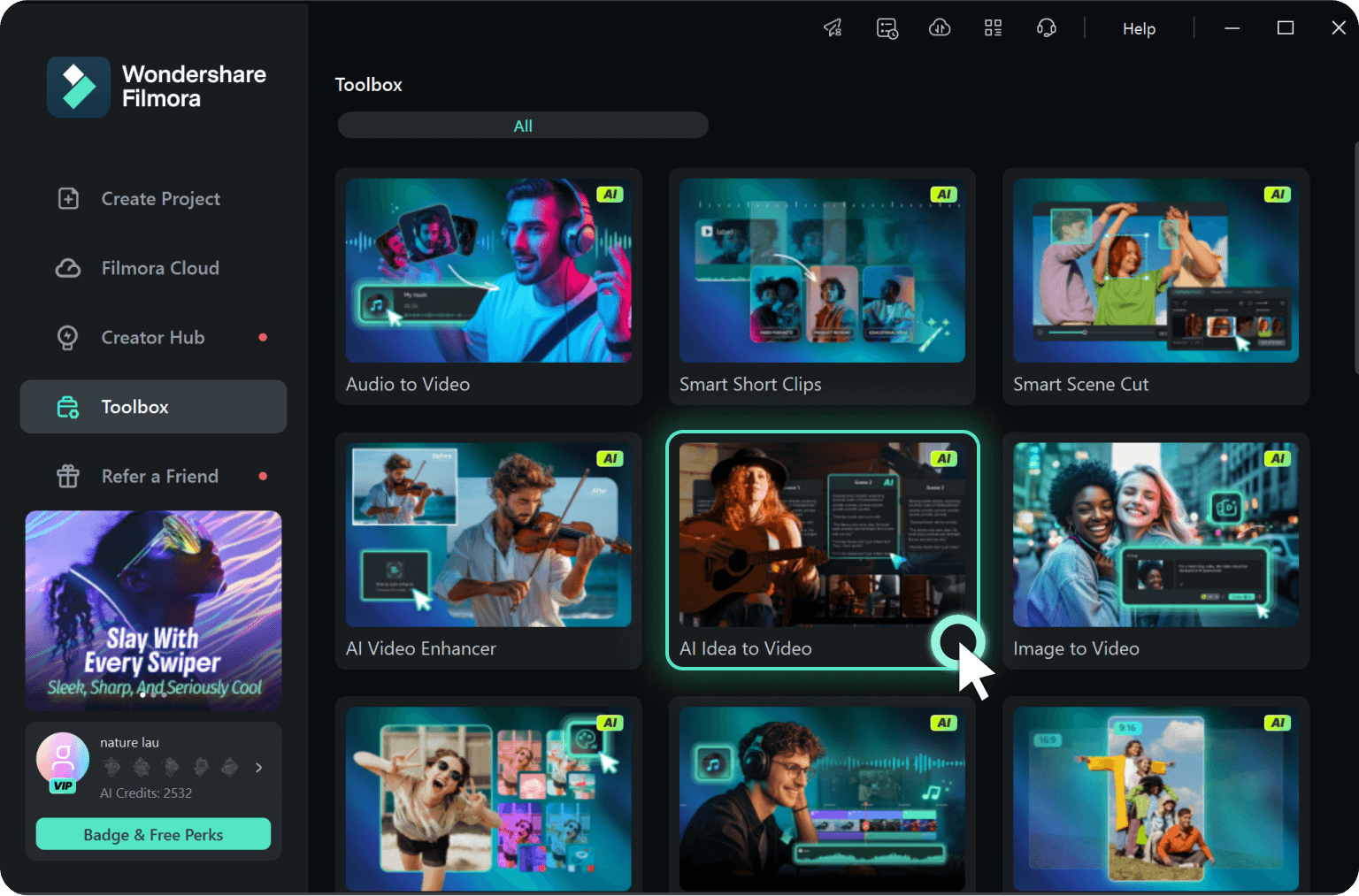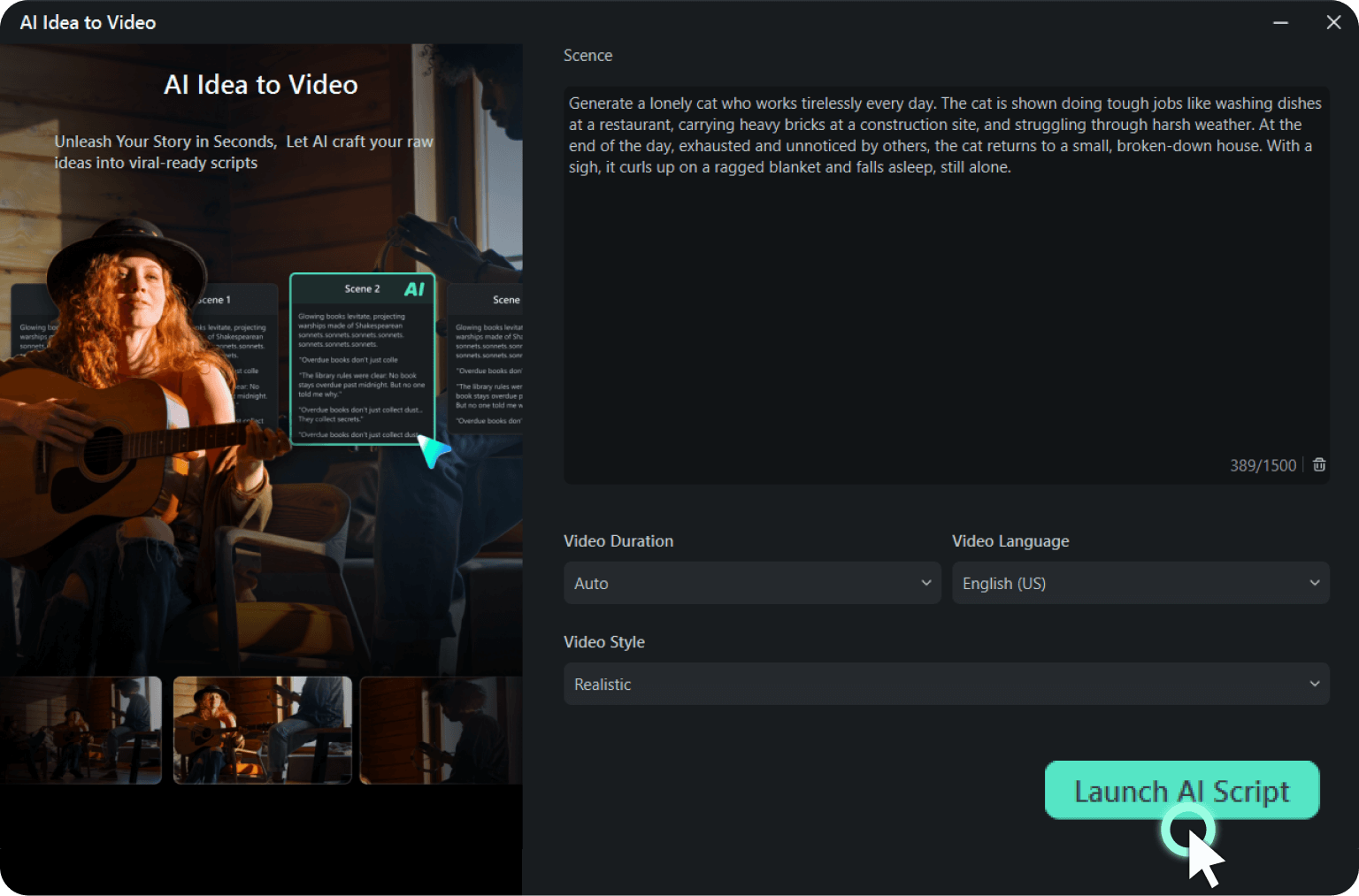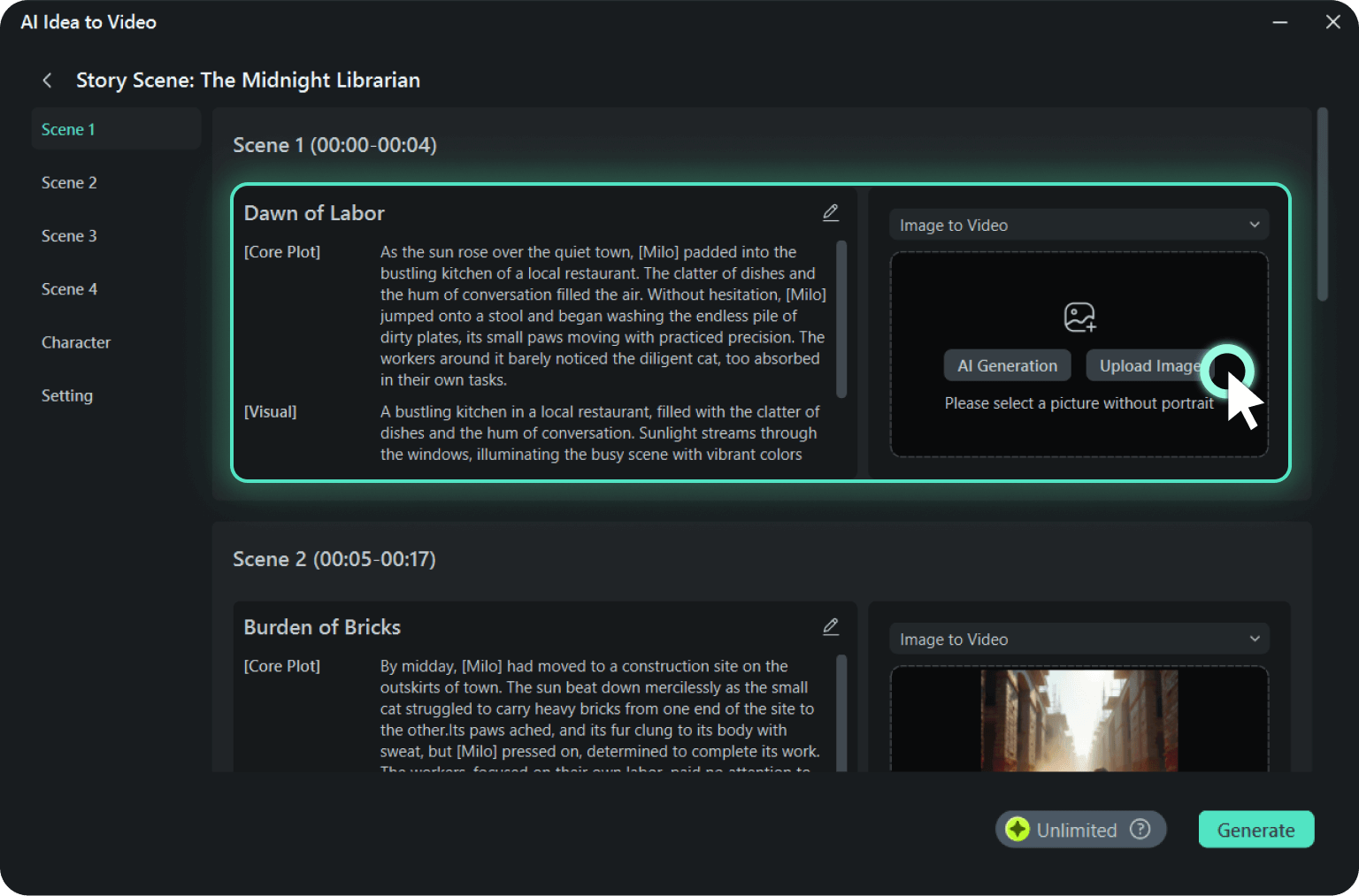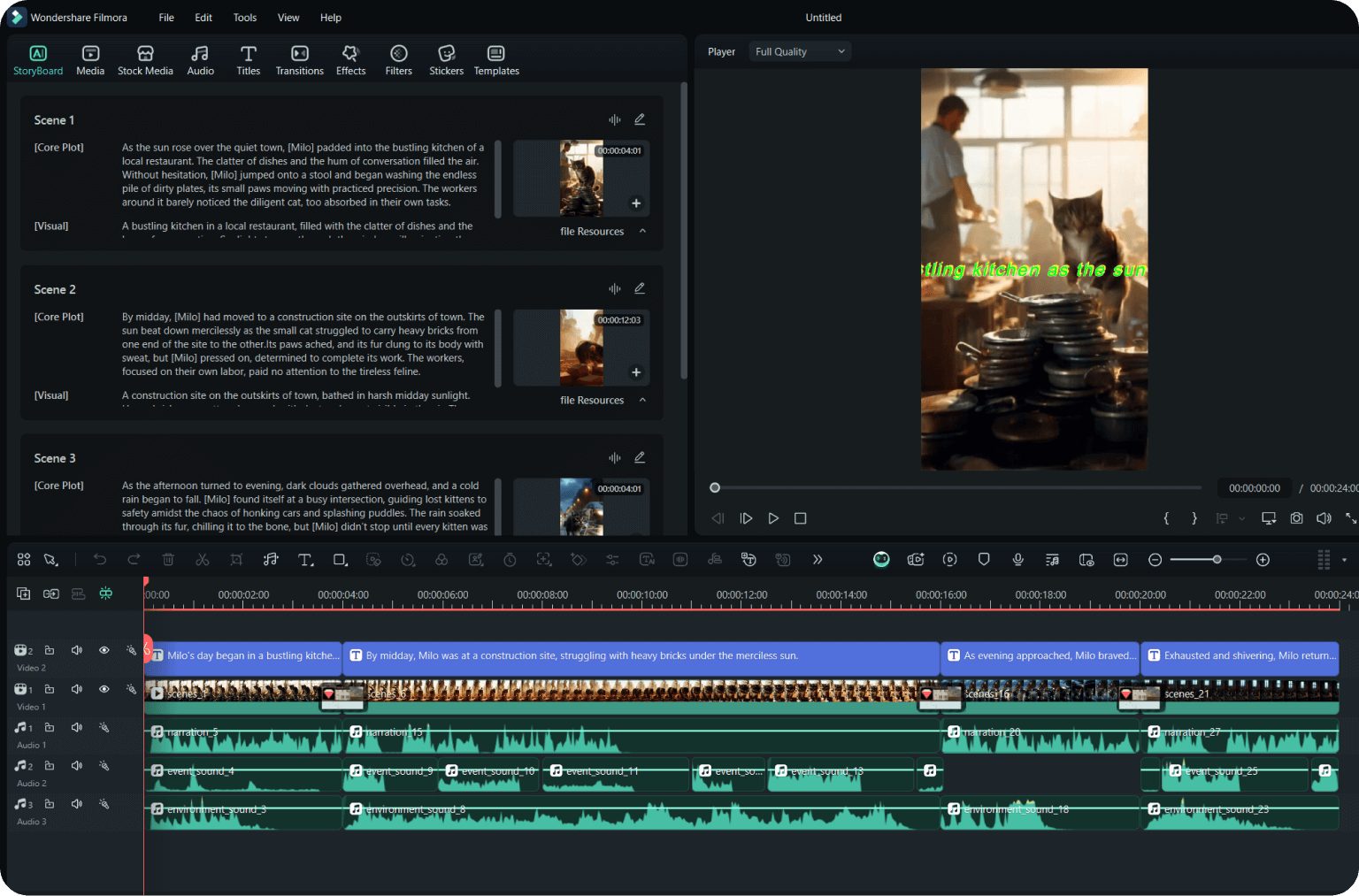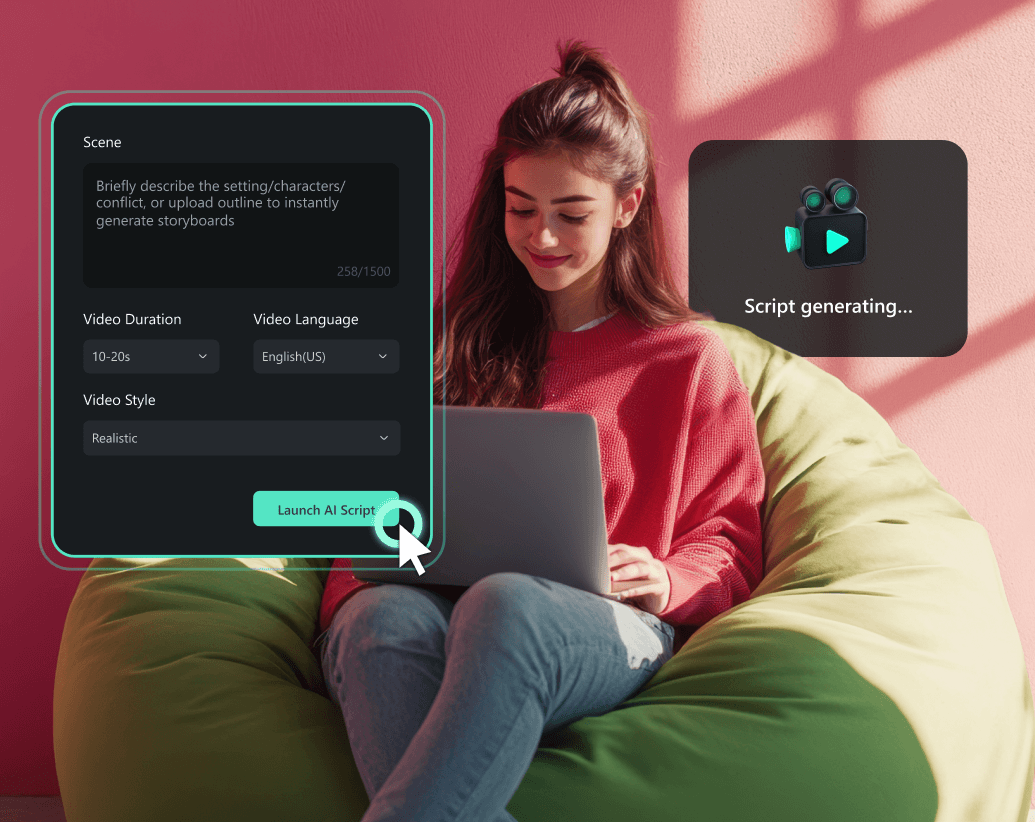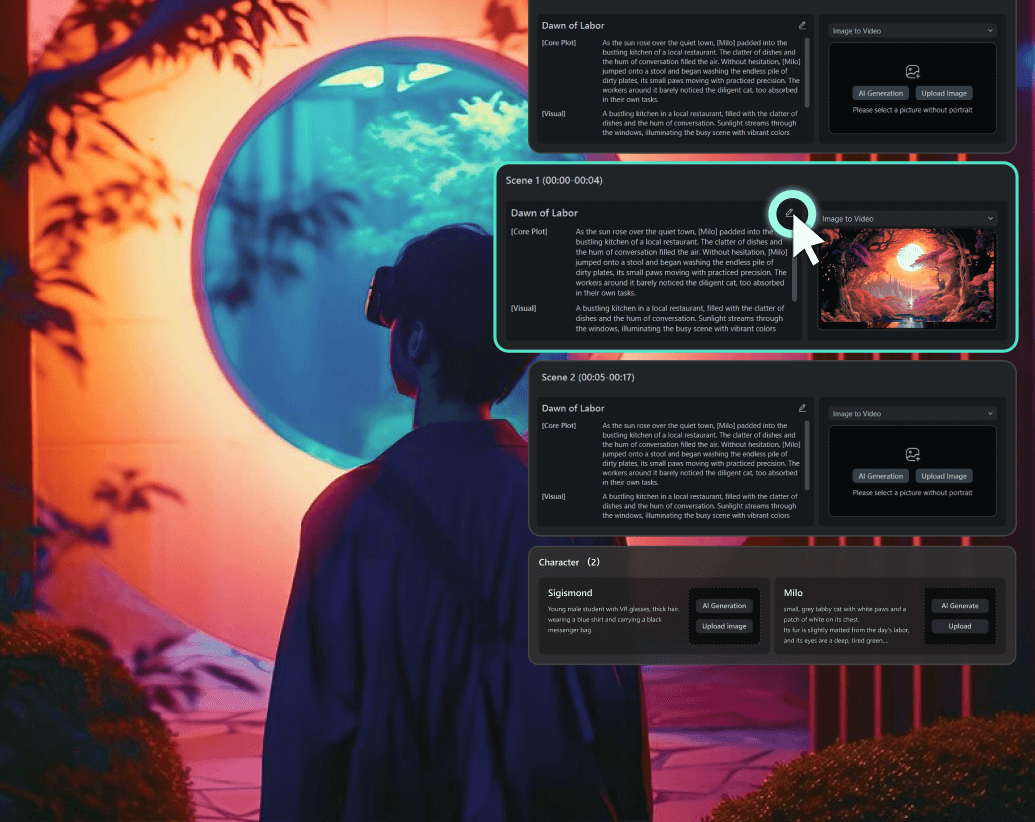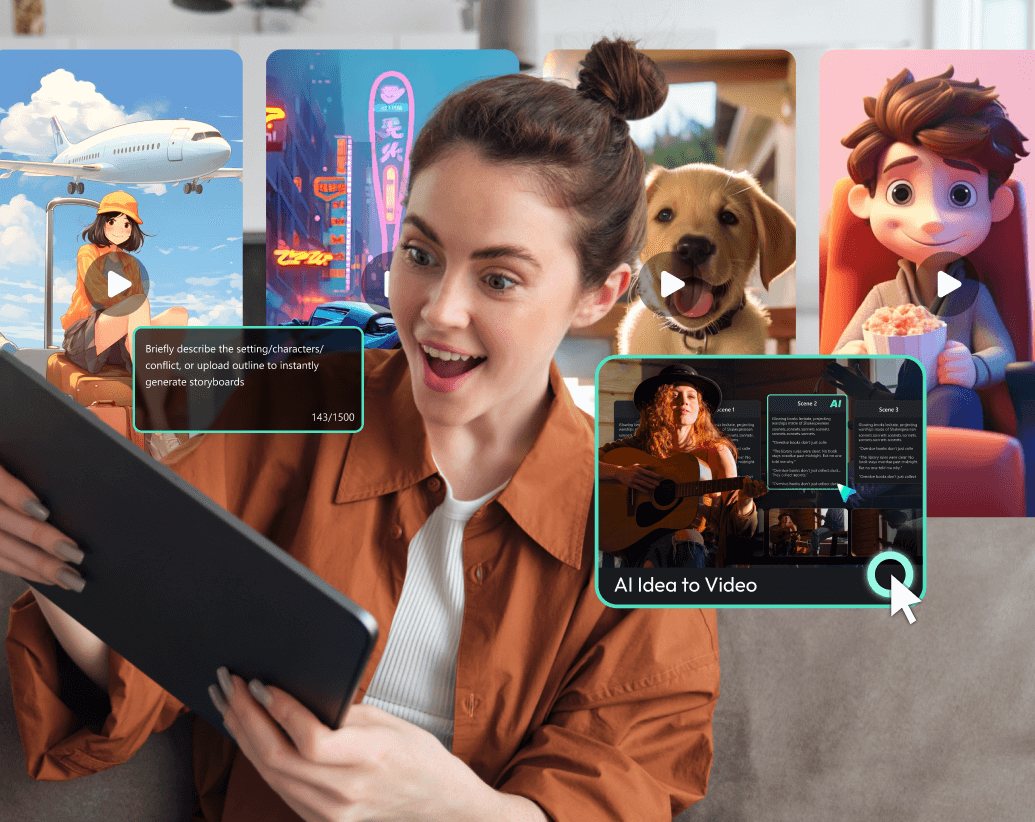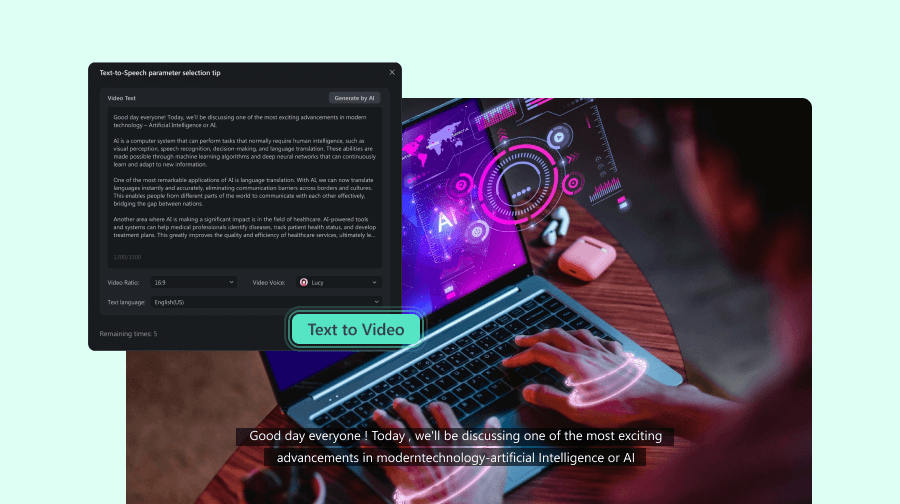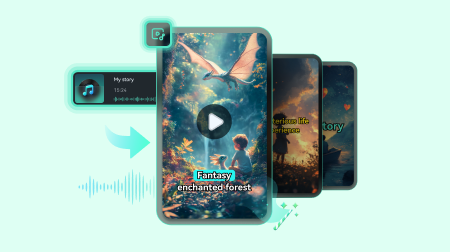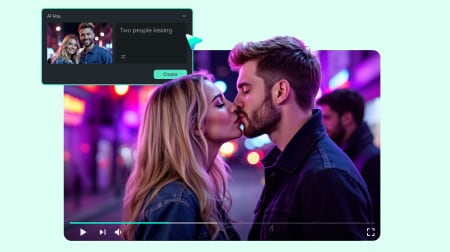More Than a Storyboard Maker – It's Your AI Co-Director
From script to final cut, Filmora's AI storyboarding software automates the heavy lifting while giving you full creative control.
From Text/Script to Storyboard in Minutes
Describe your vision in words (‘A detective cat solves mysteries') or copy-paste an outline. Our AI storyboard creator delivers to you a complete script with matching storyboard panels automatically, ready to edit or approve.
Refine Every Detail
Tweak generated storyboards like a pro: Adjust plot points, upload or generate AI visuals, edit voiceovers, or add sound effects. Regenerate scenes with new prompts until perfect.
Maintain Unified Characters
AI identifies main characters (names/descriptions/avatar thumbnail) from the storyboard. Generate new ones with prompts ("80s punk guitarist") or upload your own. Keep them consistent across all scenes and videos.

Choose Your Look
Match your project's tone. Switch between Realistic, Anime, Comic, or Cyberpunk styles: Realistic for documentaries, Anime for adventures, or Cyberpunk for sci-fi. Mix styles per scene for unique hybrids.

Generate Full Videos
Not just an AI storyboard generator, but an all-in-one AI video generator and video editor. Turn finalized storyboards into videos with one click. Edit further in Filmora's timeline.
Access Stock Media
Don't want to use AI-looking images? No problem. Replace AI visuals with over 1.5 million royalty-free assets (images, footage, stickers, and icons) from our creative library.
Save & Improve Storyboards
Keep the AI-generated video storyboards organized in your Storyboard library. Reopen any storyboard to edit scenes, add new panels, or regenerate assets - your changes sync automatically to connected videos.
How to Create AI Storyboards - No Skills Needed
Skip the manual work. Describe your vision, and let AI handle the storyboarding.
-
Step 1: Input the Text Prompt
Download, install, and launch Filmora. Open the Idea to Video from the Toolbox and enter your prompt (e.g., "A cyberpunk detective in neon-lit streets") or paste an existing script. -
Step 2: Adjust Settings
Set your video length, choose from visual styles like Realistic or Anime, then click Generate AI Script to create your first draft storyboard. -
Step 3: Customize Your Storyboard
Edit the script, tweak scenes, or modify characters. Regenerate visuals with new prompts or upload reference images for better control. -
Step 4: Generate & Export
Click Create Video to turn your storyboard into an editable video project. Add effects, sound, or stock media to finalize your video.
AI Storyboard Generator FAQs
1. Can I customize AI-generated storyboards?
Yes! You can modify scripts, visuals, and sounds, or regenerate scenes.
2. Does it support different art styles?
Yes, you can pick from Realistic, Anime, Comic, or Cyberpunk.
3. How do I turn storyboards into videos?
After confirming the storyboard and setting the video aspect ratio, captions, and voiceover, click Generate AI Video to turn the storyboard into a video in Filmora.
4. What's the difference between this and regular storyboard software?
Traditional tools require manual drawing. Ours generates complete storyboards from text with consistent characters and scenes.
5. Can I use my own character designs?
Yes! Upload custom characters or modify AI-generated ones.
6. Is there a mobile version?
Currently available on desktop. Mobile coming soon.
7. How accurate are AI-generated characters?
"Upload reference images for precise control, or let AI generate options based on detailed prompts (‘a grumpy old wizard with a neon staff')."
8. Can I edit AI-generated storyboards after exporting?
Yes! Reopen any storyboard to tweak scenes, update styles, or regenerate individual panels.
9. Is this better than free storyboard apps like Canva?
Unlike static templates, Filmora's AI creates dynamic storyboards from your vision, with video export capabilities.
10. Is this storyboard software free?
No, it requires AI credits (included in paid plans).
11. What's the best AI to storyboard a video concept?
Filmora's AI Storyboard Generator transforms text into complete storyboards while offering full editing control. It's the only solution that seamlessly converts scripts to storyboards to finished videos - all with professional editing capabilities.
What Our Customers Say About Us
Discover More Powerful Editing Features in Filmora