Filmora Video Editor
Remove Background
Noise from Video
Quickly clean audio and remove unwanted
background noise in your videos.
Windows 11 and below (64bit) macOS 10.15 - macOS 14


How to Remove Background Noise from Audio

1. Import your Video
Drag and drop your video into the editor.

2. Remove the Noise
Double click the video track and select 'Audio Denoise'.
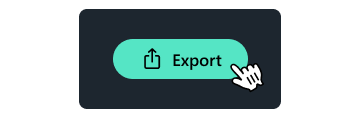
3. Save and Export
Preview and export your video.
Reduce Noise to Make High-Quality Videos

Enhance Your Travel Vlogs
Wondershare Filmora helps to reduce the background noise, taking your vlog videos to the next level.

Make Your ASMR Videos Clear
Clean the background hiss noise in your ASMR video. Make listeners focus on the video effectively .

Elevate Your Outdoor Videos
With Flimora, you can clean your outdoor videos of any background noise like wind, rain, traffic, etc.
Why Choose Filmora
Noise Reducer?
Easy and Fast
It takes only a couple of clicks to clean the background noise.
Reduce Different Types of Noise
Filmora can clean any kind of noises - wind, rain, hiss, traffic, etc.
Support All Video Formats
Works with MP3, M4A, OGG, MP4, MOV, VOB, MTS, etc.
More than Just A 'Audio Clean' Tool
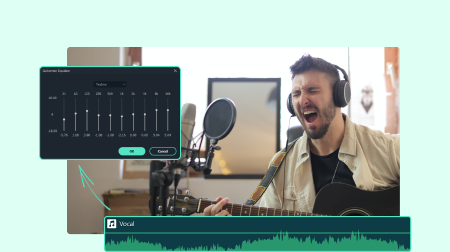
Audio equalizer
Raise and lower the loudness of an audio frequency (i.e. bass or treble).
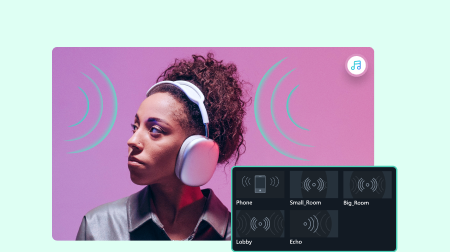
Audio Effects
Apply special audio effects to your clips; includes effects like echo, reverb, and phone.

Audio Ducking
Quickly fade your music so your dialogue stands out.
A Video Editor for
All Creators
Windows 11 and below (64bit) macOS 10.15 - macOS 14

