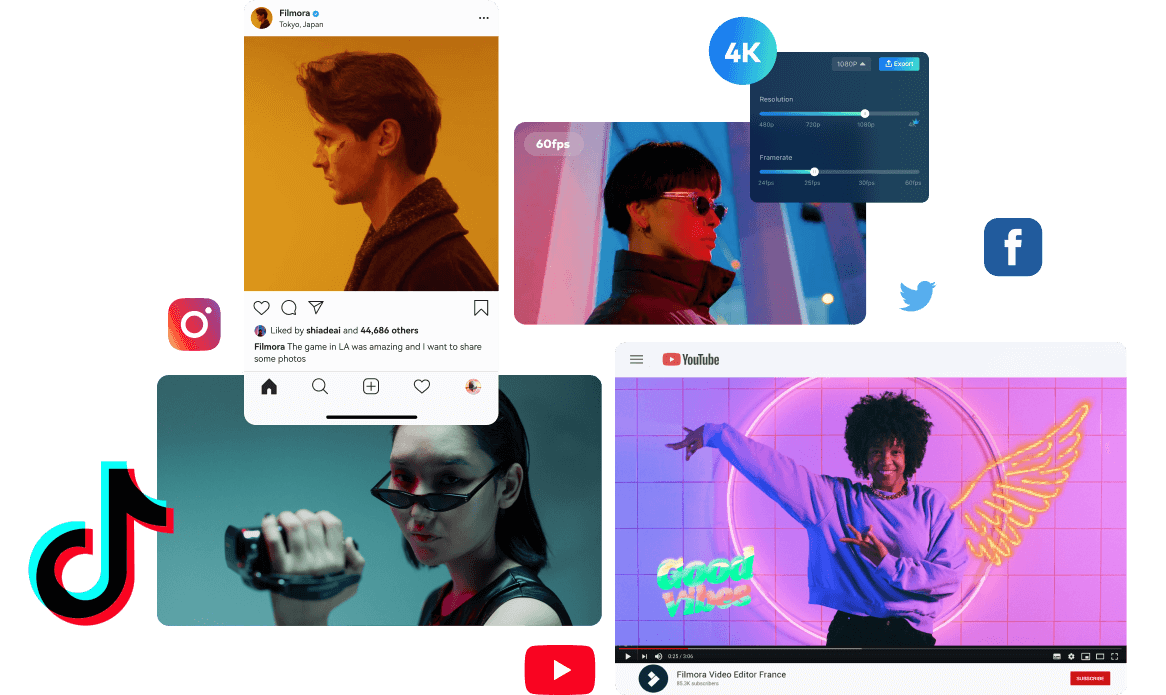Filmora Video Editor
Merge Your Videos Easily
Combine multiple videos, audio tracks, and
images in a few clicks.
Free Download
Windows 11 and below (64bit)
Free Download
MacOS 10.15 - macOS 15





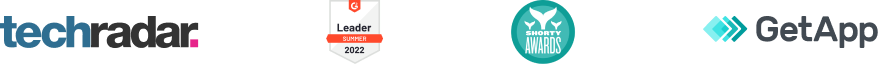
How to Merge Videos Together

1. Import a Video
Drag and drop your video into the editor.

2. Merge Videos
Organize your video clips and simply combine
them together on the video track.
them together on the video track.
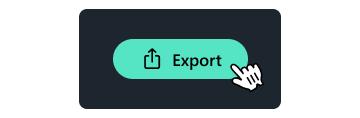
3. Save and Export
Preview and export your video.

Trim Clips to Merge
them Together
Easily cut unwanted clips with Flimora, and then combine videos you need together.

Apply Animated Transitions
Between Video Clips
Simply drag and drop the template to apply transitions. 500+ templates meet whatever you need.
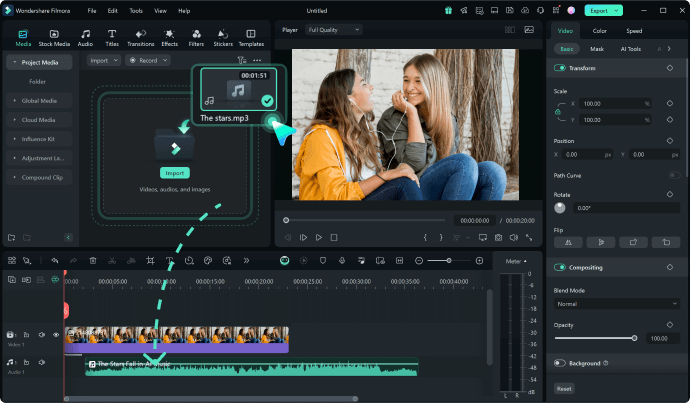
Merge Multiple Video and
Audio Files into One
Import your own audio files and merge it with your video. Or simply drag and drop the audio into the Audio track from our built-in music & SFX library.
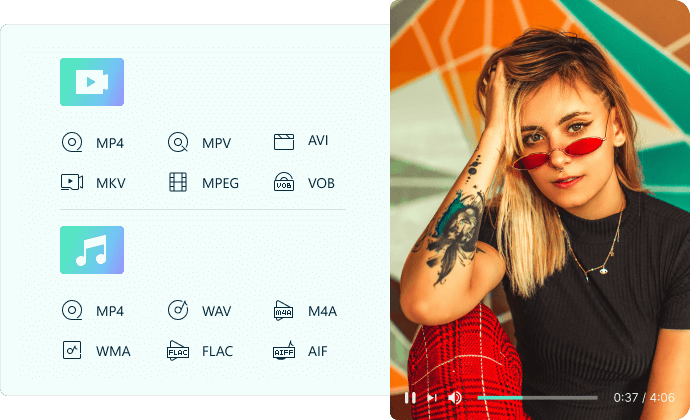
Support 35+ Popular
File Formats
Video formats: MP4, MPV, AVI, MKV, MPEG, VOB, etc.
Audio formats: MP4, WAV, M4A, WMA, FLAC, AIF, etc.
More than A Video Merger
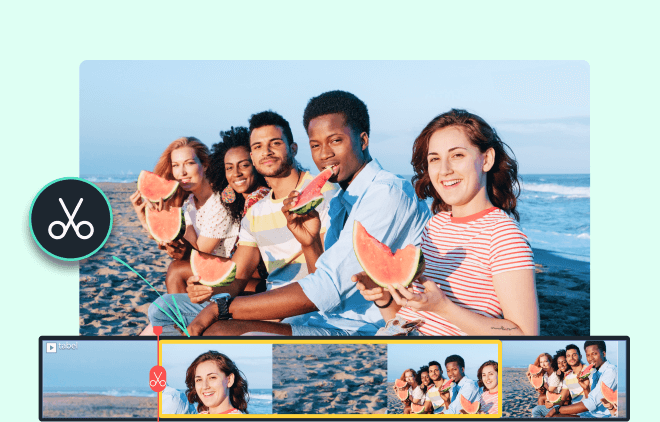
Trim Videos

Resize Videos
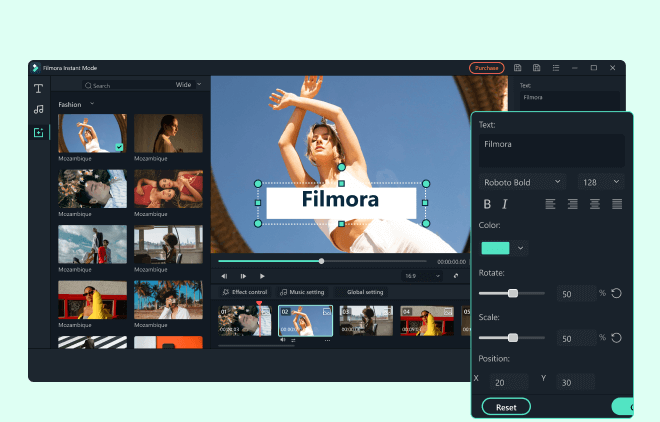
Add Text/Watermark

Add Music
Trusted by our community of over 85 million users
Empowering creators of all ages from 150 countries and regions

Filmora has all the resources I need to edit my videos like a professional, it is very intuitive and has many tutorials to learn how to use it, I love it!
 @Ay que fácil cocina
@Ay que fácil cocina

With Wondershare Filmora, it made video editing so much easier and I can't stop recommending this to everyone as this is the perfect editing software for beginners to intermediate editors.
 @Christopher Tong
@Christopher Tong

Filmora made everything so easy and fun for me that i started to put in more time into my creation. Since I started to use Wondershare Filmora I’ve been growing a lot as a content creator.
 @TJstark
@TJstark