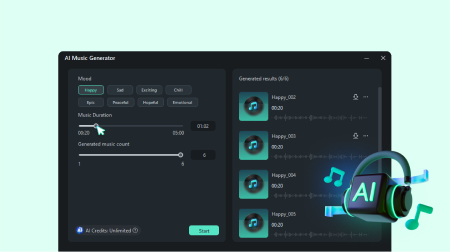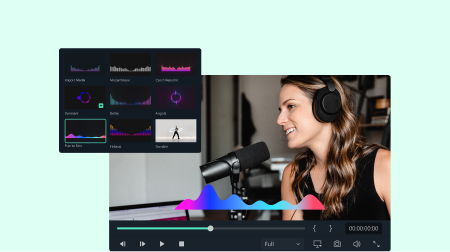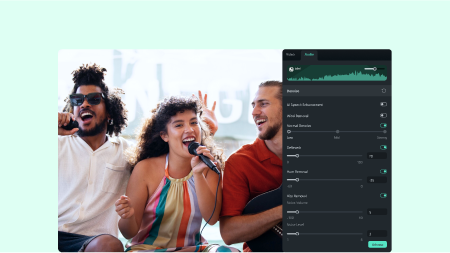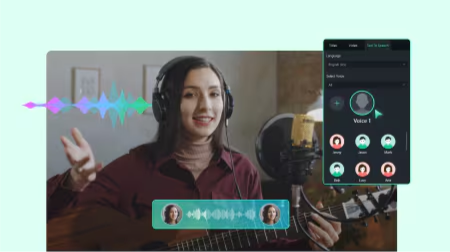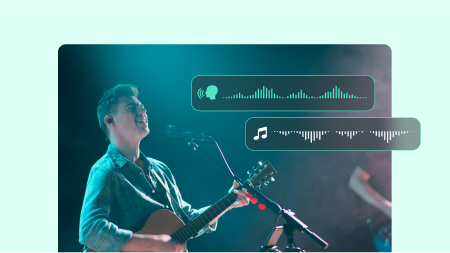Powerful Audio Editing Features
Filmora’s powerful audio editing features include Audio Denoise, Auto
Synchronization, AI Audio Stretch, Auto
Beat Sync, and more. giving you full control over your audio for a polished and professional finish.
Beat Sync, and more. giving you full control over your audio for a polished and professional finish.
-
 Audio Denoise
Audio Denoise -
 Auto Synchronization
Auto Synchronization -
 AI Audio Stretch
AI Audio Stretch -
 Auto Beat Sync
Auto Beat Sync
Extensive Audio Effects Library
Filmora has a wide range of sound effects to meet all your needs. Whether you're looking
for applause, bird chirping, laughter, or typing sounds, our
extensive library has hundreds of options to enhance your videos.
extensive library has hundreds of options to enhance your videos.
-
 ApplauseDifferent types of applause sounds, ranging from a loud and enthusiastic audience clapping to a more gentle and subdued clapping.
ApplauseDifferent types of applause sounds, ranging from a loud and enthusiastic audience clapping to a more gentle and subdued clapping. -
 Bird ChirpingSounds from a variety of bird species makes your nature scenes more realistic.
Bird ChirpingSounds from a variety of bird species makes your nature scenes more realistic. -
 LaughterA variety of laughter sound effects, perfect for comedies and entertainment videos.
LaughterA variety of laughter sound effects, perfect for comedies and entertainment videos. -
 Typing SoundsDifferent typing sound effects that capture various typing speeds, suitable for tech and work scenes.
Typing SoundsDifferent typing sound effects that capture various typing speeds, suitable for tech and work scenes.
Creative Environmental Sound Filters
Explore Filmora’s creative environmental sound filters to add unique atmospheres, like church grandeur or
cave
mystery, enhancing your audio for immersive experiences.
mystery, enhancing your audio for immersive experiences.
Trusted by:
G2 Crowd
2024 Summer Leader
Shorty Awards
Best in Photo and Video
GetApp
Video Editing Leaders
More Powerful Audio-Related Features
Frequently Asked Questions
How can I enhance my videos with sound effects using Filmora?
Filmora is an easy to use and intuitive video editor suitable for beginners and professionals alike. You don't need any prior experience to make high-quality videos in just a few steps. With plenty of sound effects and audio tools to elevate your videos. You can use our extensive library of effects, adjust audio settings, and synchronize sounds with your video content to create a more engaging and immersive experience.
How can I use sound effects to improve my video content?
Using sound effects can enhance the mood and impact of your videos. By adding appropriate sound effects, such as ambient sounds or dramatic noises, you can make your content more engaging and immersive. Explore various sound effects to match the tone and theme of your video for maximum effect.
What types of sound effects are available in Filmora’s library?
Filmora’s library includes various sound effects such as applause, bird chirping, laughter, and typing sounds. Additionally, you can explore creative environmental sound filters like church, cave, echo, vinyl, and underwater effects to enhance your videos.
Wondershare
Filmora
Get Started With
Filmora Today
Start bringing your ideas to life with our easy-to-use video editor.