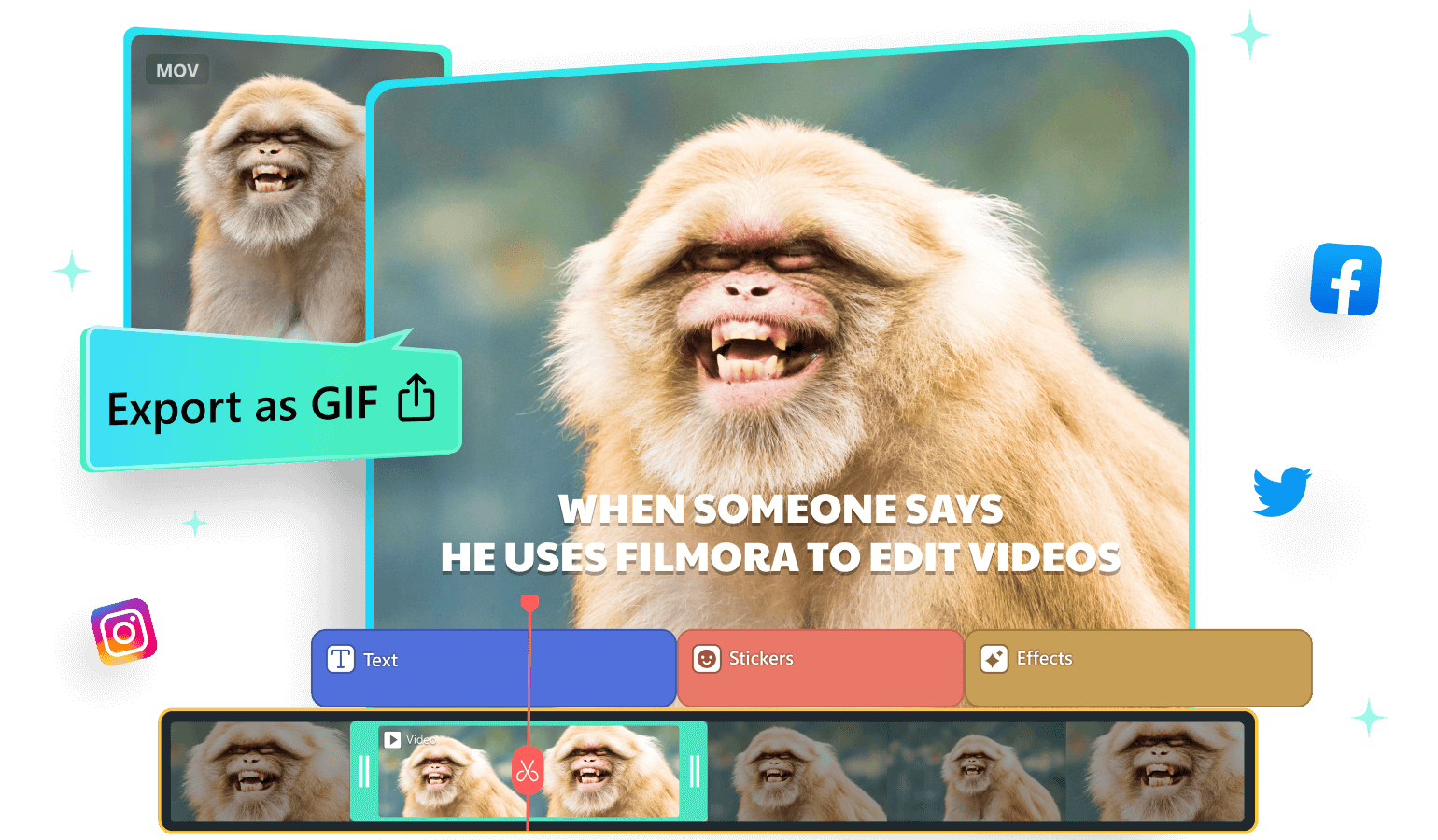Convert Video to GIF as Easy as 1-2-3

1. Import your videos
Drag and drop your videos into the Filmora editor.

2. Enhance your clip
Trim or crop the video, and apply funny text/stickers/filters to your videos.

3. Download as s GIF file
Download your clip in GIF format or share on social media directly.

Complete Your GIF with a Cool Caption or Punchline
Add fun captions to tell more about your GIF. 500+ title templates for your option to make a funny meme. Try different font colors, sizes, and animations to catch everyone's eye.
Add Playful Stickers to Create Eye-Catching Memes
Find any type of sticker, from static and animated to cute and funky, to position on your GIFs. Share on your group chats and social media channels to connect with your audience.
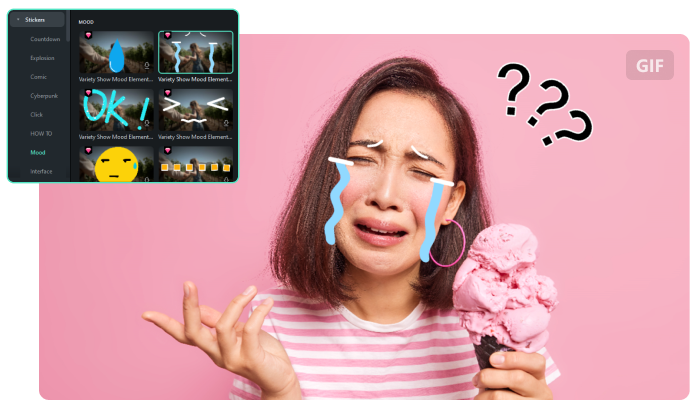
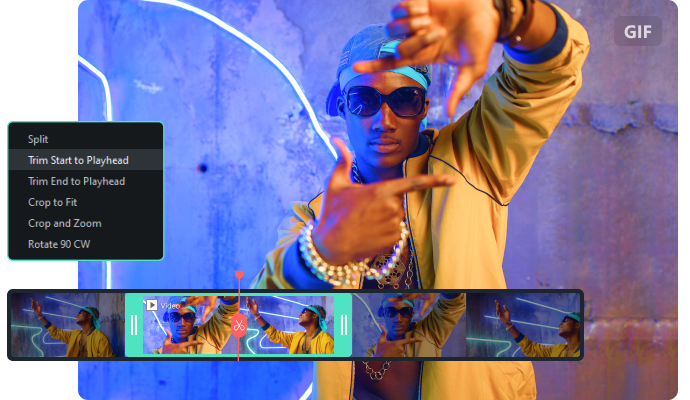
Trim Your GIF Clip to Its Right Length
Catch the perfect timing for your GIF with Filmora trimming tool. Simply select the begining and ending, and then cut the clip. All that need is a few seconds and clicks!
Resize Your GIF for Different Social Platforms
Quickly change the aspect ratio of your GIF so you can share across all your social channels. Select from a square, landscape, or portrait size, then drag your GIF to fit the new format if needed.
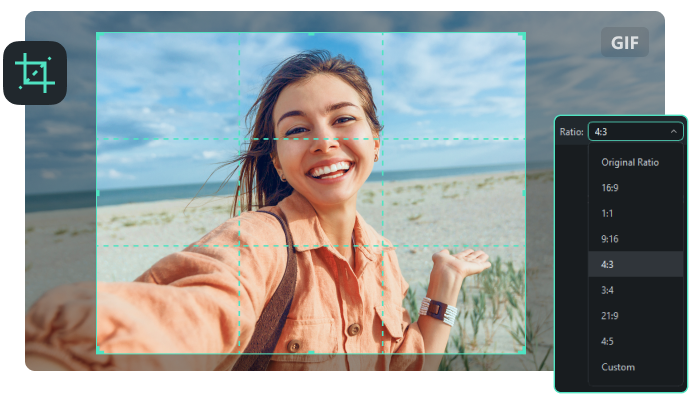

Share Your GIFs in an Instant
Share to make someone laugh with an animated meme on your chats or feature a product on your brand's Facebook post. Publish GIFs on your social media accounts instantly without having to leave the Filmora dashboard.
A Powerful Meme Creating Tool

Merge & Transition
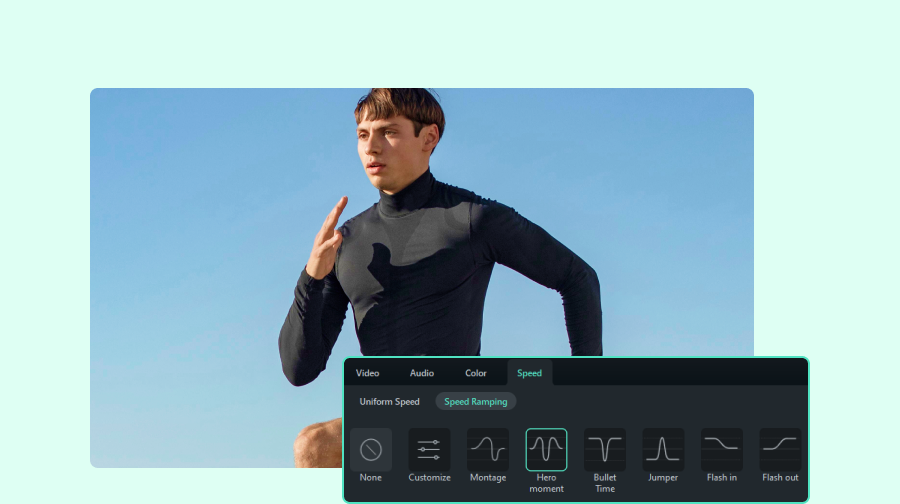
Speed Change