
1000+ Video Transitions Tailored Just for You
Add a Cinematic Touch to Videos with Light Leak Transition
A Light Leak Transition gradually moves from one scene to another, simulating the effect of light leaking into the camera lens. Add a vintage, dreamy feel to your travel vlogs, music videos or wedding clips.
Use Dissolve Transition to Show Changes in Time or Location
Apply the Dissolve Transition at the end of one scene to show the passage of time or a change in angle, location, or narrative. It's perfect for your Instagram Stories to showcase your "day in a life" clips.
Create Quick, Attention-Grabing Transitions with "Flash"
When you want to create a sense of excitement for your sports video or fast-paced scenes, a flash transition is the way to go. It can deliver a strong visual impact that captures the viewer's attention and adds a burst of energy to the video.
Enhance Your Story Telling with Fade Transition
Perfect for narrative stories, emotional moments, and intros/outros. It signifies the passage of time and contributes to a contemplative atmosphere, enhancing the overall impact of your videos.
More Captivating Transitions for Your Videos
Lens Flares
Zoom
Erase
Liner Wipe
Cross Roll
Warp
Add Transitions to Your Video in 3 Simple Steps

1. Import your videos
Drag and drop at least two video clips into the Filmora editor.
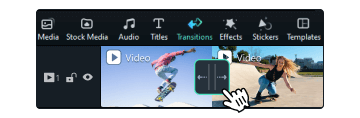
2. Add transitions
Find the transition you want, and drag and drop the transition between two video clips in the timeline.

3. Export and Share
After you’ve made your final edits, export your video or share directly on social media platforms.
Start Creating in a Simple Way
creating videos only requires a few simple steps. Enjoy the powerful features of Filmora video editor with a free download.
-
Edit
-
Audio
-
Color
-
Effects
-
UX/UI




