Filmora Video Editor
Add Subtitles to Video
Faster & Smarter
Auto-generate, import, or fully customize subtitles in just a few clicks.
Powered by AI. Designed for creators.
Powered by AI. Designed for creators.
Try It Now
Windows 11 and below (64bit)
Try It Now
macOS 10.15 - macOS 26
Auto Subtitle in Seconds
Fully Customizable Captions
40+ Languages Supported
Import & Style SRTs
Filmora is Here to Help
Boost Your Subtitle Editing Efficiency
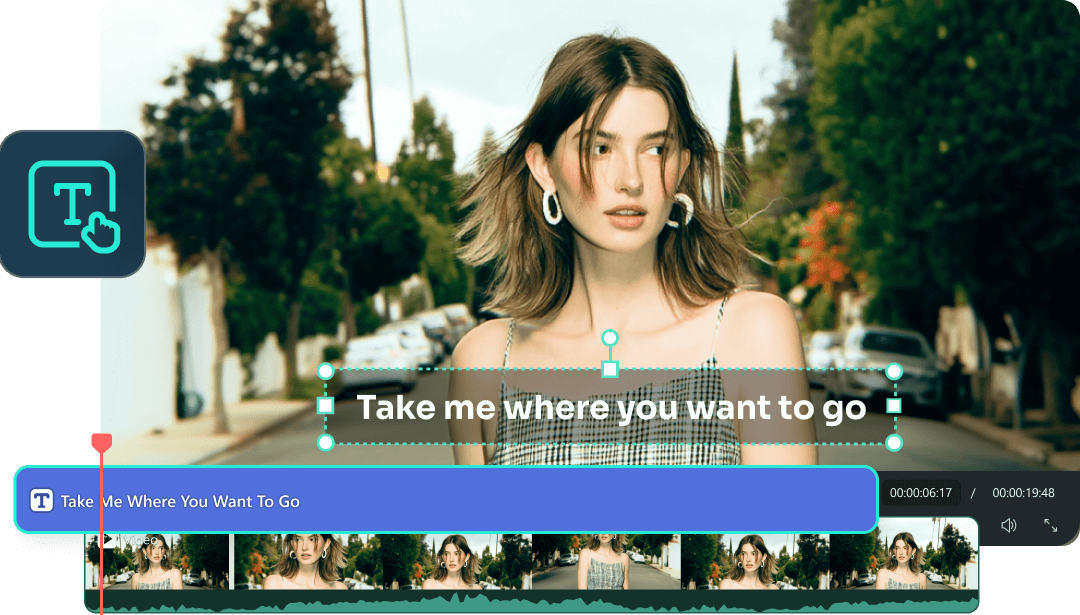
Auto Subtitle Generation in One Click
- Instantly turn speech into subtitles using advanced AI.
- Delivers up to 99% accuracy with industry-leading algorithms.
- Supports 40+ languages with smart punctuation and timestamps.
- Ideal for YouTube, tutorials, vlogs, and educational videos.
Customize Every Detail of Your Subtitles
- Change font, size, color, position, and alignment.
- Adjust timing on the timeline with drag-and-drop ease.
- Choose from 160+ animation presets to match your style.
- Create captions that fit your brand or platform aesthetic.
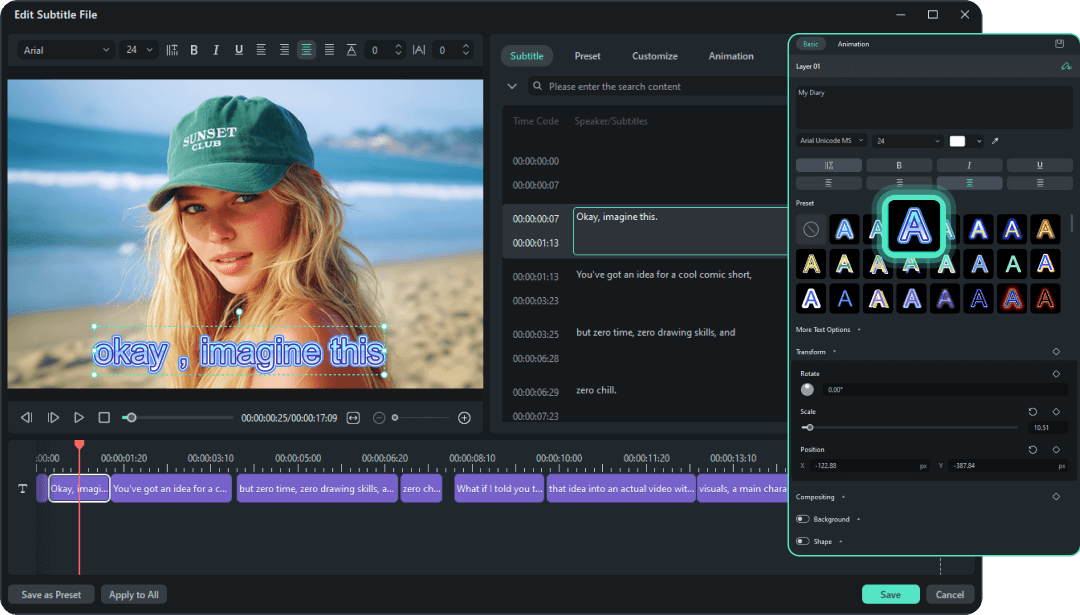
Highlight Keywords With Animated Captions
- AI highlights keywords for stronger viewer retention.
- Word-by-word animated captions ideal for Reels, Shorts & TikToks.
- Enhance storytelling with text motion and on-screen emphasis.
- Make your content pop without extra editing effort.
Caption Your Videos in Multiple Languages
- Auto-generate multilingual captions in 40+ languages.
- Switch languages in seconds — perfect for global audiences.
- Expand your reach on international platforms.
- No need for external tools or translators.
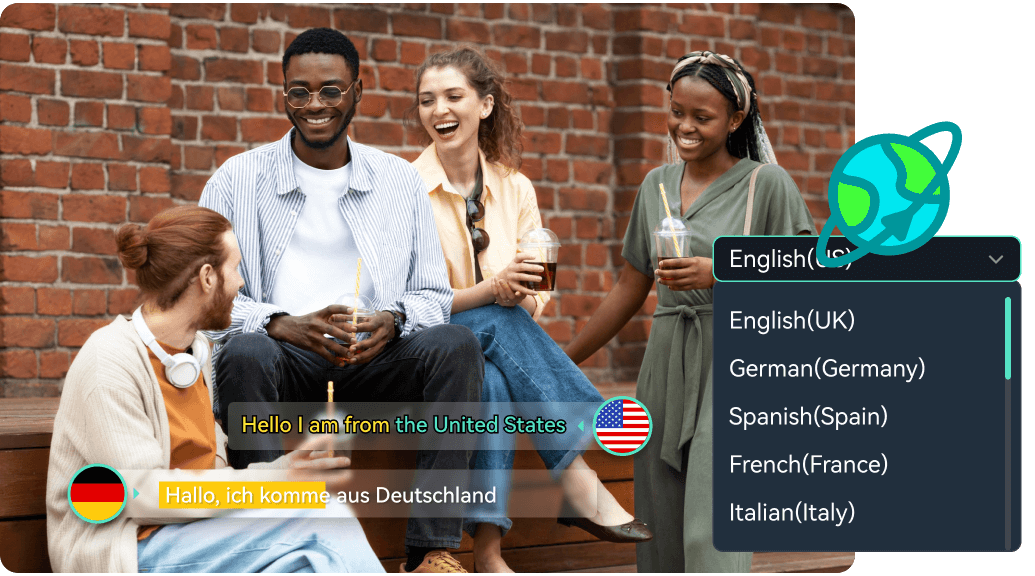
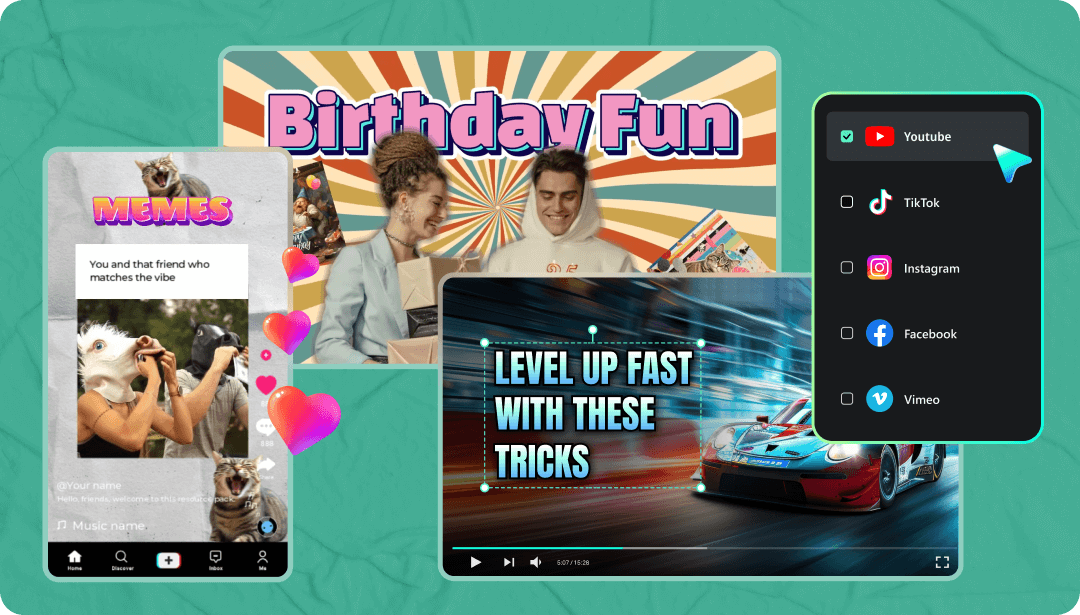
Made for Social Media. Built for Speed.
- Access thousands of subtitle presets designed for TikTok, YouTube Shorts, Instagram Reels, and more
- Export your videos in all major formats including MP4, MOV, MKV, portrait, square, and widescreen
- Share your content to social platforms with just one click
Why Choose Filmora to Add Subtitles?
Save Time
Let AI turn speech into subtitles with up to 99% accuracy. Skip manual typing and speed up your editing process.
Engage Without Sound
Most people watch videos on mute. Subtitles help you deliver your message clearly and keep viewers watching longer.
Look Professional
Stylish animated captions instantly upgrade your video. Build a polished and recognizable style with minimal effort.
Reach More People
Subtitles make your videos more accessible to global and hearing-impaired audiences. Expand your reach and grow your community.
FAQs About Adding Subtitles in Filmora
Is it possible to edit imported SRT files in Filmora?
Absolutely. You can upload SRT or other subtitle files, adjust the text, timing, and apply styles or effects directly on the timeline.
How many subtitle styles are available in Filmora?
Thousands. Filmora includes a huge library of animated text presets and fully customizable caption templates for every type of content.
Can I translate subtitles into other languages?
Yes. Filmora supports automatic subtitle translation in over 20 languages, making it easy to localize your content and reach global viewers.
Will the subtitles stay in sync after editing the video?
Yes. Filmora keeps subtitles aligned even after trimming or rearranging clips. You can fine-tune the timing anytime on the timeline.
More Video-Editing Tools
Green Screen
Audio Mixer
Pan and Zoom
Auto Reframe
Color Tuning
Screen Recording
Audio Equilizer
Video Stabilization
Split Screen
3D Lut
Motion Tracking
Mask & Blend
A Video Editor for
All Creators
Windows 11 and below (64bit) macOS 10.15 - macOS 26
Go to
Mac Version >>
Go to
Win Version >>