Filmora Video Editor
Add Subtitles to Video
Upload a srt file, auto transcribe, or add subtitles manually

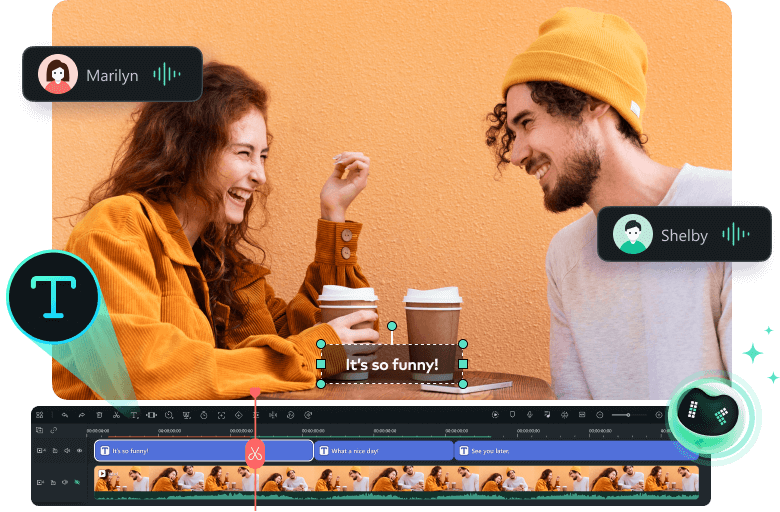
Filmora is Here to Help
Boost Your Subtitle Editing Efficiency
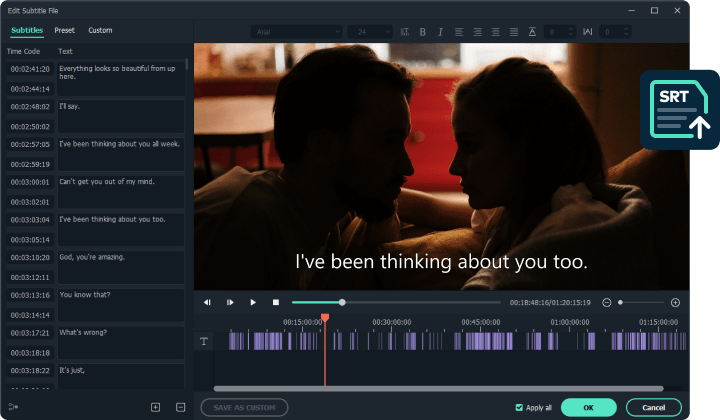
Upload a SRT File
- Filmora supports the import of external files including SRT format, and offers timeline functionality to quickly modify subtitles.
- Change subtitles.
- Add/remove/merge subtitle strips.
- Change subtitle styles.
Speech to Text
Converting Voice to
Subtitles in One Click
Subtitles in One Click
- Automatically recognize the speech in your video and transcribe it to text.
- High accuracy with the application of industry-leading algorithms.
- Support up to 16 languages.
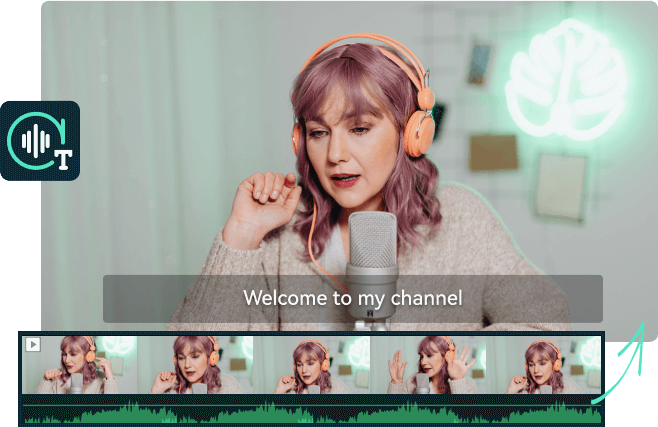
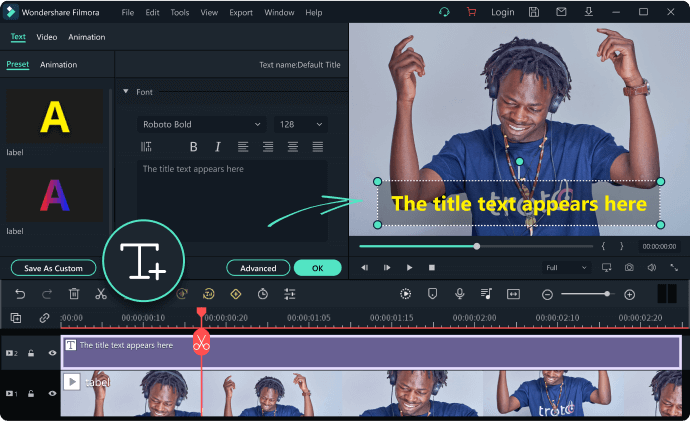
Subtitle a Video Manually
- Drag-and-drop subtitles to your video easily using customizable premade templates.
- Change the font, size, color, alignment, and more of the text.
- Apply text animations, 80+ animation presets available.
- Add more cool text effects.
More Video-Editing Tools
Green Screen
Audio Mixer
Pan and Zoom
Auto Reframe
Color Tuning
Screen Recording
Audio Equilizer
Video Stabilization
Split Screen
3D Lut
Motion Tracking
Mask & Blend
A Video Editor for
All Creators
Windows 11 and below (64bit) macOS 10.15 - macOS 14
Go to Mac Version >>
Go to Win Version >>