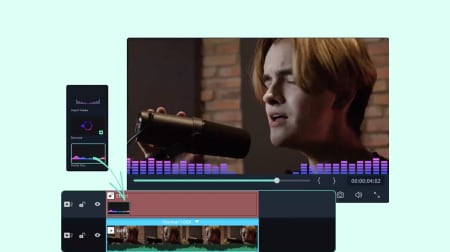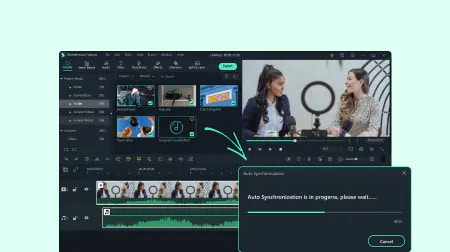Wondershare Filmora
Wondershare Filmora
The Best Video Editor
Transform your video into a piece of art with simple drag & drop interface and powerful editing tools!
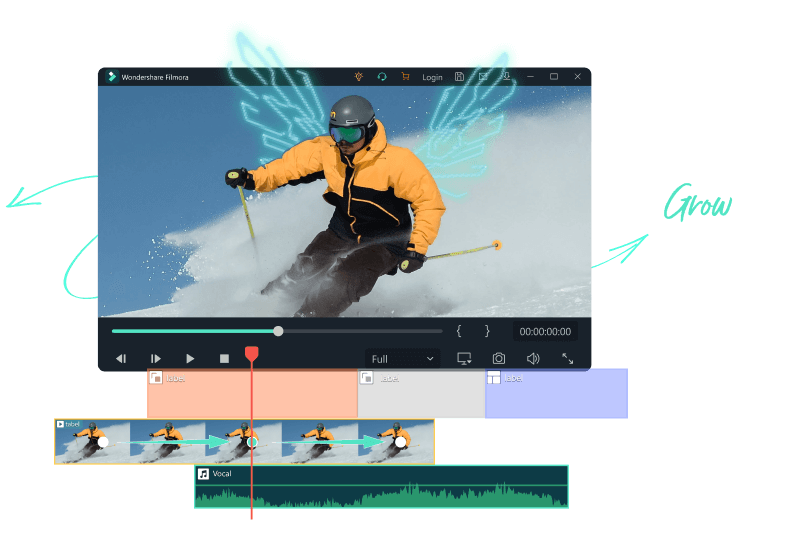
Start Creating in a Simple Way
You can easily make impressive and captivating videos using Filmora, a video editor for Windows. With Filmora's built-in editing features,
creating videos only requires a few simple steps. Enjoy the powerful features of Filmora video editor with a free download.
creating videos only requires a few simple steps. Enjoy the powerful features of Filmora video editor with a free download.
-
Edit
-
Audio
-
Color
-
Effects
-
UX/UI
Make Professional Videos in a Smart Way
Make Professional Videos in a Smart Way
-
AI Smart CutoutPaint on people, background, or any imperfections to make your videos flawless.
-
AI Audio StretchYour every song is the right song to fit any length of clip with AI Audio Stretch.
-
AI Audio DenoiseNo more wind noise, crowd noise, or any annoying sound. Enjoy the peace that Filmora brings.
-
Auto ReframeResize a row of videos automatically in minutes. No editing skills are required.
-
Silence DetectionCreate a non-stop video full of highlights by cutting all needless pauses smartly.
Enrich Media Resources in an Unseen Way
Edit with 200+ Presets
and Instant Mode
Superb videos can be made in a few clicks.
10+ Billion Free Stock Media
Now Unsplash, Giphy, Pixabay and Pexels integrated in Filmora
Do More with Eye-popping Plugins
Extend the way you edit with NewBlue, Boris FX plugins, or countless effects in Filmora!
Advance Your Editing
in an Efficient Way
Edit in Your Own Way
Filmora video editor always tries to cover all creators' needs and bring the best to you.






See What Our Users Have to Say
G2 Crowd
2022 Winter Leader
Shorty Awards
Best in Photo and Video
GetApp
Video Editing Leaders
Frequently Asked Questions
Which is the best video editor for beginners?
Filmora is the best video editor for beginners. You don’t need any prior experience to make high-quality videos. Filmora offers instant mode, preset templates, and auto beat sync to make a video in a few steps. Filmora also has green screen, keyframe, as well as plenty of features and effects that are easy to use.
Why should I choose Filmora Video Editor?
Filmora makes video editing simple. Millions of creators choose Filmora as their video editor. Not only Filmora is easy to use, but we also offer 10+ million built-in free stock medias, and outstanding video effects to make your video more attractive.
What file formats does Filmora support?
Filmora supports a wide range of file formats including Apple ProRes, MPEG-2, MPEG-4, AVCHD, and native camera formats like Canon and Sony RAW, as well as a wide variety of codecs in a QuickTime (MOV) or MXF container.