AI Video Maker
Efficiency Tools
Creative Assets
Media
Generate AI Videos Your Way – From Any Input
Whether you start with words, photos, or podcast clips, Our AI video maker generates publish-worthy videos perfect for TikTok, Instagram Reels, and YouTube. Create videos 10x faster and easier than with traditional editing.
AI Text/Idea to Video: From Script to Screen
Transform text prompts into videos with our AI video generator from text. Input your video idea and Filmora's AI will automatically transform it into story script, scene-by-scene storyboard with editable visuals and dialogue, and finally generate AI videos.
- Smart Script & Storyboarding: Edit plot points, visuals & dialogue before generation
- AI Character Consistency: Create/maintain recurring personas (upload or AI-generate)
- Production Control: Set aspect ratios, video duration, video style, auto captions, etc.
- AI Voiceover & Lip Sync: Natural-sounding AI voices with lip-sync technology.
- True AI-Generated Footage: Generates original videos from the script, without relying on stock media.
AI Image-to-Video: Trend Magic
Turn static images into captivating animated videos with our AI image-to-video generator. Upload a photo—whether it's a portrait, artwork, or random object—and instantly generate dynamic scenes. Make your pet dance, transform into a cartoon character, or even revive famous paintings—all with preset AI effects or text prompts.
- Trending AI Effects: Apply viral image-to-video presets like AI Kiss, AI Fight, with regular updates.
- Prompt-Driven Animation: Animate images using text prompts (e.g., 'Make my cat cook pasta').
- Post-Production Editing: Trim clips, add music, text, and effects for polished results.
- Social Media Optimized: Perfect for TikTok, Reels, and YouTube Shorts with trendy content.
AI Audio-to-Video: Turn Podcasts into Viral Shorts
Turn spoken words into dynamic videos with our AI video generator from audio! Simply upload an audio file and let AI automatically identify the most compelling moments, generating matching visuals. Ideal for podcasters converting episodes into shareable clips or storytellers creating children's fairy tale animations - all with lifelike avatar storytelling and lip-sync precision.
- Smart Audio Recognition: AI extracts key moments & generates relevant scenes.
- Customizable Visuals: Set video style, aspect ratio (9:16, 16:9), and duration.
- Avatar Storytelling: Upload an avatar for natural lip-synced narration.
- Pro Editing Flexibility: Separate video, audio & captions tracks for fine-tuning.
See Videos Made With Our AI Video Generator
Filmora's AI video generator understands diverse creative needs. Here's what our community is making:

Created using AI Idea to Video

Created using AI Image to Video

Created using AI Image to Video

Created using AI Image to Video

Created using AI Idea to Video

Created using AI Idea to Video
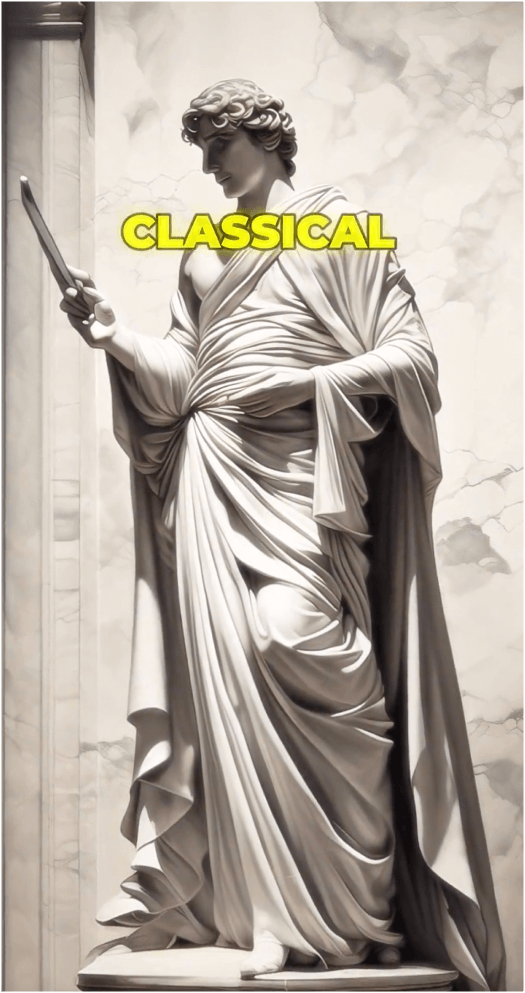
Created using AI Audio to Video
Created using AI Image to Video

Created using AI Idea to Video

Created using AI Image to Video

Created using AI Image to Video

Created using AI Image to Video

Created using AI Idea to Video

Created using AI Idea to Video
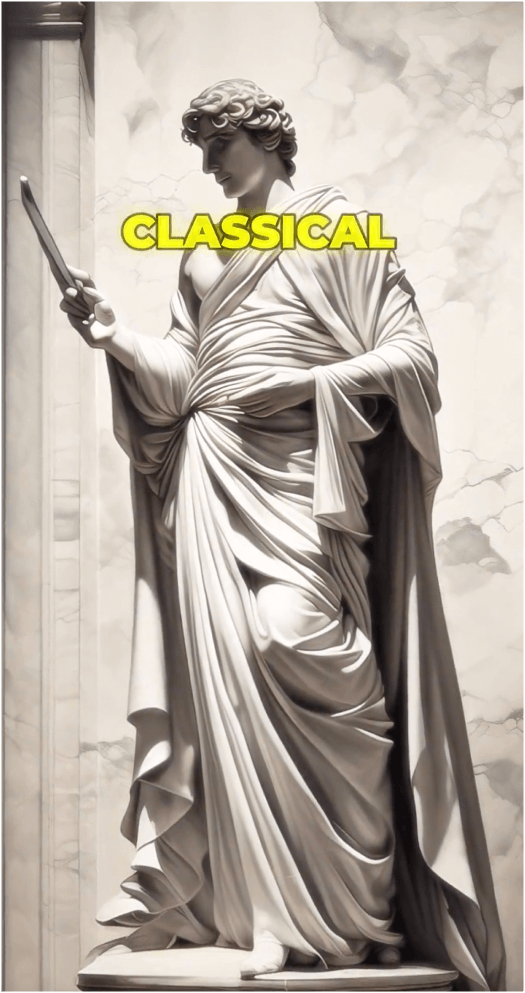
Created using AI Audio to Video
Created using AI Image to Video

Created using AI Image to Video

Created using AI Idea to Video

Created using AI Idea to Video

Created using AI Image to Video

Created using AI Image to Video
Created using AI Image to Video

Created using AI Idea to Video

Created using AI Image to Video

Created using AI Image to Video

Created using AI Idea to Video

Created using AI Idea to Video

Created using AI Image to Video

Created using AI Image to Video
Created using AI Image to Video

Created using AI Idea to Video

Created using AI Image to Video
How To Generate AI Videos in 5 Steps
Creating AI-powered videos has never been easier! With just a few simple steps, you can transform your ideas, images, or audio into stunning, professional-quality videos.
Why Trust Filmora as the Best AI Video Generator
AI Video Generator FAQs
• Idea to Video/Text to Video: Analyzes text input, creates scene-by-scene storyboard, generates original visuals/characters, and adds voiceovers.
• Image to Video: Animates static photos with effects (e.g., "make my dog dance").
• Audio to Video: Recognizes speech content and generates corresponding visuals with auto-creates subtitles/avatars.
1.Open Filmora's AI Video Generator.
2.Choose a mode (Text/Image/Audio to Video).
3.Input your text prompts/photo/recording.
4.Customize styles, length, and voiceovers.
5.Let AI render your video—edit and export.
• Trim clips
• Add music/transitions/filters
• Adjust colors
• Re-record voiceovers
• and many more.
• Animated stories (fairytales, podcasts)
• Marketing demos (product explainers)
• AI films (short movies with consistent characters)
• etc.
• Image to Video: Ideal for memes, pet animations, transformations, and art revivals.
• Audio to Video: Perfect for turning podcasts/lectures into engaging visuals.
• Commercial use is allowed, but check platform rules (e.g., YouTube's AI disclosure policies).
• Avoid generating content with trademarked characters unless licensed.
• Generate videos from text, image, AND audio.
• Original AI-created videos (not stock clips).
• Editing flexibility (timeline controls).
• Affordability vs. tools like Synthesia/Pictory.
• Too-perfect lip-sync (unnatural precision).
• Generic/uncanny visuals (e.g., weird hands in AI art).
• Metadata/tools (some platforms label AI content).
• YouTube requires disclosure if content is "altered or synthetic" (check latest policies).
• Originality matters—avoid copying others' work.
2. Pick 9:16 aspect ratio.
3. Add viral sounds/captions.
4. Post with hashtags like #AIVideo.
• Must comply with community guidelines (no misinformation/impersonation).
• Some AI content (e.g., realistic fake news) may be restricted.
• For no-watermark, short clips: Runway ML (free tier) or Pika Labs.
• For talking avatars: Synthesia's free demo.
• For full control: Learn Stable Video Diffusion (if you have a good GPU).
• YouTube: Allowed if disclosed/original.
• TikTok: No restrictions (if no copyright issues).
• Always check ad policies for updates.
• Disclose AI use if required.
• Ensure content is original/non-infringing.
• Avoid deceptive practices (e.g., fake celebrity voices).
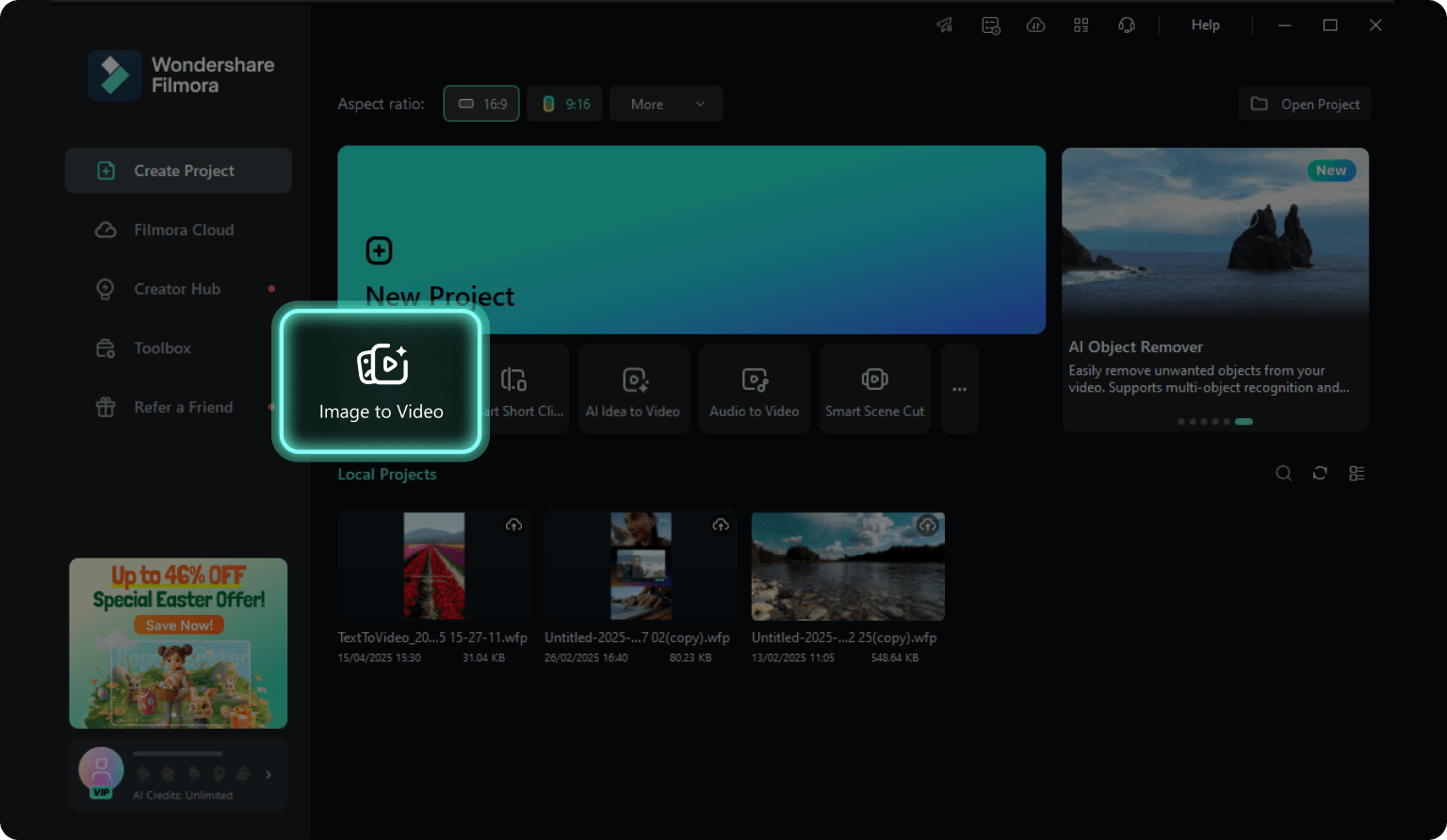
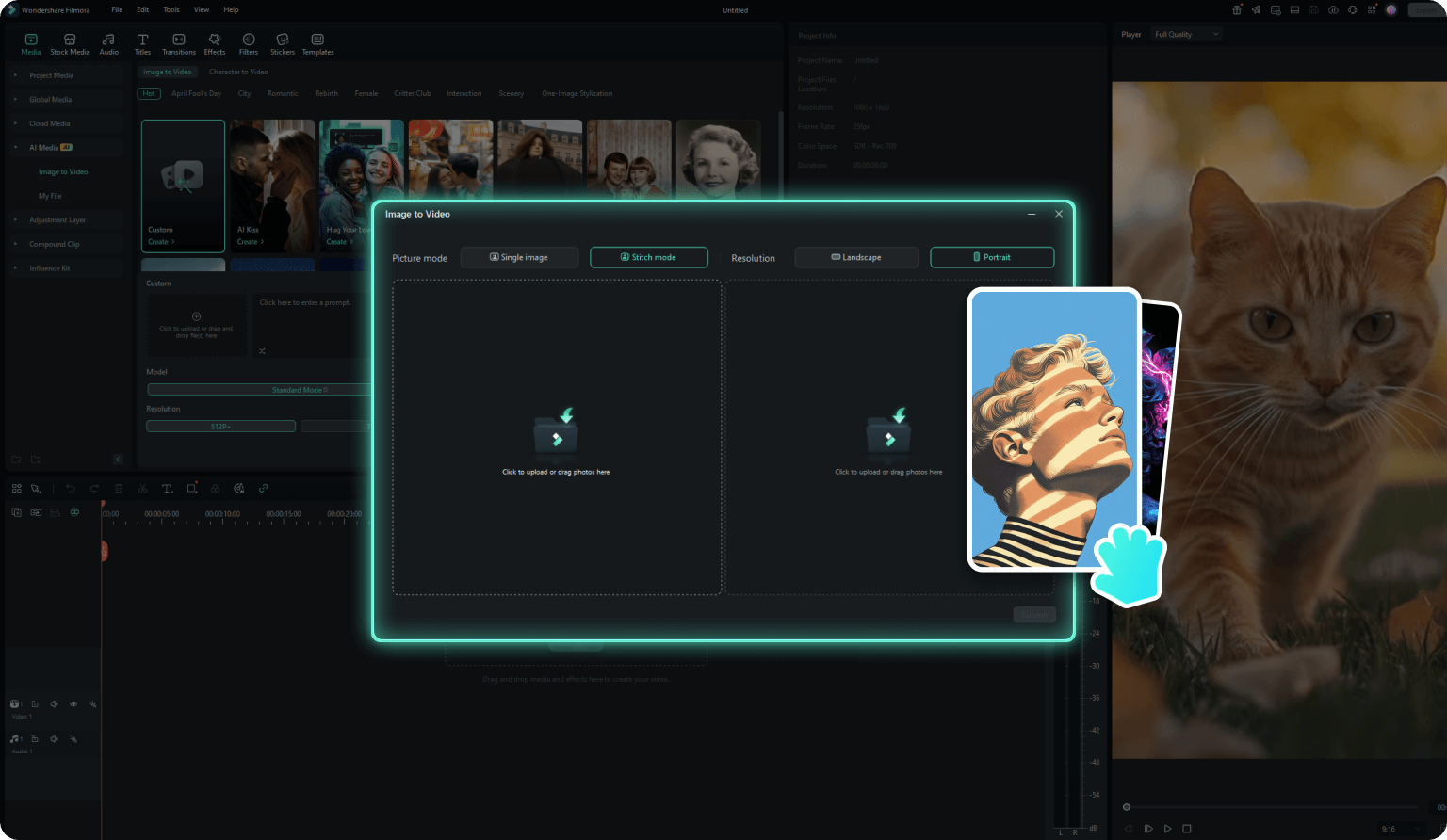
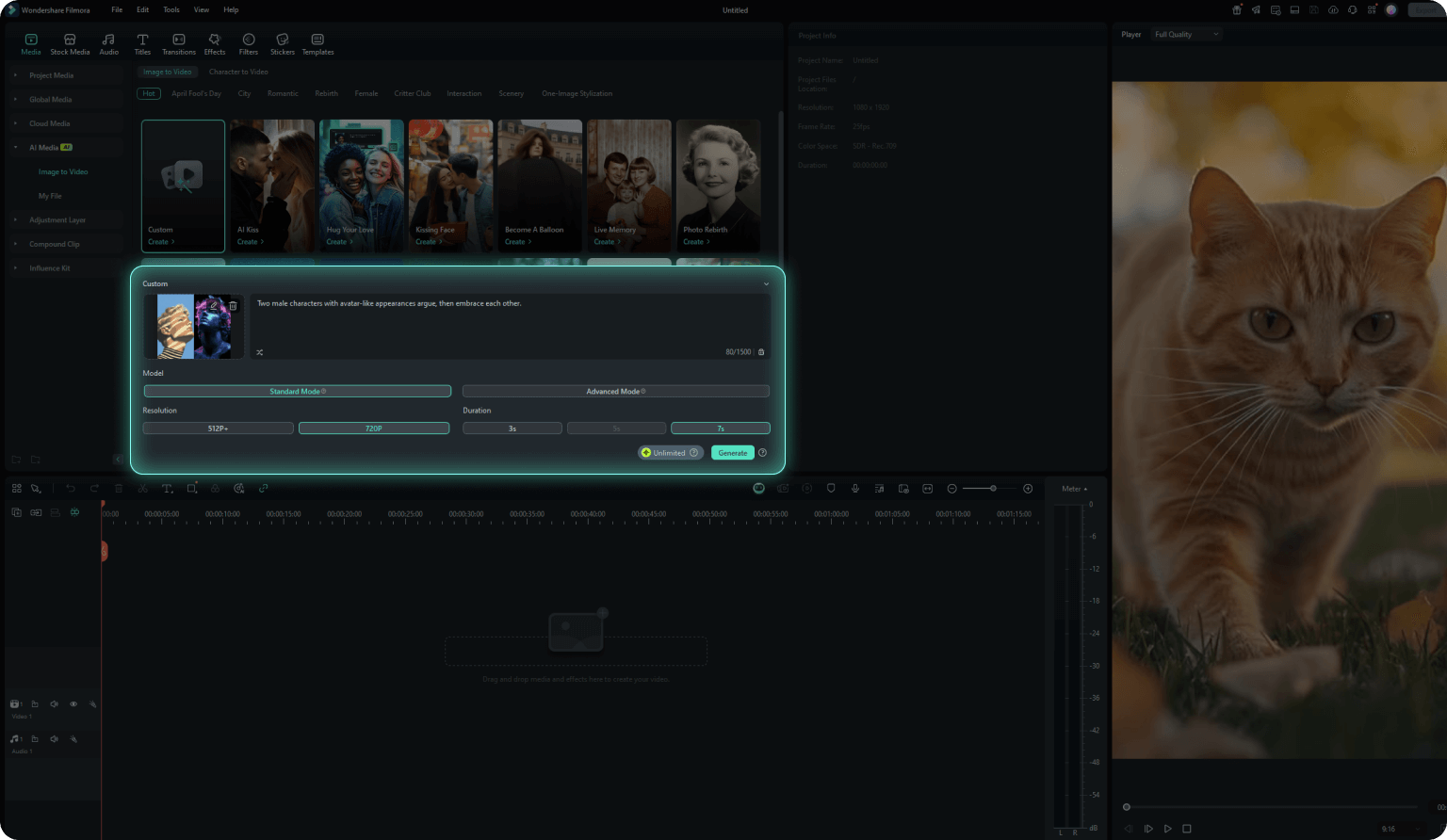
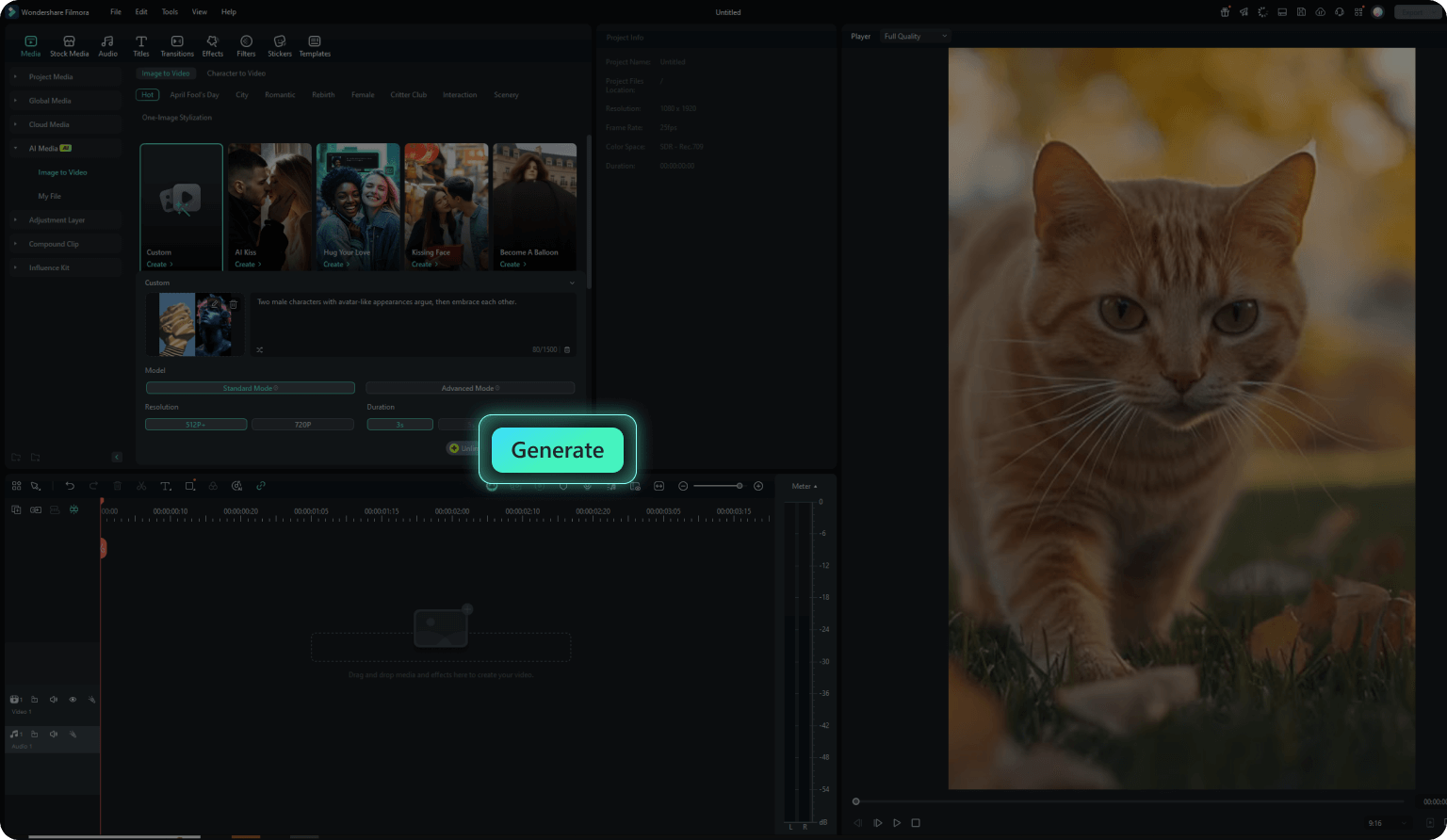
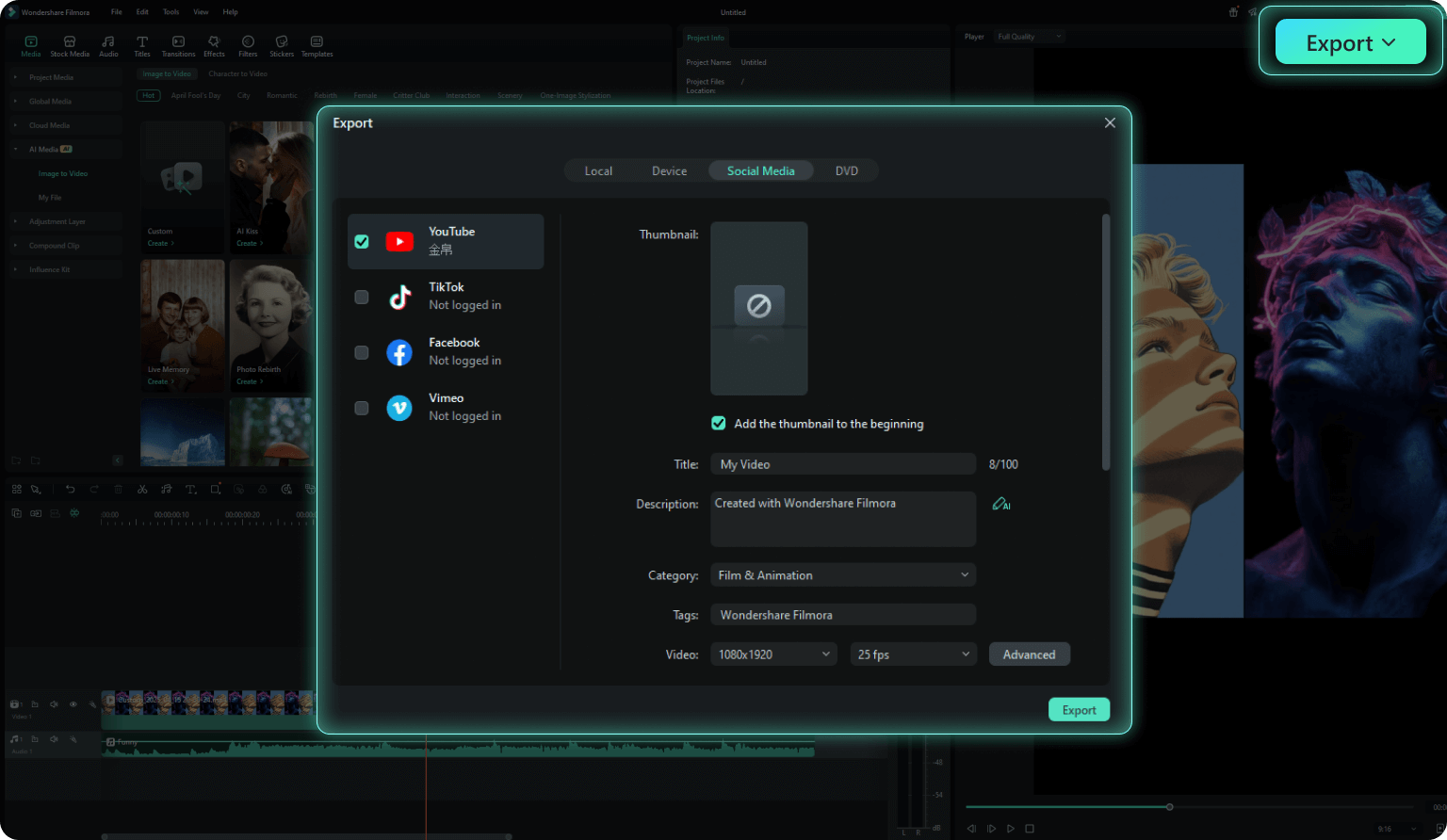
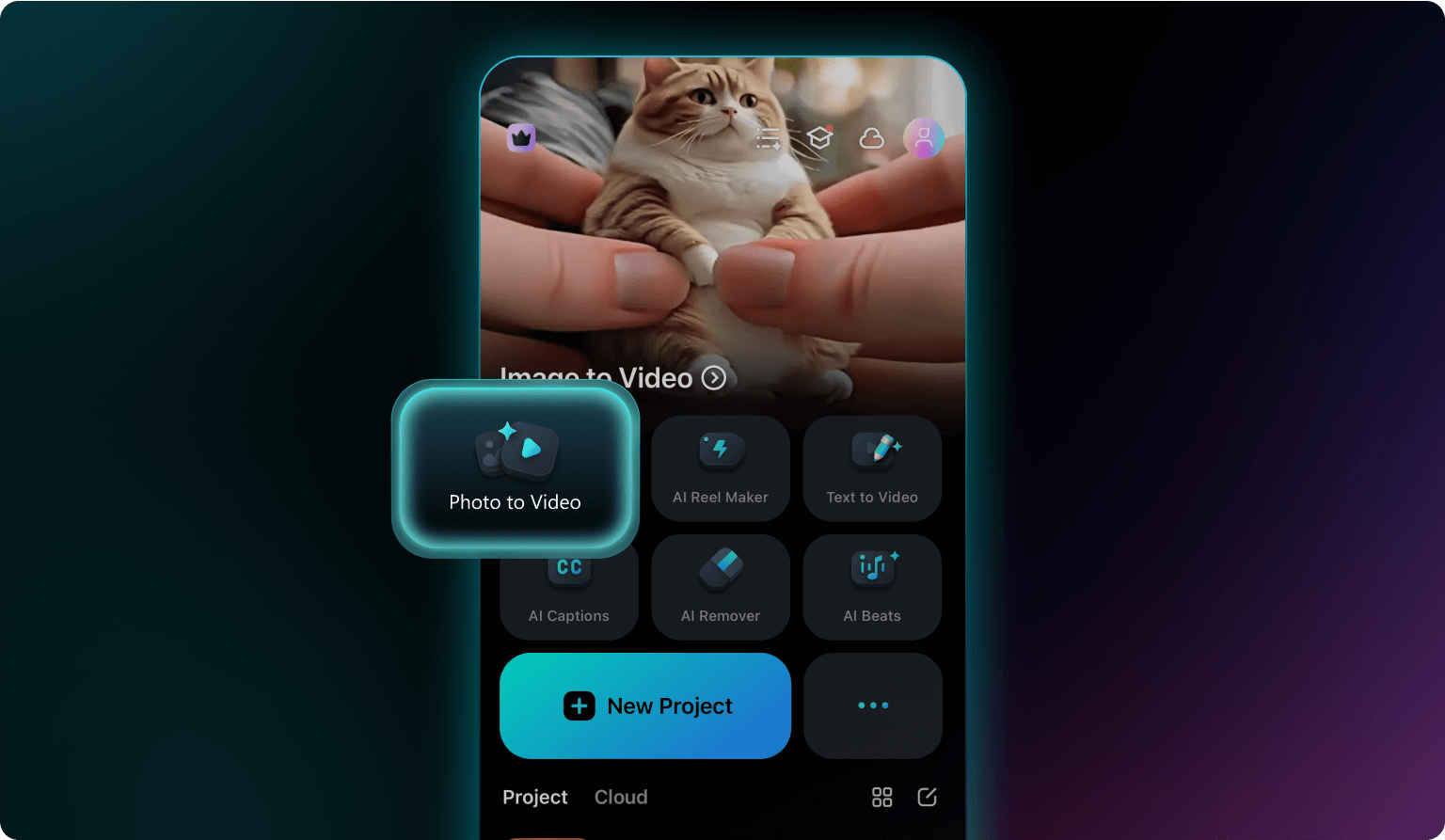
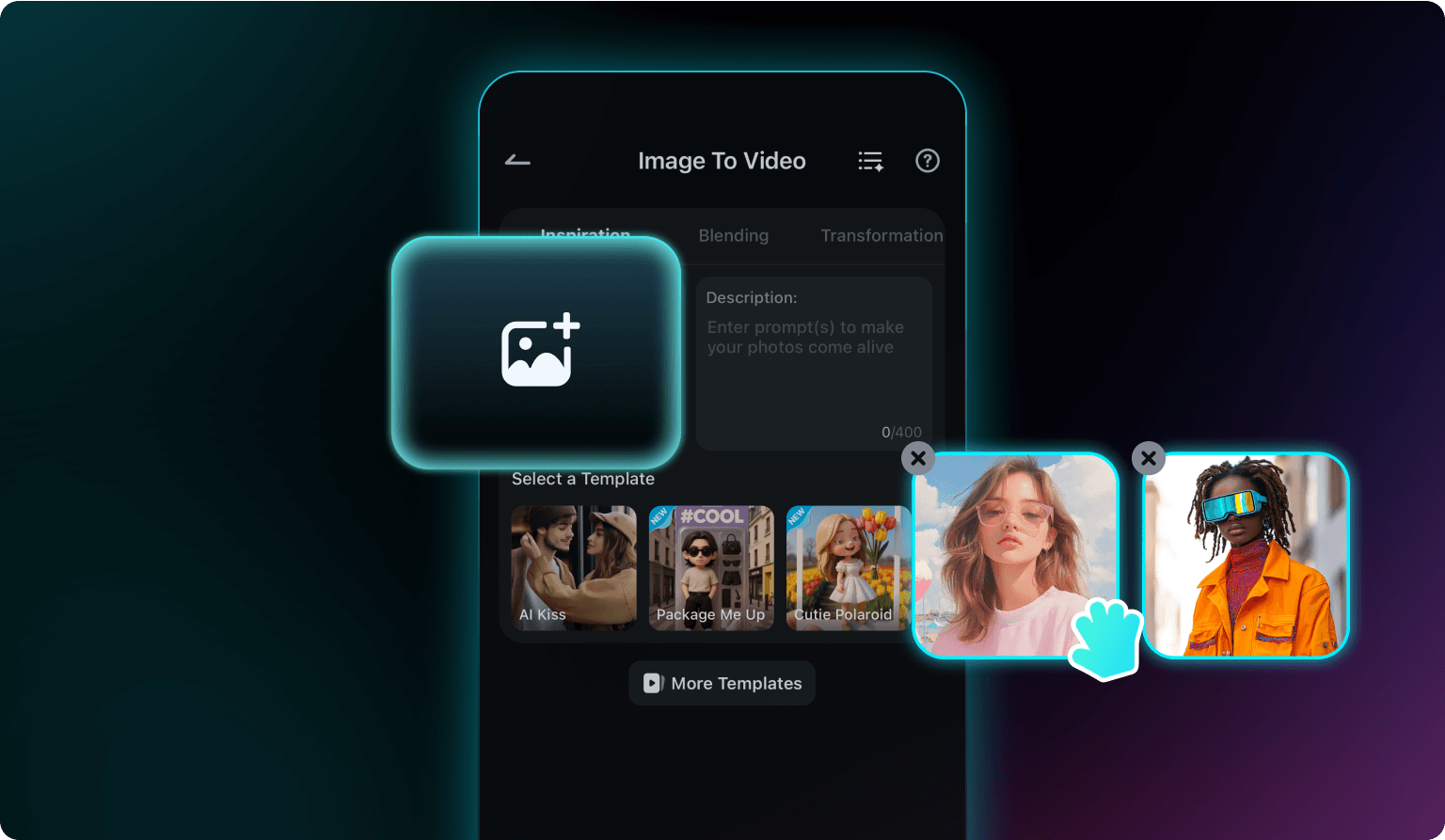
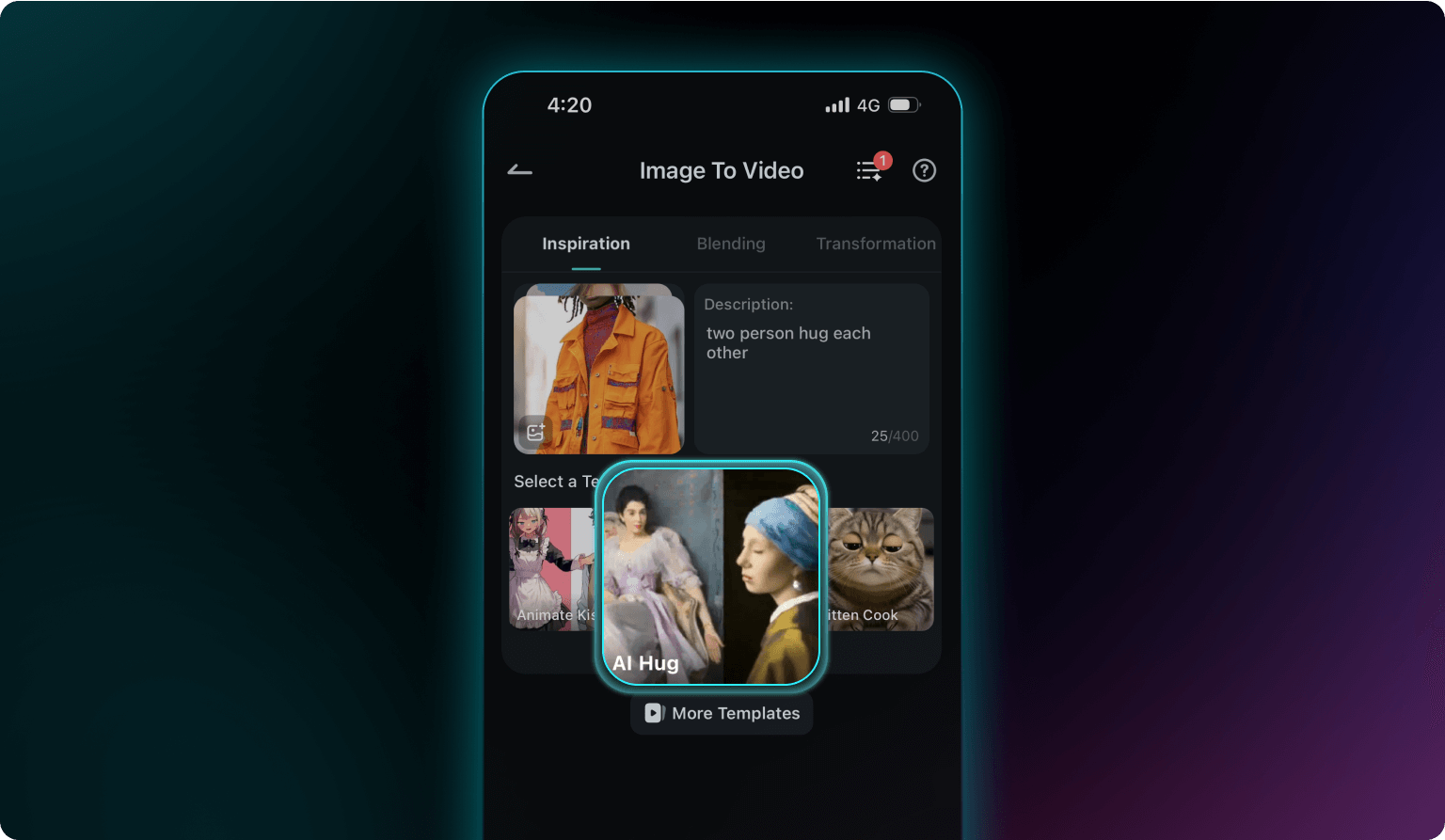
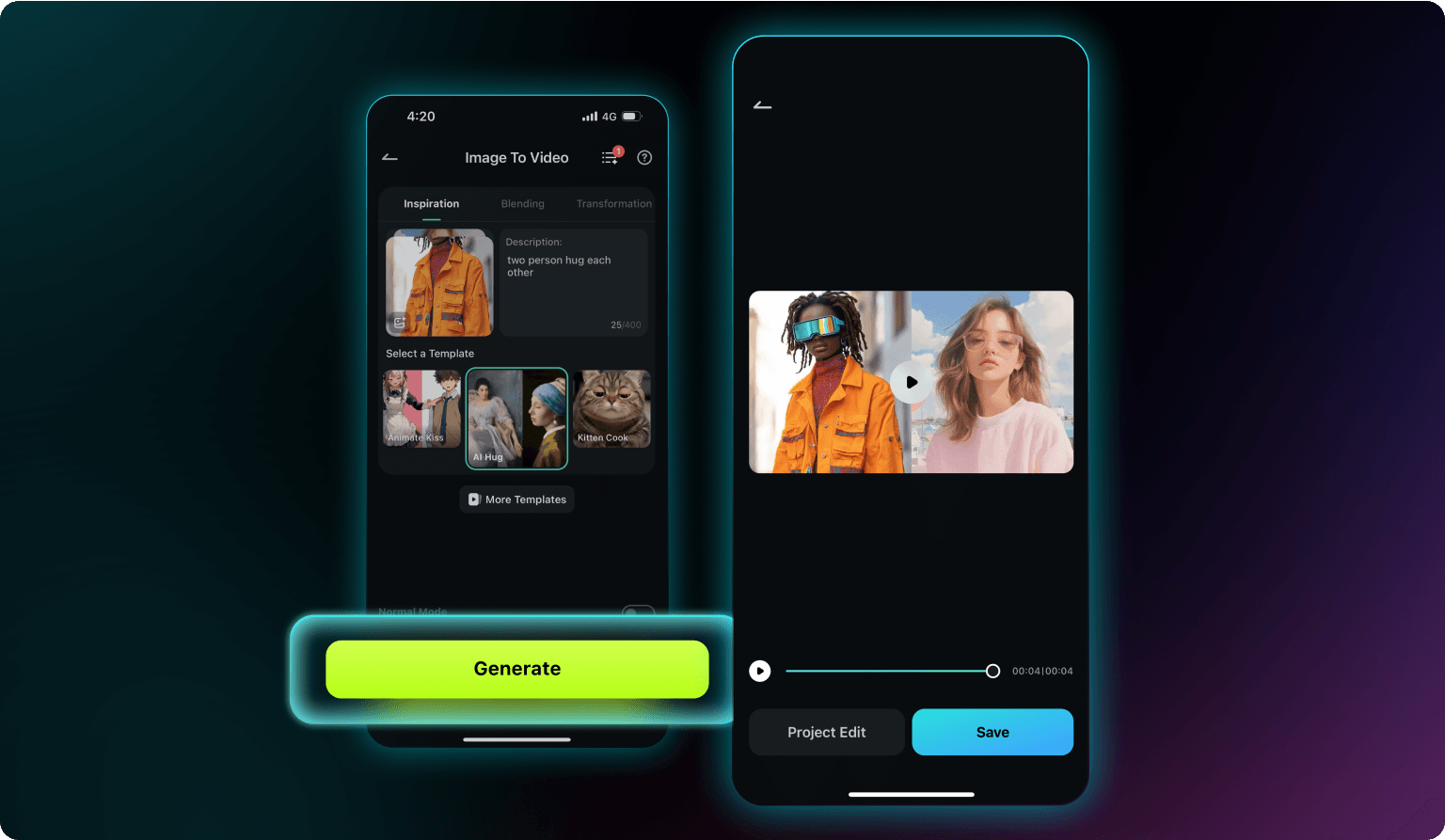
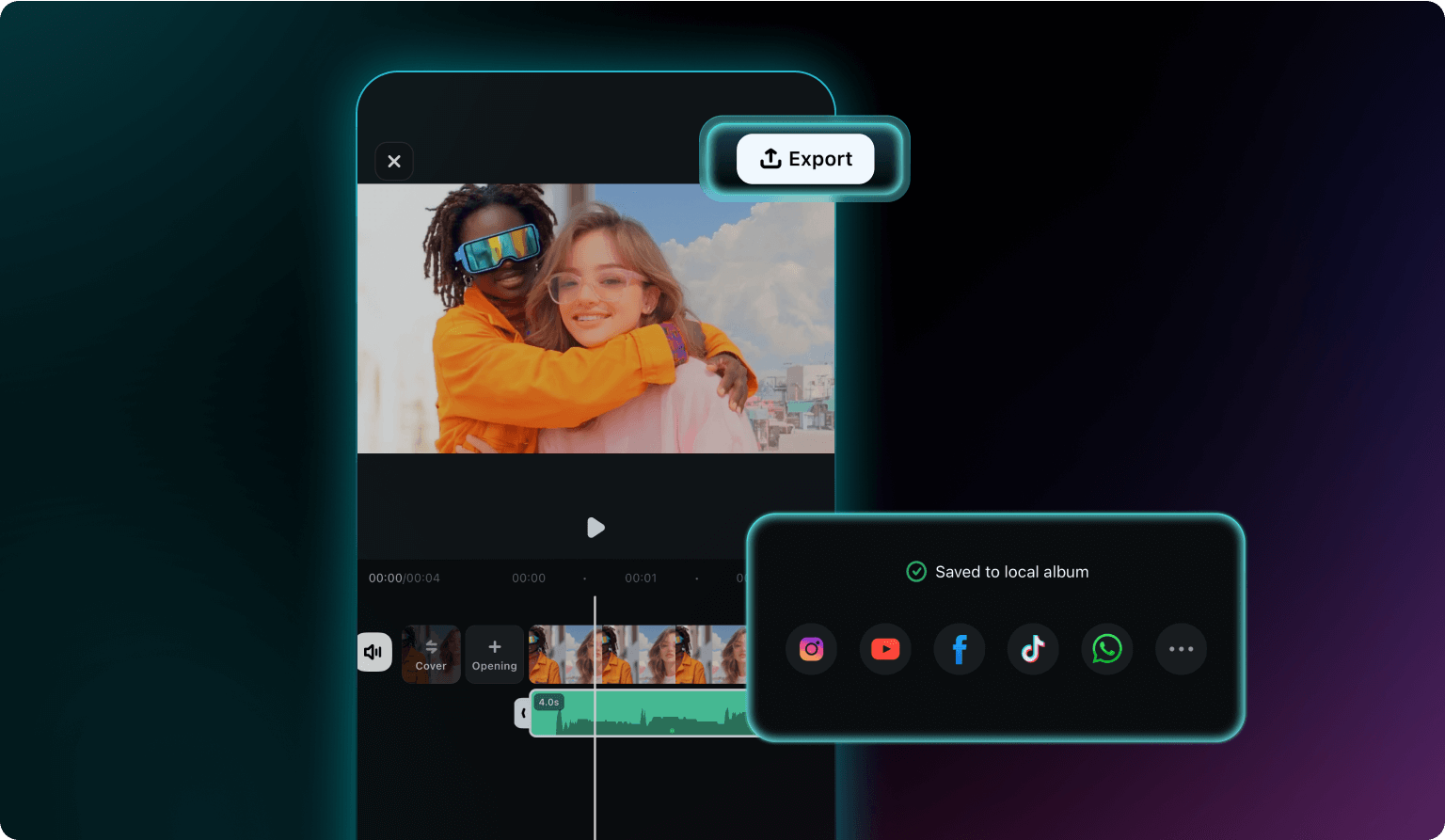


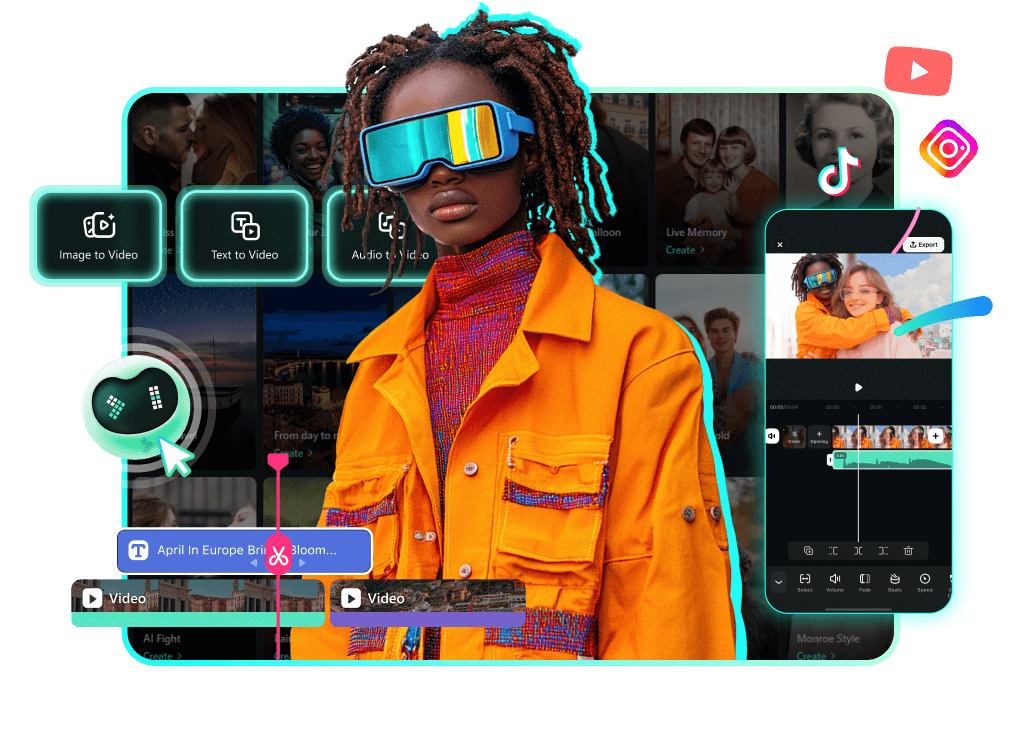
Real Stories From AI Video Creators
Discover how creators just like you are using Filmora's AI Video Generator to bring their ideas to life—from AI-generated movies to viral image-to-video animations. Whether you're a podcast producer, TikTok creator, or AI filmmaker, see how our AI video maker helps turn imagination into reality—fast, easy, and affordable to try!